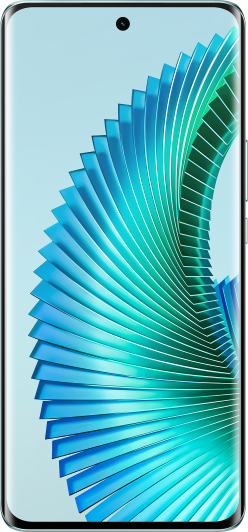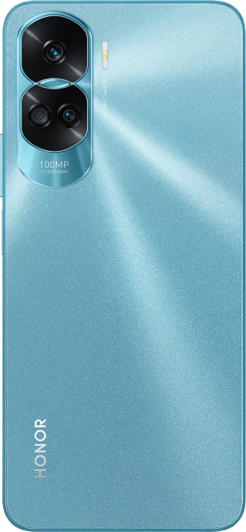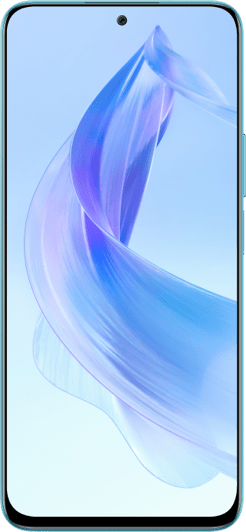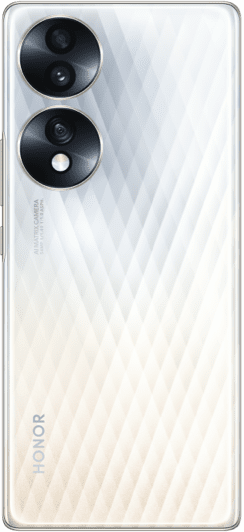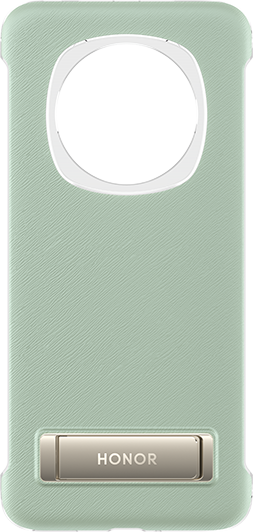TOP
ABOUT HONOR
Events

我的荣耀 开启荣耀之旅
To log in to your account, you must first agree to the HONOR PLATFORM TERMS OF USE. If you do not agree, you may only browse the site as a guest.

Why Is My Battery Draining So Fast? Proven Tips to Extend Battery Life
The conundrum of rapidly depleting battery life is a frequent grievance shared by many gadget enthusiasts. When faced with the vexing query, "Why is my battery draining so fast?", it's essential to understand that a myriad of factors, both software-related and hardware-based, could be the culprits.
In this guide, we have found out the common reasons behind fast battery drain and provide practical solutions to help you fix your device's battery issue. So, keep reading to learn more about how to get longer-lasting use from your smartphone.

10 Reasons for Fast Battery Drain
It is really exhausting to find out why is my phone battery draining so fast, but to trim down your queries, here are the top 10 reasons why the difficulty occurs and how to fix it with simple solutions:
1. High Display Brightness
One of the leading culprits of the question “Why does my battery drain so fast” is keeping your phone's display brightness set to maximum. The brilliant, crystal-clear displays on modern smartphones, while being one of their most enticing features, come with a significant power cost. When the brightness is set to its maximum level, it can consume a substantial portion of your battery's energy.
Solution: To conserve battery life, adjust the screen brightness to a comfortable level and enable adaptive brightness settings. This ensures your screen isn't unnecessarily draining power in well-lit environments.
2. Using Mobile Data Instead of Wi-Fi
Opting for mobile data over Wi-Fi consumes more power when accessing the internet. The data also takes up more bandwidth.
Solution: Whenever possible, switch to a Wi-Fi network for internet connectivity. Wi-Fi generally consumes less energy, allowing your device to last longer between charges.
3. Excessive Push Notifications and Alerts
Frequent notifications and alerts can be a constant source of “why does my phone battery die so fast” as they activate your screen and wake up your device.
Solution: Take control of your notifications by reviewing and limiting unnecessary app alerts in your device settings. Prioritize notifications from essential apps to save power.
4. Picture-in-Picture Mode
Extended use of the picture-in-picture mode can lead to quicker battery drain.
Solution: Utilize this feature sparingly and exit the mode when it's not needed. This will prevent unnecessary background processing, helping your battery last longer.
5. No Service or Poor Reception
In areas with a weak signal or no service, your phone works harder to maintain a connection, consuming more energy.
Solution: When faced with poor reception, enable Airplane Mode, or consider using Wi-Fi calling if possible to minimize the strain on your battery.
6. Old or Outdated Phone
Over time, as phones age, their batteries naturally degrade, leading to a more rapid depletion of power. Compounding this issue, an outdated system on the device might be working harder to keep up with newer applications and tasks. This combination of battery wear and system obsolescence can accelerate battery drain.
Solution: If you're experiencing severe battery issues on an older device, consider replacing the battery or upgrading to a newer phone like HONOR Magic5 Pro with improved battery performance.
HONOR Magic5 Pro features a remarkable breakthrough in battery technology. With its 5100mAh battery, you can enjoy extended usage without worrying about frequent charges. Whether you're watching up to 17 hours of online YouTube videos or browsing Snapchat for 11 hours, this smartphone ensures that you stay powered throughout the day.

7. Background Apps Running
Background apps are often the silent power-drainers of our devices. While you might enjoy swiftly switching between applications, it's easy to overlook the accumulating pile of open apps. Each one, even if not actively in use, can sip away at your battery. Over time, this unnoticed consumption can substantially reduce your device's power.
Solution: Close unused apps manually or enable background app restrictions in your device settings to prevent them from running unnecessarily.
8. Location-Tracking Apps
Apps that constantly track your location can significantly deplete your battery especially if you enable GPS all the time.
Solution: Review and limit location services for non-essential apps. Only grant location access to apps when it's necessary.
9. Leaving Bluetooth On
Leaving Bluetooth enabled when not in use can lead to unnecessary battery drain.
Solution: Turn off Bluetooth when you're not actively using it to conserve energy. Only enable it when pairing with devices.
10. Security Concerns
Malware and security threats can run in the background, causing increased battery consumption.
Solution: Protect your device from security threats by installing reputable security software. Regularly scan your device for potential threats and keep your apps and operating system up to date to patch any vulnerabilities.
Conclusion
Battery drain issues can be frustrating, but with the right adjustments and awareness, you can significantly improve your device's battery life. In this article, we shared with you the best explanation and resolution as to why is my battery draining so fast. By implementing the solutions mentioned above, you can enjoy longer-lasting battery performance on your mobile device.
FAQ
What Is the Acceptable Rate of Battery Drain Per Hour?
The acceptable rate of battery drain per hour can vary depending on your device's age, usage patterns, and settings. On average, a drain of 1-2% per hour during idle time is considered normal.
Is It Considered Good If My Device's Battery Lasts For 5 Hours?
A battery lasting 5 hours can be considered good or average, depending on your device's specifications and usage. High-end smartphones may offer longer battery life, while older or budget devices may have shorter durations.
Is A 10% Battery Drain Overnight Considered Normal?
A 10% battery drain overnight is generally considered acceptable. However, if your device drains significantly more during idle hours, it may indicate background apps or settings that need optimization.
How Can I Assess the Health of My Mobile Device's Battery?
You can assess your device's battery health by checking battery statistics in your settings. Additionally, many smartphone manufacturers provide battery health diagnostics through their official apps. For an in-depth analysis, consult a professional technician or contact your device's customer support.
Source: HONOR Club

Subscribe To Our Newsletter - Discover HONOR
By providing your email address, you consent to receive the latest offers and information on Honor products, events and services through email or advertisement on third-party platforms. You can unsubscribe anytime according to Chapter 5 of HONOR Platform Privacy Statement.
Contact
Mon-Sat: 09:00 – 18:00. (Except on national holidays).
uk.support@honor.comCopyright © HONOR 2017-2024. All rights reserved.
We use cookies and similar technologies to make our website work efficiently, as well as to analyze our website traffic and for advertising purposes.
By clicking on "Accept all cookies" you allow the storage of cookies on your device. For more information, take a look at our Cookie Policy.
Functional cookies are used to improve functionality and personalization, such as when playing videos or during live chats.
Analytical cookies provide information on how this site is used. This improves the user experience. The data collected is aggregated and made anonymous.
Advertising cookies provide information about user interactions with HONOR content. This helps us better understand the effectiveness of the content of our emails and our website.