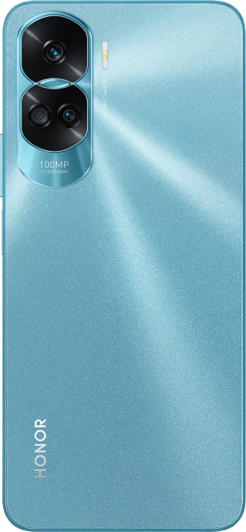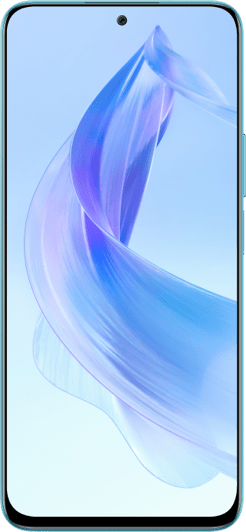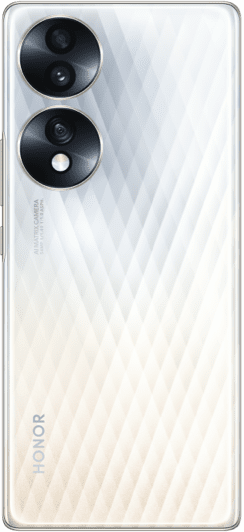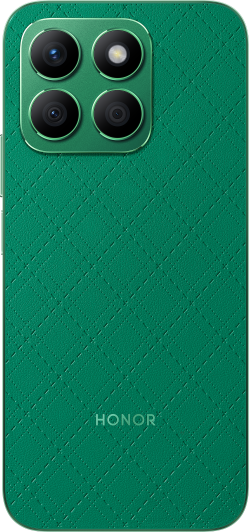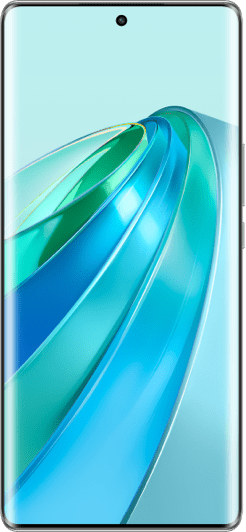TOP

我的荣耀 开启荣耀之旅
To log in to your account, you must first agree to the HONOR PLATFORM TERMS OF USE and HONOR Platform Privacy Statement . If you do not agree, you may only browse the site as a guest.
*You can unsubscribe at any time, Please see our Privacy Statement for details.
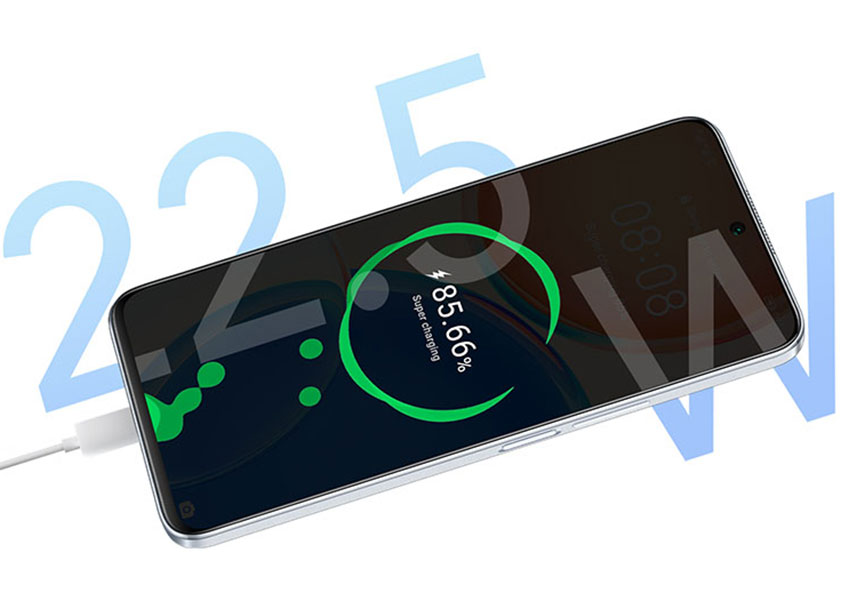
Signs on When to Replace Phone Battery
We all know that our smartphones are dependent on lithium-ion batteries to operate. Over time, these batteries will start to lose their charging capacity, which can result in shorter run times and a need to recharge more often. So, when is it time to replace your phone battery?
In this article, I will provide you with how to check your battery condition and the signs to look for whenever there’s already a necessity to bring your smartphone to a service center and replace the battery.

How to Check the Battery Situation of Your Phone?
First and foremost, you need to know how your battery’s health condition. And the great thing with most modern smartphones is that they allow you to check the battery health without the need for external devices or downloading or installing mobile applications. Taking HONOR phones as an example, in order to determine your battery’s health, you need to go to your phone’s “Settings” and go to the “Battery” tab and then the “Battery Usage” tab. Inside the “Battery Usage” tab, you can find essential data about your phone’s battery health. Also, it’ll show additional information about your battery’s condition, like potential issues and applications that are consuming the most power.
But if you are looking for a more deep analysis of your phone’s battery condition, it is now the best time to seek the assistance of mobile applications like the AccuBattery app. Aside from the basic information about the battery—you’ll also see an analysis of how the hardware is performing, which includes health, charging, discharging, and history.
Signs that Your Phone’s Battery Needs to Be Replaced
So when to replace phone battery? There are some apparent signs when you may observe that an eminent battery replacement is needed. And the following are the signs you have to look for—
Battery Discharge Faster than Usual
The very first noticeable sign that your battery is rapidly depreciating is by referring to how fast the phone is draining power. A battery that consumes battery fast than what is normal is an immediate indication that you will need a replacement as soon as possible.
Overheating
A newly bought phone doesn’t overheat as much compared to those that have been used for long periods. An overheating phone means that your battery is no longer able to control the temperature effectively. There are two possible reasons why the phone overheats.
First, it is overloaded with applications that are running in the background simultaneously, and second is that the battery is already faulty and ineffective. You can bring the phone to a service center in order to evaluate the condition of your battery and whether you need a battery replacement.
Slow Charging Progression
In addition to the battery discharging at a faster rate, your phone charging very slowly is indicative that the device is in need of service and battery replacement. However, before you come to any conclusion, slow charging may also be caused by a broken charger. You may need to use another charging brick first and see if it restores battery life without problems.
And if you observe that the issue was not fixed in any way, then it is the best time to consider replacing the battery of your phone. Of course, you can do the battery replacement on your own, but it is best to bring them to an expert repair person if you are not sure how to do it in your home.
The Battery Swells Up
Once you notice that the back cover of the phone is starting to swell, then it only means that the battery has become damaged and essentially unusable. Although it is still giving your phone power, it doesn’t mean that it is good. A faulty battery will continue to swell, and it’ll damage your phone’s circuit boards as it does so.
Replace your battery as soon as you observe the back cover is starting to bend and the internal parts are peeking out to prevent further damage so you may still salvage your phone as a whole.
The Phone Doesn’t Boot Up
Last but surely, an absolute sign that your phone’s battery is broken is if your phone doesn’t boot up when you long press the power button. Such a scenario happens because the battery is no longer providing enough power to turn on the phone, or there’s a faulty connection from the battery to the phone.
Before you ask for assistance from a service center, there are several things you can do, that as resetting or rebooting the phone. In order to proceed with the rebooting process, press the power button and volume up button simultaneously for a good 30 seconds. This should bring you to the reboot interface, which should give you the option to reset the phone or not.
However, the problem with this procedure is that it may delete some of your files permanently. Before you proceed, make sure that you have to back up your files.

Conclusion
While there is no one definitive answer to the question of when to replace a phone battery, there are certain significant signs that it’s time for a change. Keeping an eye out for these warning signs can help you avoid running into problems with your device further down the road.
FAQ About When to Replace Phone Battery
Now, below are the commonly asked questions about the subject matter of when to replace phone battery—
What Can You Do to Extend Your Phone’s Battery Life?
There are a few simple ways how you can properly care for your phone’s battery and extend its life, and includes the following—
• Turn on the “Power Saving Mode” once your battery level reaches 60%
• If you are not particularly using any data, then it is recommended to turn on “Airplane Mode.”
• Consider bringing down the brightness level when it is not needed
• Turn off your screen when the phone is not being used
• Turn off unnecessary apps that are running in your phone’s background
• Setting your phone to “dark mode” allows the device to consume less power
How Many Years Should a Phone Battery Last?
The average life of a phone battery is between 3 to 5 years. And it is at this moment that the battery life will start to deteriorate rapidly.
Is it worth replacing the cell phone battery?
In most cases, the answer is yes. A new battery can give your phone a much-needed boost, extending its life and improving its performance. In addition, replacing the battery can be more cost-effective than buying a new phone. So, if your cell phone's battery is on its last legs, don't hesitate to replace it.
Is it ok to let the phone's battery run down?
Letting your phone's battery run all the way down to 0% is actually really bad for your phone. It puts unnecessary stress on the battery, which can lead to problems like shortened battery life and reduced capacity over time. In addition, it can also put your phone at risk of overheating, which can cause serious damage. So, next time your phone's battery gets low, make sure to charge it as soon as possible.
Source: HONOR Club
Subscribe For Updates - Special Offers And More.
By providing your email address, you consent to receive the latest offers and information on Honor products, events and services through email or advertisement on third-party platforms. You can unsubscribe anytime according to Chapter 5 of HONOR Platform Privacy Statement .
Consumer hotline
8008440443 Sunday - Saturday, 9:00am-9:00pm
sa.support@honor.com
Copyright © HONOR 2017-2024.All rights reserved.
We use cookies and similar technologies to make our website work efficiently, as well as to analyze our website traffic and for advertising purposes.
By clicking on "Accept all cookies" you allow the storage of cookies on your device. For more information, take a look at our Cookie Policy.
Functional cookies are used to improve functionality and personalization, such as when playing videos or during live chats.
Analytical cookies provide information on how this site is used. This improves the user experience. The data collected is aggregated and made anonymous.
Advertising cookies provide information about user interactions with HONOR content. This helps us better understand the effectiveness of the content of our emails and our website.