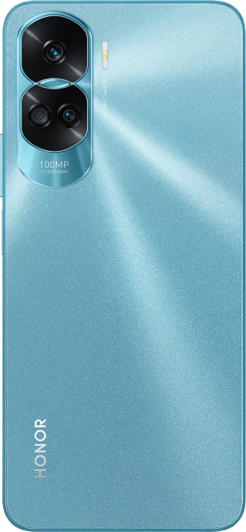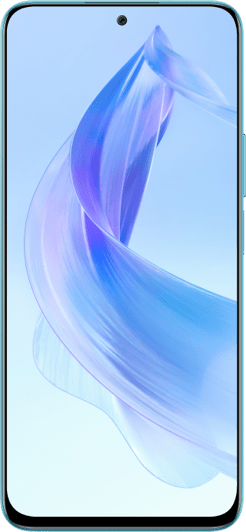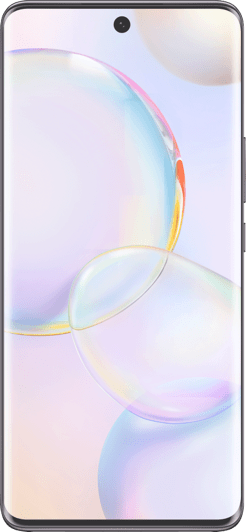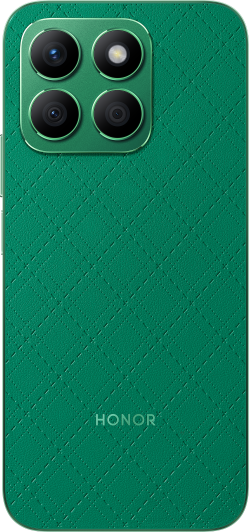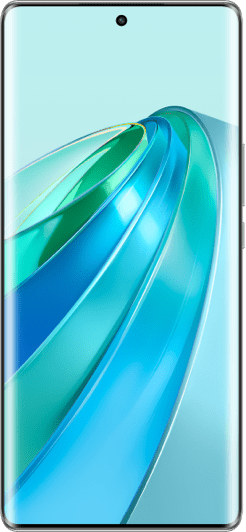My phone/tablet cannot power on, freezes or displays a black screen during startup, or repeatedly restarts
| My phone/tablet cannot power on, freezes or displays a black screen during startup, or repeatedly restarts |
If the phone/tablet plays the startup tone or vibrates at startup, but displays a blank screen:
The screen may be faulty. Back up your data and take your phone/tablet and proof of purchase to an HONOR Authorized Service Center for repair.
If the phone/tablet displays a blank screen with the indicator blinking red during startup, or powers off immediately after startup:
- Press and hold the Volume down and Power button for more than 10 seconds to forcibly restart your phone/tablet. (For HONOR 50, HONOR 50 Pro, HONOR 50 SE, long-press the power button for at least 10 seconds to restart the phone/tablet)
- If the battery has run out, use a standard charger to charge your phone/tablet for more than 30 minutes and then try powering it on again.
If the Magic UI, update, Recovery mode, Android robot, or Fastboot screen is displayed when the phone/tablet is powered on:
The Power and Volume buttons may have been pressed and held accidentally during startup. Press and hold the Volume down and Power button for more than 10 seconds to forcibly restart your phone/tablet to fix it. To prevent this issue from happening again, check whether the phone/tablet buttons are getting stuck due to an unsuitable phone/tablet case. If so, replace the phone/tablet case with a standard one.
If the issue persists, try any of the following:
Please note that your personal data may be erased during the process. Exercise caution when doing so and back up your important data first if your phone/tablet can be powered on.
- Use a USB cable to connect your phone/tablet to a charger or computer. Press and hold the Volume up and Power buttons for at least 30 seconds to enter eRecovery mode. Connect to an available Wi-Fi network and follow the onscreen instructions to restore your phone/tablet.
- If a USB cable is not available, press and hold the Volume up and Power buttons for at least 30 seconds to enter Recovery mode, and then restore your phone/tablet to factory settings.
If the issue persists, back up your data and take your phone/tablet and proof of purchase to an HONOR Authorized Service Center for assistance.
微信扫描二维码分享文章
- Hotline
- Live Chat
-
WhatsApp
9am – 9pm
English and Arabic Language - ae.support@hihonor.com