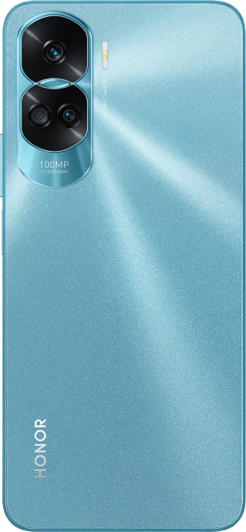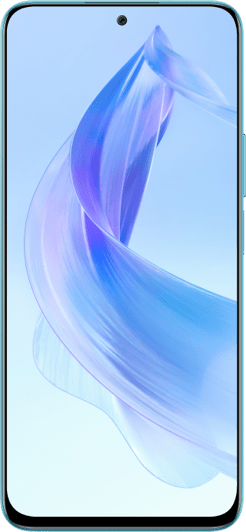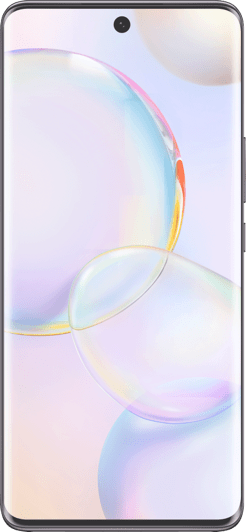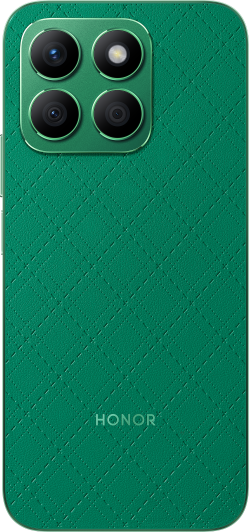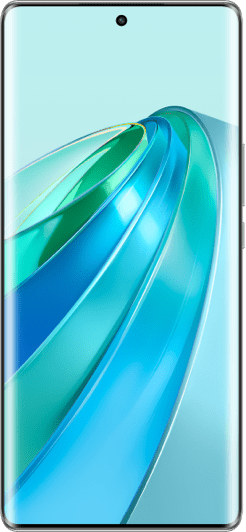Widgets (Including Clock and Weather) Are Missing from the Home Screen
| Widgets (Including Clock and Weather) Are Missing from the Home Screen |
If the widgets are missing from the home screen, you may perform the following steps:
Adding a widget again
The Widgets may be removed. Please add it again.
Pinch the home screen with two fingers. Tap Widgets, and drag the widget you need to the blank area on the home screen.
For the Magic UI 6.0 version or later, pinch the home screen with two fingers, tap Cards, and swipe to the bottom. Tap to access Classic widgets. Then tap or drag a widget you need to add it to the home screen.

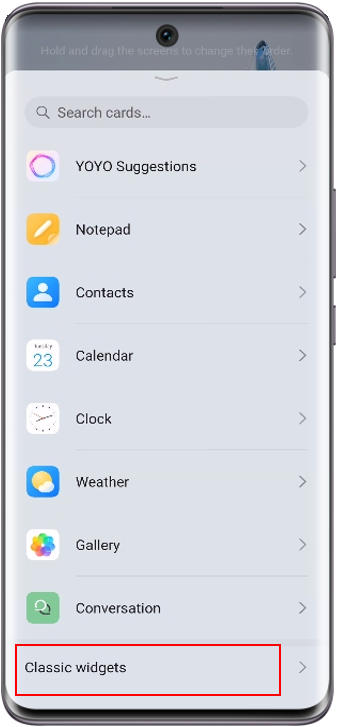
Checking whether a widget is uninstalled
Go to Apps to check whether the widget is uninstalled. If the widget is uninstalled, reinstall it and add it to the home screen.
Take Weather Widget as an example:
Go to Settings > Apps > Apps > Weather and tap Enable. The Weather app is uninstalled if it cannot be found.
For details about how to restore the uninstalled application,please refer to:How to restore a preinstalled system app after uninstalling it
微信扫描二维码分享文章
- Hotline
- Live Chat
-
WhatsApp
9am – 9pm
English and Arabic Language - ae.support@hihonor.com