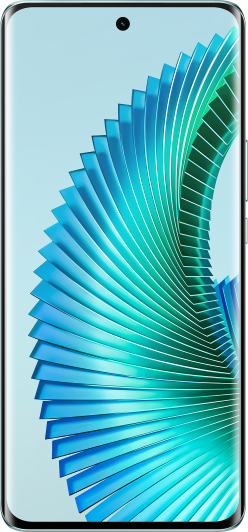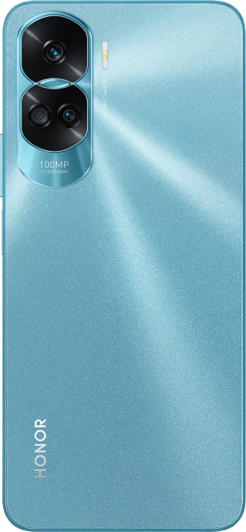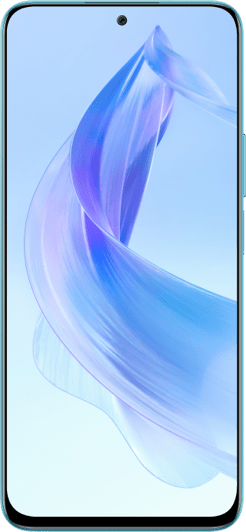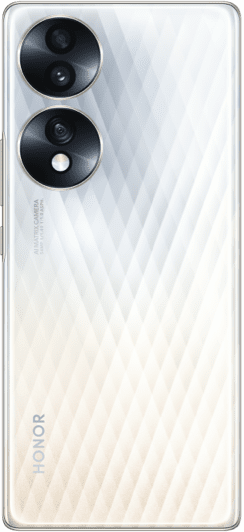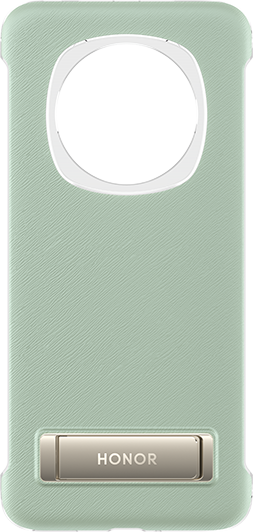Redemption FAQ
Question: What is the Claim Window Period?
1. You must wait fourteen (14) calendar days from the date of delivery of your Qualifying Product to submit your online claim.
2. You must submit your claim between 00:00 on 13th June 2022 GMT and 23:59 on 30th July 2022 GMT.
3. Participants who return their Qualifying Product within fourteen (14) calendar days of the date of delivery will not be eligible to receive the Promotional Item. The date of delivery counts as day one (1).
Question: How many times can I participate in this promotion?
Only one claim per Qualifying Product per participant is permitted
Question: Can business end customers take part in this promotion?
Business end customers can take part in this promotion. If you are a business customer but not an end customer, you cannot take part in this promotion. Please refer to the Terms and Conditions for full eligibility details.
Question: How do I find my IMEI number?
You will be able to locate this number in the following ways:
• Go to the promotional product’s settings information, or
• Locate this on the outer packaging of your promotional item or on the back of the item itself;
• For mobile phones only - Enter *#06# on your mobile phone’s call screen.
Question: When will I receive my Promotional Item?
We will post your Promotional Item within 45 days after successful and validated claim submission. The standard delivery will take up to 3 business days.
Question: I don’t want the Promotional Item; can I choose something else?
No. The promotion only applies to the Qualifying Product(s) and corresponding Promotional Item(s).
Question: What is a 'Proof of Purchase'?
Your proof of purchase is one of the documents below:
1. A copy of the receipt given at the time of purchase in store.
2. A copy of the email confirmation confirming pre-order and payment.
3. An invoice received with your delivery if purchased online.
4. A dispatch note received with your delivery.
All of the above documents show a date of purchase and can confirm product purchased. This must be clearly visible on the document / receipt.
Question: How do I prepare my proof of purchase for upload as part of the claims process?
General Requirements for Documents Uploaded:
Uploaded documents must be a PDF document or in an image format.
When scanning or taking a picture, please ensure all the required details are clearly visible.
Blurred or unclear proof of purchase may invalidate your claim.
Digital Copy/Online Purchases:
If your original proof of purchase is already in the format as outlined in our “General Requirements for Documents Uploaded”, these can be uploaded in its original format.
If it is in an alternative format, please use one of the following options:
1. Save as one of the specified file types.
2. Print and Scan as detailed below under physical copy/ in store purchase.
3. With a Laptop/PC, take a screenshot of the proof of purchase and save as PDF or image file to your computer.
4. With a mobile phone/tablet, take a screenshot of the proof of purchase and save as an image.
Physical Copy/In-Store Purchase:
If you have a receipt, please use one of the options below:
1. If you have a scanner, please scan your proof of purchase, save to your computer and upload to the promotion webpage.
2. If you do not have a scanner, you can either:
2.1 download a scan app, scan a copy of the receipt with your mobile phone, or
2.2 take a picture with your mobile phone, digital camera or tablet.
Then you can upload the picture to the promotion webpage via mobile phone or computer.
Question: I have just submitted a claim, what happens next?
An on-screen notification will be displayed confirming your claim has been submitted for further validation checks. You will also receive a notification email.
Please check your email inbox (entered during the claim process) for your notification. Please check your junk or spam email folders if the notification is not found in your email inbox.
Question: I have entered incorrect details during the redemption claim process, what should I do?
If you have entered incorrect information at any point during the redemption claim process, it is important that you notify our customer support team immediately. The contact information of our customer support team can be found on our Support Page.
PLEASE NOTE - It is the participants’ responsibility to notify HONOR immediately upon receipt of their claim submission confirmation email if their selected shipping address is not correct. Once the Promotional Item has been dispatched, HONOR will be unable to amend the shipping address or ship a replacement Promotional Item.
Question: Do you require more help?
If you require any additional support, please get in touch with us Mon-Fri from 9 a.m. to 6 p.m. via phone 08000113152, by email: uk.support@hihonor.com or via live chat.
Question: How do I participate in this promotion?
Make a pre-order purchase of a HONOR Magic4 Pro ('Qualifying Product’) from a qualifying retailer listed in the Terms and Conditions (each a ‘Qualifying Retailer’) between 00:00 on 13th May 2022 GMT and 23:59 on 26th May 2022 GMT (‘Qualifying Period’) and submit an online claim to receive the Promotional Item within the claim window period.
When claiming, you will need to submit the following information:
The IMEI number of the Qualifying Product that you have purchased;
The date of your purchase;
The retailer, from which you made this purchase;
Receipt/order number;
Upload your proof of purchase;
Full name;
Email address;
Mobile phone number,
Address and postal code.