- characters
- Source
- undo
- redo
- bold
- italic
- underline
- strikethrough
- superscript
- subscript
- forecolor
- BackColor
- removeformat
- insertorderedlist
- insertunorderedlist
- selectall
- cleardoc
- Paragraph
- FontFamily
- fontsize
- justifyleft
- justifycenter
- justifyright
- link
- unlink
- image
- video
- Horizontal
- URL
- OK
- Cancel
- imgSearch
- dragTip
- Local
- Insert video link
- video_size
- videoW
- videoH
- alignment
- themeColor
- standardColor
- honor.post.edit.uploadFormateFail
- emotion
- hide
- Supported format : zip,rar,doc,docx,xls,xlsx,pdf,apk,hwt
- The attachments are not uploaded completely, continue to publish the post?
- Block
- Cancel block
TOP
ABOUT HONOR
Events

我的荣耀 开启荣耀之旅
To log in to your account, you must first agree to the HONOR PLATFORM TERMS OF USE. If you do not agree, you may only browse the site as a guest.
- Home
- Log out
- Disagree
- Follow
- Following
- Reply to reveal attachment
- View more
- Letter should not exceed 2500.
- Upload at least one image.
- Upload at least one image.
- Maximum 9 iamges allowed at a time
- size of the image should be less than 20MB
- upload Failed
- Medals
- My Medals
- Go to Medal Center
- Congratulations! You have earned the Newcomer medal!
- You have commented over 100 times in 10 minutes,please try later.
- Gallery
- Message
- Login
- Disagree Terms
- Shop
- Insert video link
- Create/Log in to HONOR Account
- Choose your login method
- Honor Device Co., Ltd.
- Click to go to the HONOR third-party login page
- Maximum number of posts on HONOR Club reached today. Try posting tomorrow.
- View More
- Home
- You have voted.
- User has not voted.
- The message was sent but rejected

[Tips & Tricks] What is the purpose of Disable USB audio routing in Developer options?
 Last reply :
Last reply :
Hello HONOR Fans'
I'm back with another article, it's about "Disable USB audio routing" in Developer options?
What is Disable USB audio routing?
To disable automatic routing to external audio devices connected to a PC through a USB port.
Purpose of Disable USB audio routing?
Enabling this will disable automatic routing to USB audio peripherals, like a USB DAC. In other words a USB sound card over OTG without any tweaks, just simple line out and mic in
To access Disable USB audio routing option, we need to navigate to Developer options under System menu.
How to enable Developer options if it's not enabled?
1) Open Settings, navigate to System options
2) Tap on About phone
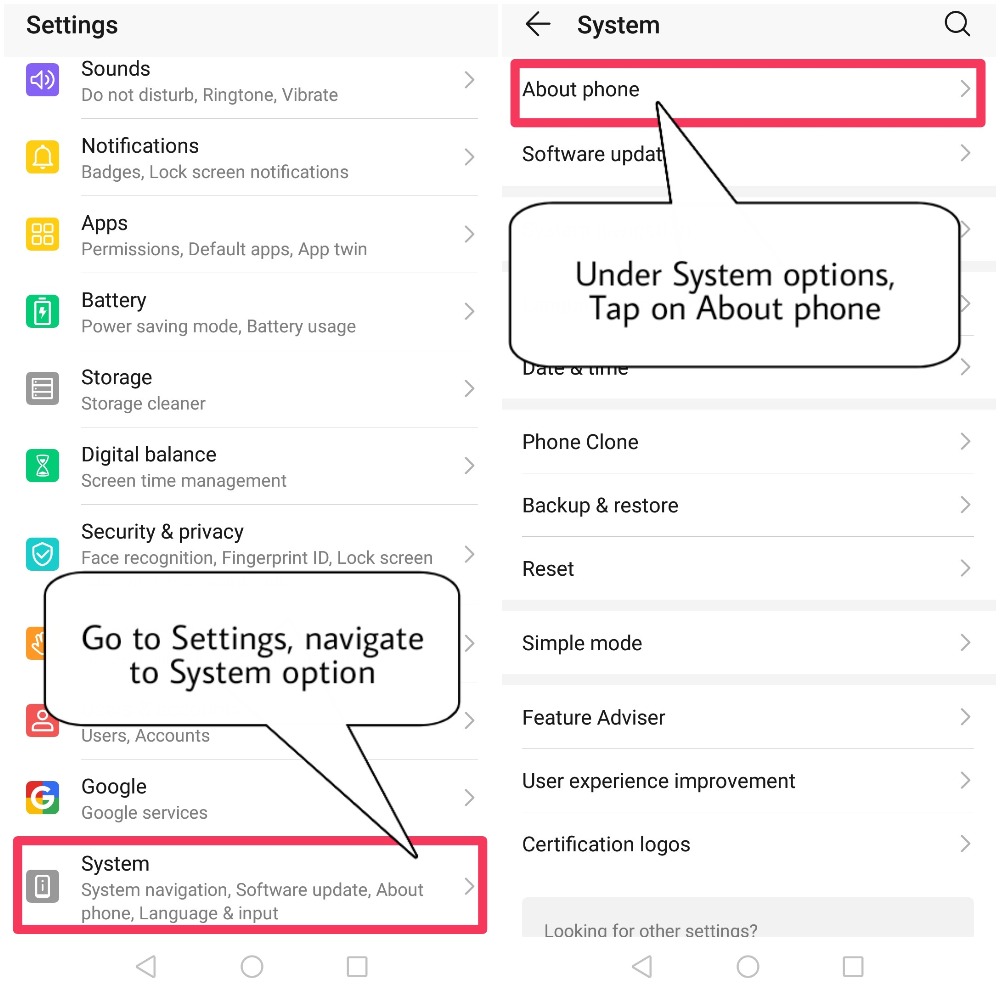
3) Under About phone, Tap on Build number for "7" times to enable Developer options
4) After tapping "7" times, Screen unlock will be promted for security purpose. Just go ahead and that's it
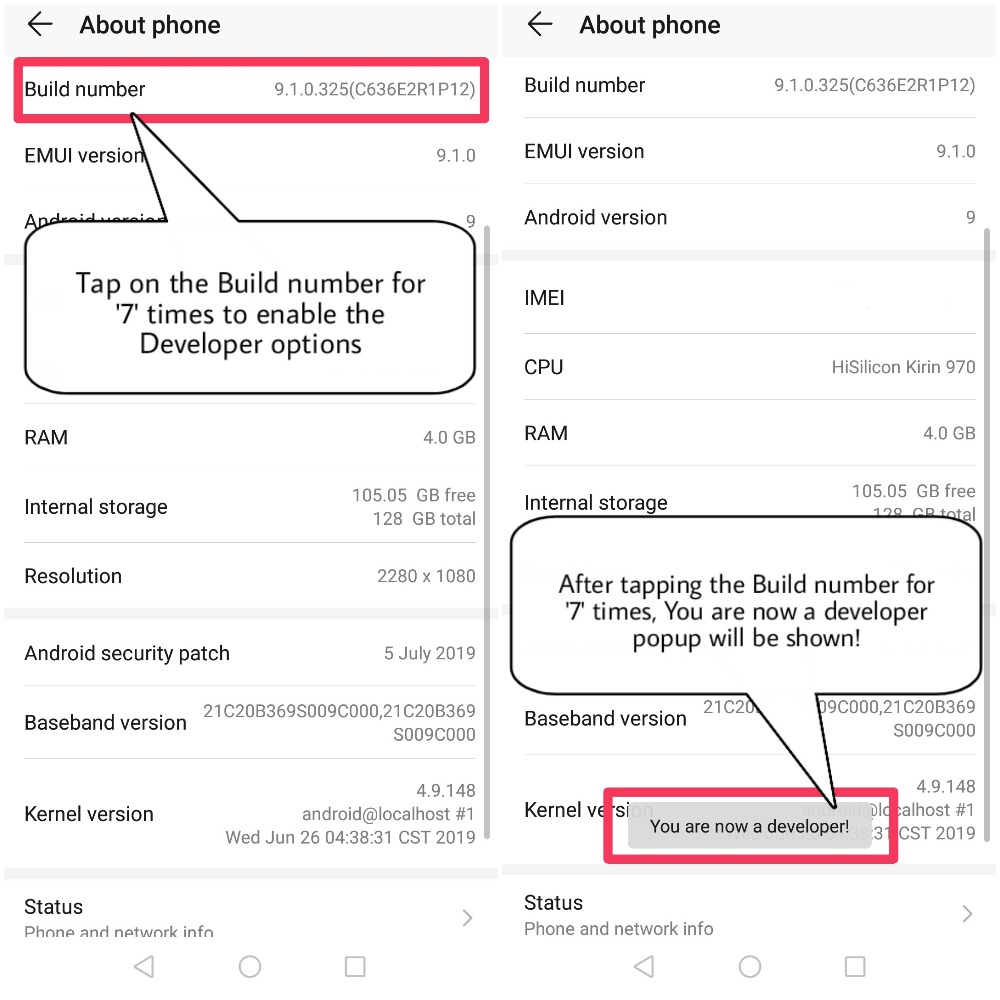
5) Users will be prompted with "You are now a developer" Popup
How to enable Disable USB audio routing?
1) Go to Settings, navigate to Developer options
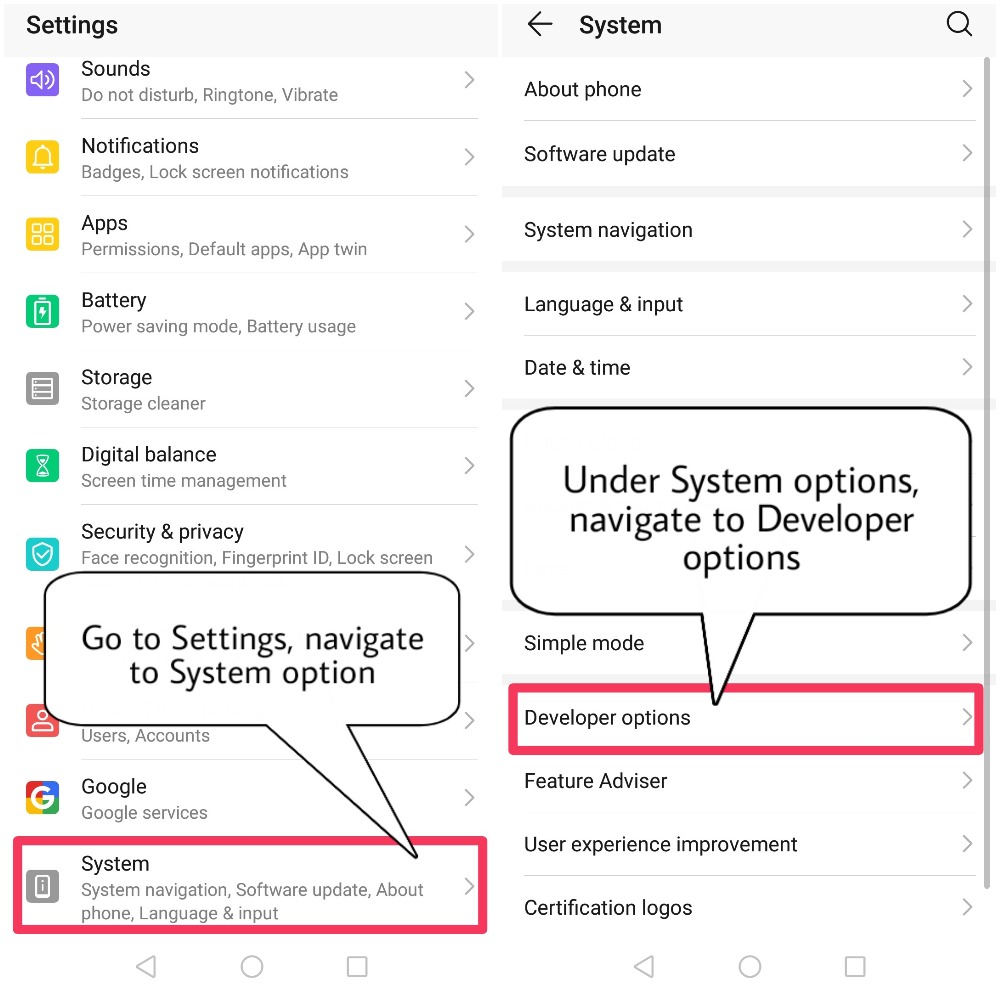
2) Look out for an option "Disable USB audio routing"
3) Toggle this option to enable/disable this function
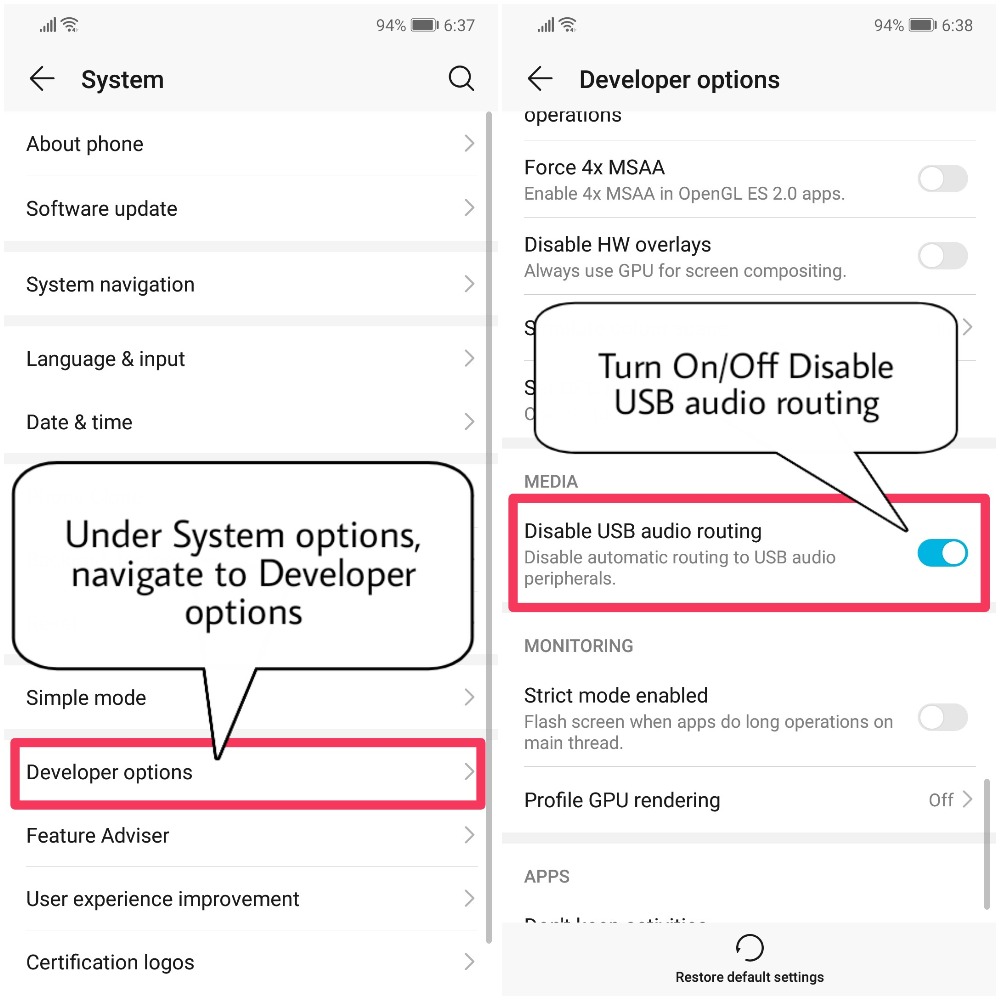
How to Select USB Configuration as Audio source?
1) Go to Settings, navigate to Developer options
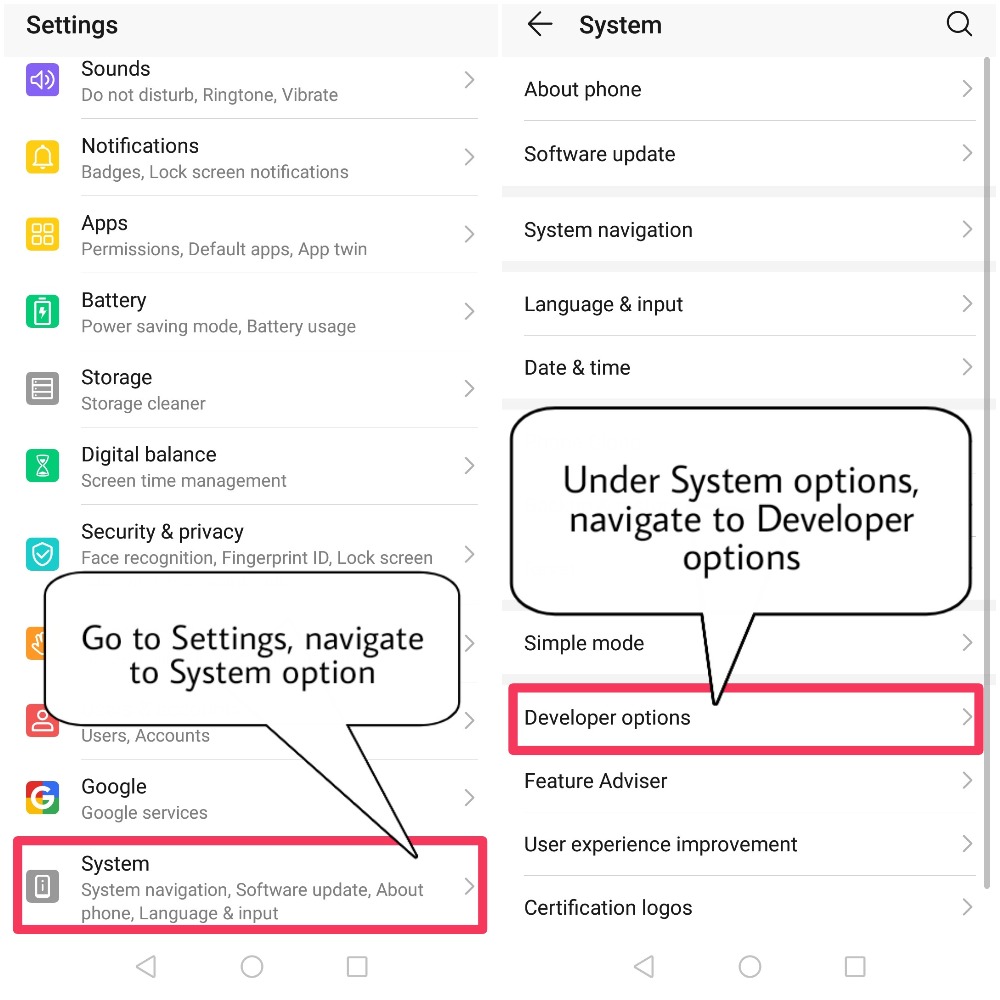
2) Look out for an option "Select USB Configuration"
3) Select USB Configuration as "Audio source"
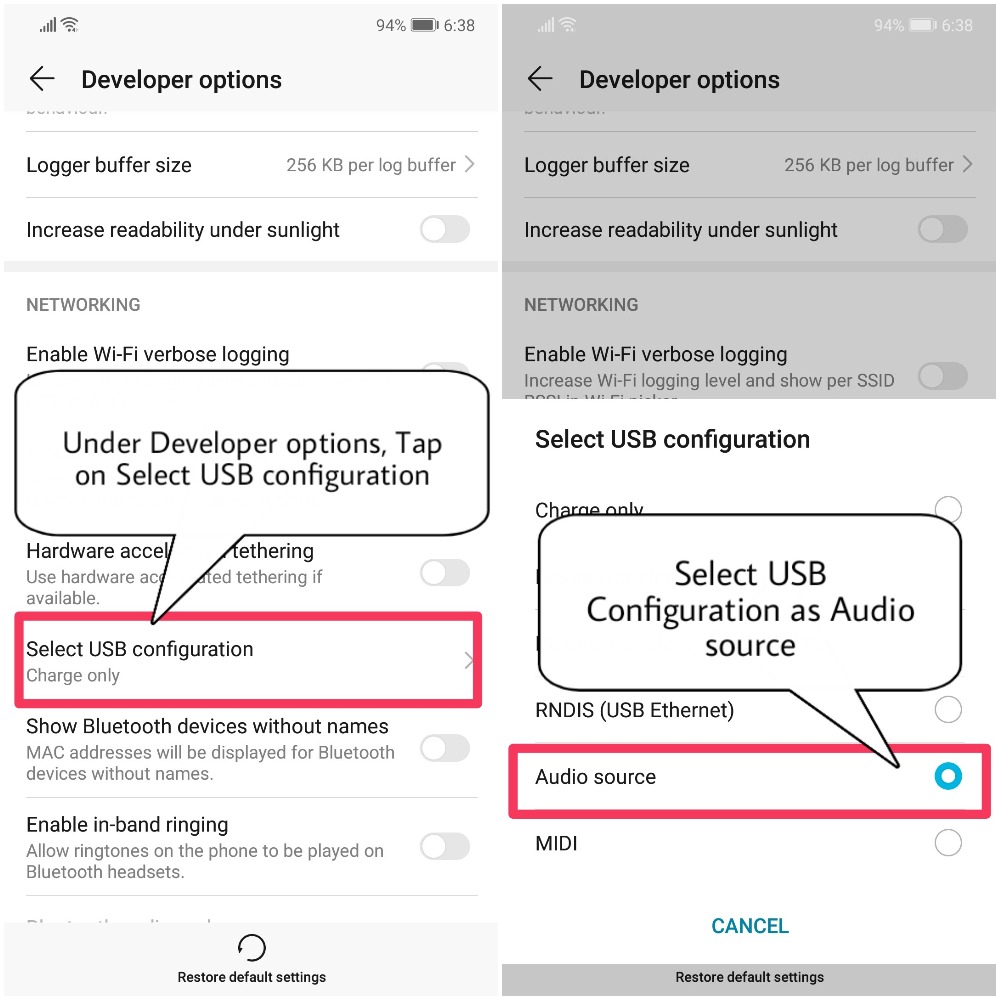
Uses of Disable USB audio routing
Enables Audio through USB in your Android device to work with external DAC
Able to USB OTG Audio DAC as Audio source
There are no APIs specific to USB digital audio. For advanced usage, the automatic routing may interfere with applications that are USB-aware. For such applications, disable automatic routing via the corresponding control in the Media section of Settings / Developer Options.
Typical USB host mode audio applications include:
Music listening
Telephony
Instant messaging and voice chat
Recording
For all of these applications, Android detects a compatible USB digital audio peripheral, and automatically routes audio playback and capture appropriately, based on the audio policy rules. Stereo content is played on the first two channels of the peripheral.
Hope you all find this post useful, Thank you for reading ;)
- Details
- Pictures shared by others ({0})
- Featured posts / Un-Featured posts
- Pin in this section
- Un-pin in this section
- Pin all sections
- Un-pin all sections
- Favorite
- Unfavorite
- Favorited Successfully
- Unfavorited Successfully
- Quote
- Reply
- Top
- Un-top
- Delete
- Report
- Why are you reporting this?
- 1.Sexual content / Violence / Insults
- 2.Racial discrimination / Terrorism
- 3.Infringement / Privacy
- 4.Unauthorized transaction or advertisement
- 5.Others
- picture evidence
- Cancel
- Submit
- Choose an option
- Accepted
- View more
- Voting time:
- reply to
- The following content will be displayed after you reply
- A total of {0} people voted
- View more
- Energy
- You don't have permission
- honor.operation.report.self.tip
- You have reported this post
- empty
- You can only choose {0} options
- The comment has been deleted.
- Report successful
- Yes
- No
- The vote is not open yet
- Voting ended!
- Please vote..
- Confirm to jump to the link?
- Home
- Confirm to delete
- The link Copied
Modify Name
-
 New Comer
New Comer
-
 Followers reach 50
Followers reach 50
-
 Followers reach 100
Followers reach 100
-
 Followers reach 200
Followers reach 200
-
 7 Days Check-in
7 Days Check-in
-
 30 Days Check-in
30 Days Check-in
-
 100 Days Check-in
100 Days Check-in
-
 Moderator
Moderator
-
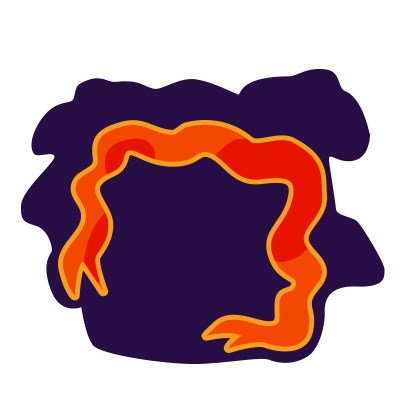 Halloween 2020
Halloween 2020
-
 HONOR STAR 2020
HONOR STAR 2020
-
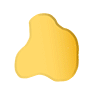 New Year 2021
New Year 2021
-
 Animal Photography
Animal Photography
-
 Plant Photography
Plant Photography
-
 Red Photography
Red Photography
-
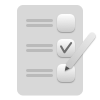 Survey Medal!
Survey Medal!
-
 Water Photography
Water Photography
-
 World Cycling & Running Day
World Cycling & Running Day
-
 Product Photography
Product Photography
-
 Sky Photography
Sky Photography
-
 Activity Photography Medal
Activity Photography Medal
-
 Autumn Photography
Autumn Photography
-
 Rain Photography
Rain Photography
-
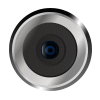 HONOR 50: Best Shot!
HONOR 50: Best Shot!
-
 Monthly Photo Sharing #1 Landscape
Monthly Photo Sharing #1 Landscape
-
 HONOR Magic4 Pro
HONOR Magic4 Pro
-
 Monthly Photo Sharing #2 People
Monthly Photo Sharing #2 People
-
 Monthly Photo Sharing #3 Spring
Monthly Photo Sharing #3 Spring
-
 Monthly Photo Sharing #4 Animal
Monthly Photo Sharing #4 Animal
- Follow
- The nickname already exists!
- New nickname should be different from the old one.
- username contains special character
- Enter 1-20 characters
- The name cannot start with 'honor' or 'honorfans'
- The name cannot contain stop words
 Hot Posts
Hot Posts
 4093
4093
 143
143
 5961
5961
 90
90
 75104
75104
 60
60
 47206
47206
 78
78
Subscribe To Our Newsletter - Discover HONOR
By providing your email address, you consent to receive the latest offers and information on Honor products, events and services through email or advertisement on third-party platforms. You can unsubscribe anytime according to Chapter 5 of HONOR Platform Privacy Statement.
Contact
Mon-Sat: 09:00 – 18:00. (Except on national holidays).
uk.support@honor.comCopyright © HONOR 2017-2024. All rights reserved.
We use cookies and similar technologies to make our website work efficiently, as well as to analyze our website traffic and for advertising purposes.
By clicking on "Accept all cookies" you allow the storage of cookies on your device. For more information, take a look at our Cookie Policy.
Functional cookies are used to improve functionality and personalization, such as when playing videos or during live chats.
Analytical cookies provide information on how this site is used. This improves the user experience. The data collected is aggregated and made anonymous.
Advertising cookies provide information about user interactions with HONOR content. This helps us better understand the effectiveness of the content of our emails and our website.
- Posts
- photo
- video





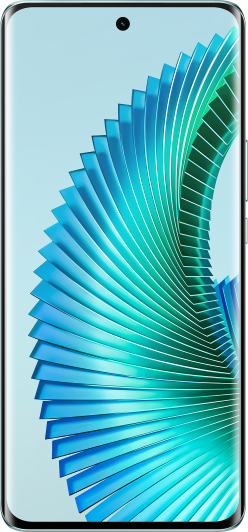



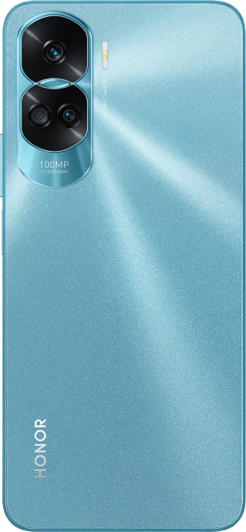
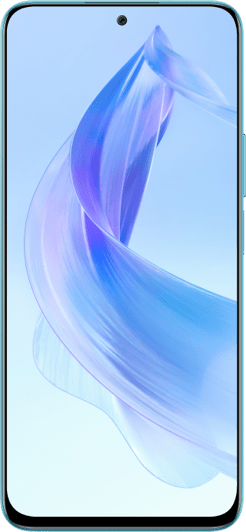


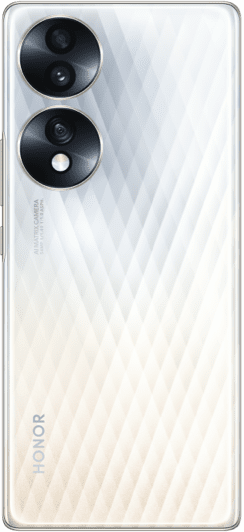
























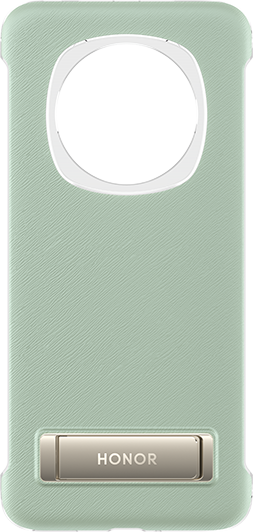












 Disagree Terms
Disagree Terms
 Log out
Log out



































Hello HONOR Fans'
I'm back with another article, it's about "Disable USB audio routing" in Developer options?
What is Disable USB audio routing?
To disable automatic routing to external audio devices connected to a PC through a USB port.
Purpose of Disable USB audio routing?
Enabling this will disable automatic routing to USB audio peripherals, like a USB DAC. In other words a USB sound card over OTG without any tweaks, just simple line out and mic in
To access Disable USB audio routing option, we need to navigate to Developer options under System menu.
How to enable Developer options if it's not enabled?
1) Open Settings, navigate to System options
2) Tap on About phone
3) Under About phone, Tap on Build number for "7" times to enable Developer options
4) After tapping "7" times, Screen unlock will be promted for security purpose. Just go ahead and that's it
5) Users will be prompted with "You are now a developer" Popup
How to enable Disable USB audio routing?
1) Go to Settings, navigate to Developer options
2) Look out for an option "Disable USB audio routing"
3) Toggle this option to enable/disable this function
How to Select USB Configuration as Audio source?
1) Go to Settings, navigate to Developer options
2) Look out for an option "Select USB Configuration"
3) Select USB Configuration as "Audio source"
Uses of Disable USB audio routing
Enables Audio through USB in your Android device to work with external DAC
Able to USB OTG Audio DAC as Audio source
There are no APIs specific to USB digital audio. For advanced usage, the automatic routing may interfere with applications that are USB-aware. For such applications, disable automatic routing via the corresponding control in the Media section of Settings / Developer Options.
Typical USB host mode audio applications include:
Music listening
Telephony
Instant messaging and voice chat
Recording
For all of these applications, Android detects a compatible USB digital audio peripheral, and automatically routes audio playback and capture appropriately, based on the audio policy rules. Stereo content is played on the first two channels of the peripheral.
Hope you all find this post useful, Thank you for reading ;)