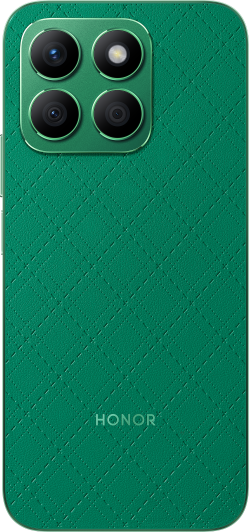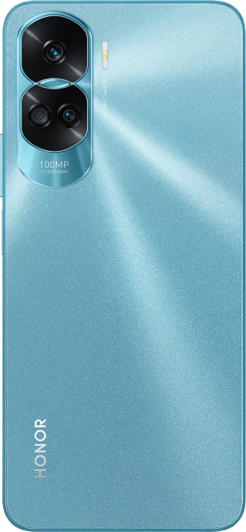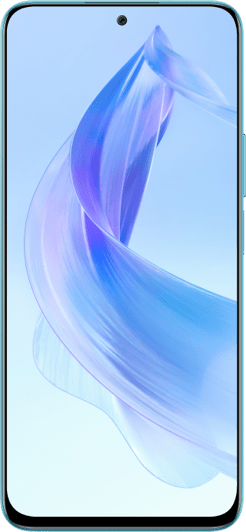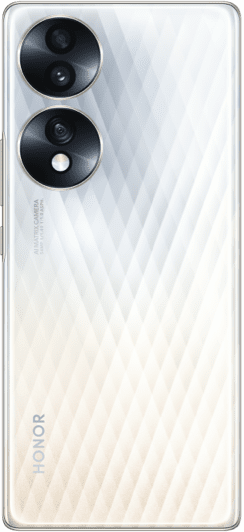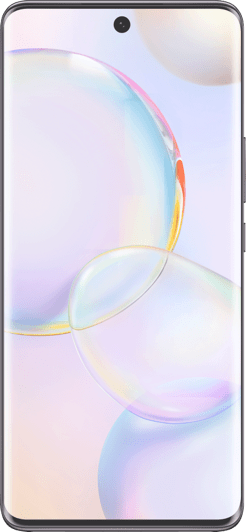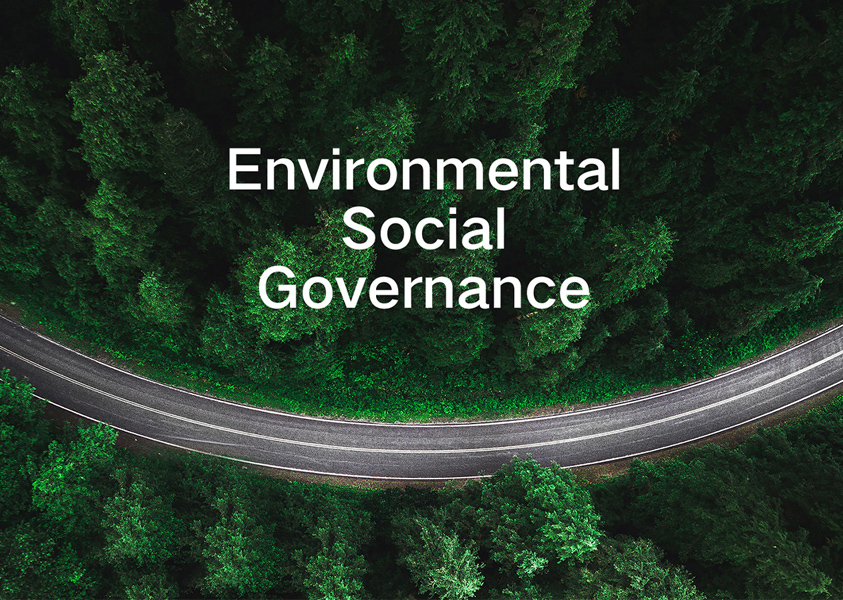TOP

我的荣耀 开启荣耀之旅
To log in to your account, you must first agree to the HONOR PLATFORM TERMS OF USE and HONOR Platform Privacy Statement. If you do not agree, you may only browse the site as a guest.

Here is how you can use NFC on your Android Mobile
Maybe you often hear the word NFC mentioned with regard to new smartphones, but there are few people really know it, let alone use it. In this article, we will introduce this function and teach you how to use it on your Android mobile.
NFC stands for Near Field Communication. Essentially, it's a way for your phone to interact with something in close proximity. It is quite handy for transferring data between two devices. Whether you want to send photos, videos, files, or make a payment, NFC can make it easy to do so.
And it operates within a radius of about 4 cm and provides a wireless connection between your device and another. For example, there are two NFC-capable devices. If they are close to each other, they are able to communicate with each other. Both devices are able to send and receive information, which is two-way communication. This NFC connection does not rely on Wi-Fi, 3G, LTE or otherwise. Communication occurs via radio frequencies. And it doesn't cost anything to use.
Pull down the Quick Settings Menu directly and you can easily find NFC. Then you can tap on the “NFC” switch to activate it.
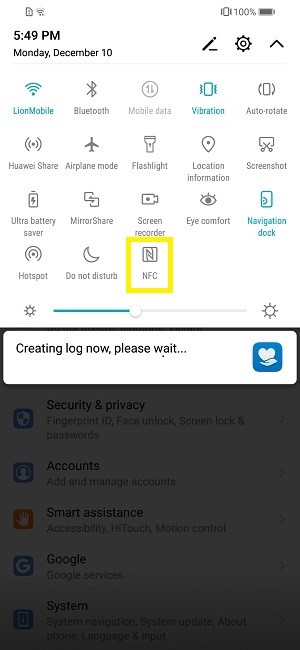
You also can open Settings > More or Settings > Wireless & Networks and see if there is an NFC option hiding in there.
If your Android mobile has NFC, the chip and Android Beam need to be activated so that you can use NFC:
1. Go to Settings > Wireless & Networks.
2. Click the “NFC” switch to activate it. The Android Beam function will also automatically turn on.
3. If Android Beam does not automatically turn on, just tap it and select “Yes” to turn it on.
After activating NFC, you can get started with NFC on Android.
However, you must take note of the following for successful data sharing.
♢ Both sending and receiving mobiles must have NFC and Android Beam activated.
♢ Neither of the devices should be asleep or locked.
♢ Do not separate your devices until the beaming has started.
Then, what you need to do is that go to the file or photo you wish to send, and tap the devices together. In this case, you don’t even need to select any “send via” options. Put the devices back-to-back. When it asks to confirm the transfer, you just need to tap "touch to beam". You’ll get both audio and haptic feedback when the two devices detect each other. And when the file or content has been successfully beamed, you’ll hear audio feedback.
NFC provides the quickest way to set up connections between electronic devices and provides the fastest solution for file transfer between handsets in close proximity. It is quick and easy. Even if you’re out of credit, out of data, have no Wi-Fi or carrier signal, or don’t have a cable to do a PC transfer, NFC is very useful. Hurry up and order an HONOR mobile with NFC on the HONOR official website!
SUBSCRIPTION
By providing your email address, you consent to receive the latest offers and information on Honor products, events and services through email or advertisement on third-party platforms. You can unsubscribe anytime according to Chapter 5 of HONOR Platform Privacy Statement.
CONTACT
Honor Technology (Malaysia) Sdn Bhd
(Registration No.: 202101003804)
1800-88-5645
9:00 AM - 9:00 PM
Copyright © Honor Device Co., Ltd. 2020-2024. All rights reserved.
We use cookies and similar technologies to make our website work efficiently, as well as to analyze our website traffic and for advertising purposes.
By clicking on "Accept all cookies" you allow the storage of cookies on your device. For more information, take a look at our Cookie Policy.
Functional cookies are used to improve functionality and personalization, such as when playing videos or during live chats.
Analytical cookies provide information on how this site is used. This improves the user experience. The data collected is aggregated and made anonymous.
Advertising cookies provide information about user interactions with HONOR content. This helps us better understand the effectiveness of the content of our emails and our website.