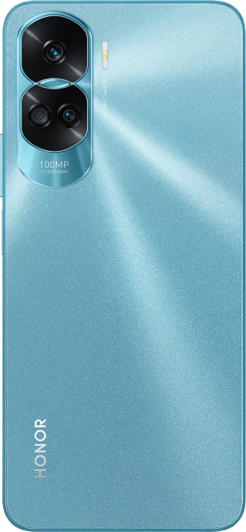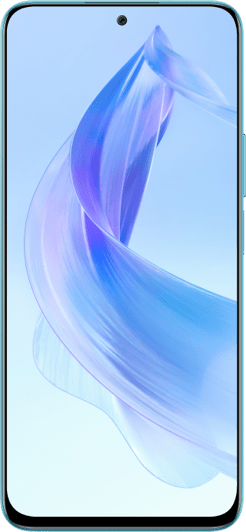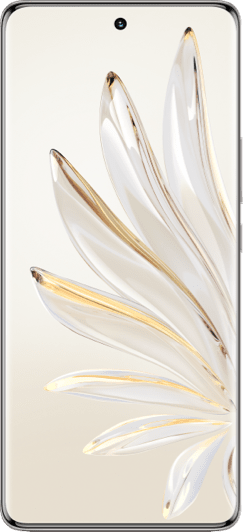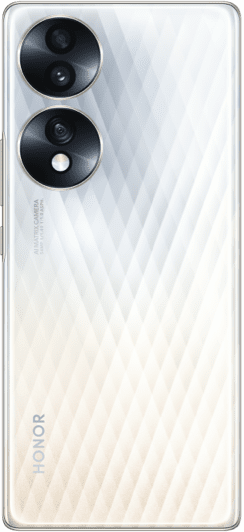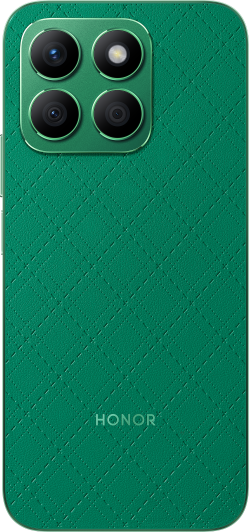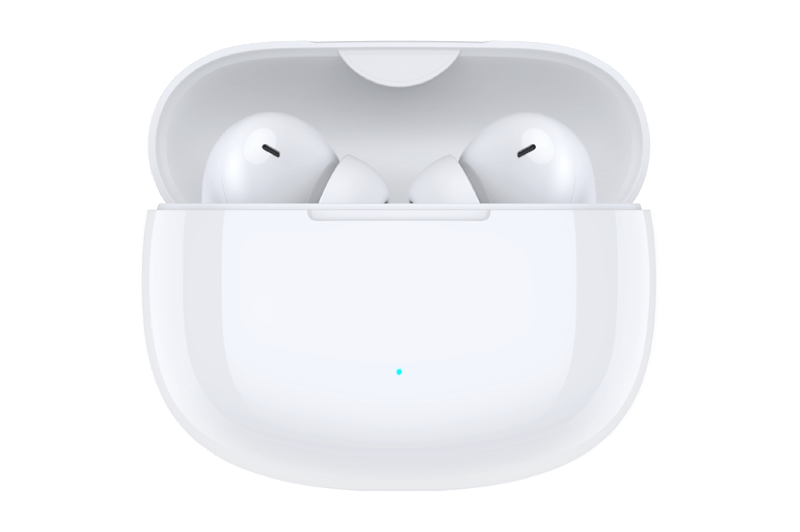Blue Screen of Death (BSOD) issues
| Blue Screen of Death (BSOD) issues |
Blue Screen of Death (BSOD), also known as system crash, usually appears after a Windows computer experiences critical system error and can no longer operate safely. To avoid data loss, Windows stops running and displays a blue screen. Typical causes of BSOD are faulty hardware, software or firmware issues, or malfunctioning device driver. To resolve this issue, perform the following:
Remove external devices Newly connected external devices such as a USB flash drive or a portable hard disk, may not be compatible with the computer. Press and hold the power button for 10 seconds and disconnect the external device. Then, restart your computer.
Uninstall newly installed software or plug-ins. Some newly installed software or plugins may be not be compatible with the computer. Restart your computer and uninstall these software or plugins.
Uninstall or disable drivers. Updating drivers using third-party software that are not verified by Honor may result in BSOD. Uninstall these drivers and use PC Manager to update drivers.
Scan for virus in your computer. If a computer is infected by malicious software or virus, it can result in BSOD. Scan for viruses in your computer regularly using reliable anti-virus software such as 360 Total Security.
Disable unnecessary startup programs. When there are more programs to load during startup, it can result in slower booting time for your computer. Go to Task Manager > Startup and disable program not required during startup.
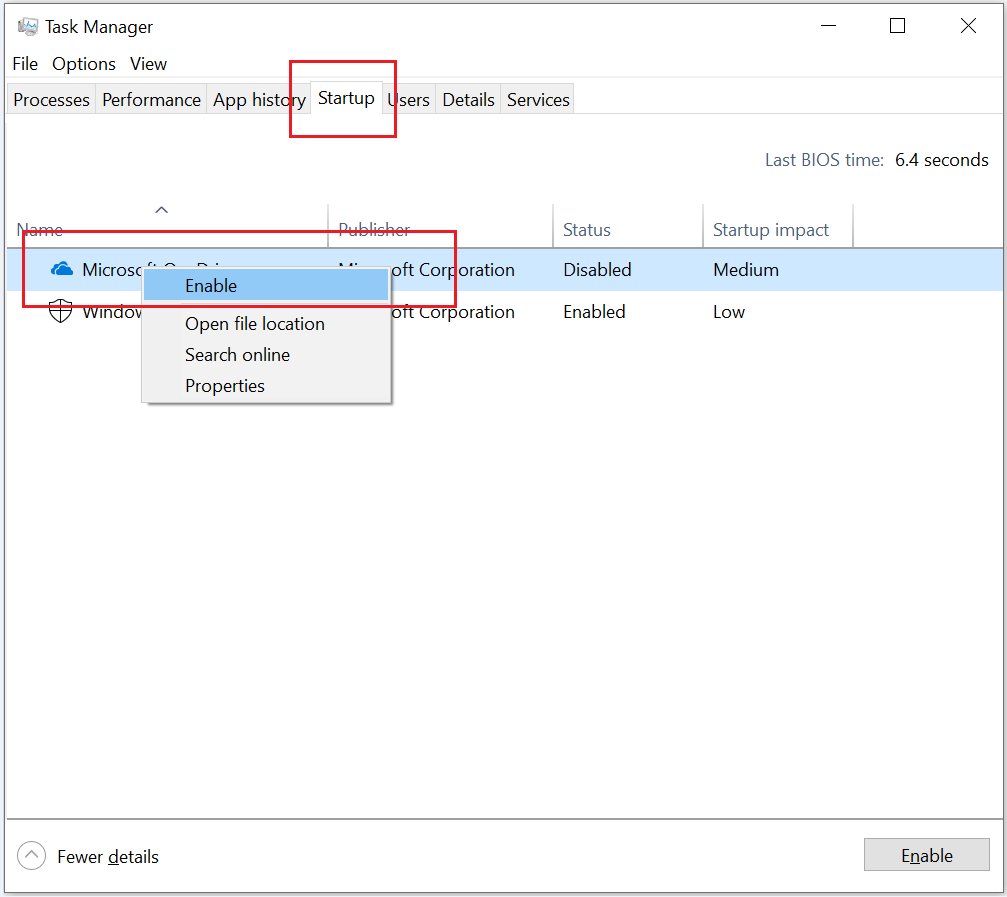
Update Windows. Enter Windows Update in the search box on the taskbar. Click Check for updates under Settings.
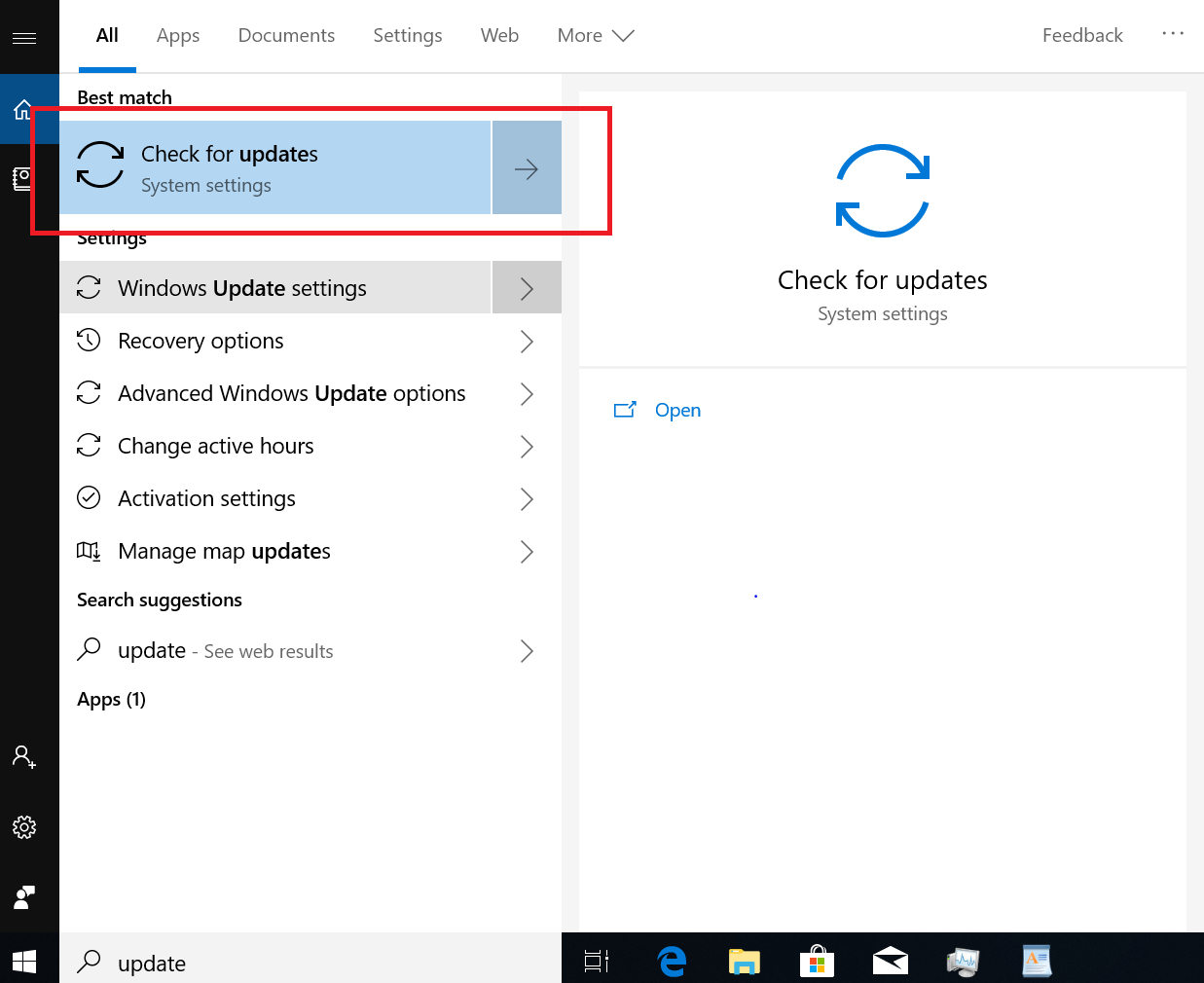
You can choose to retain your personal data using this method.
Alternatively, connect your computer to a charger, press and hold F10 during startup, and follow the onscreen instructions to restore your computer to its factory settings.
Restoring your system to the factory settings will clear all your data in the C drive. Back up any important data before you proceed.