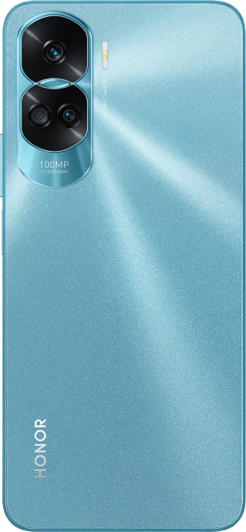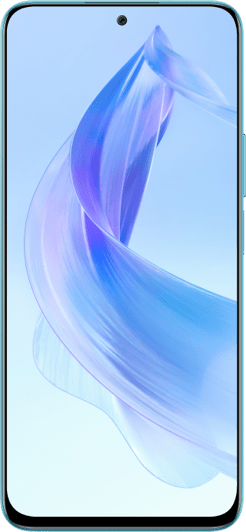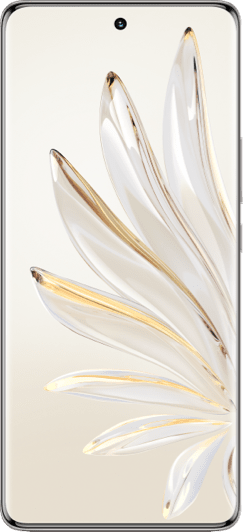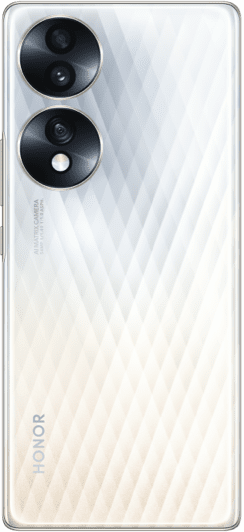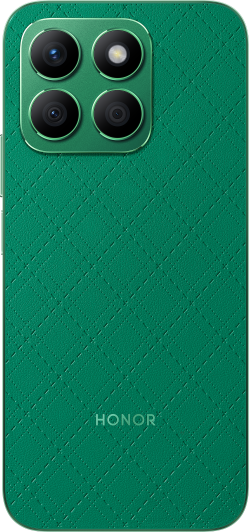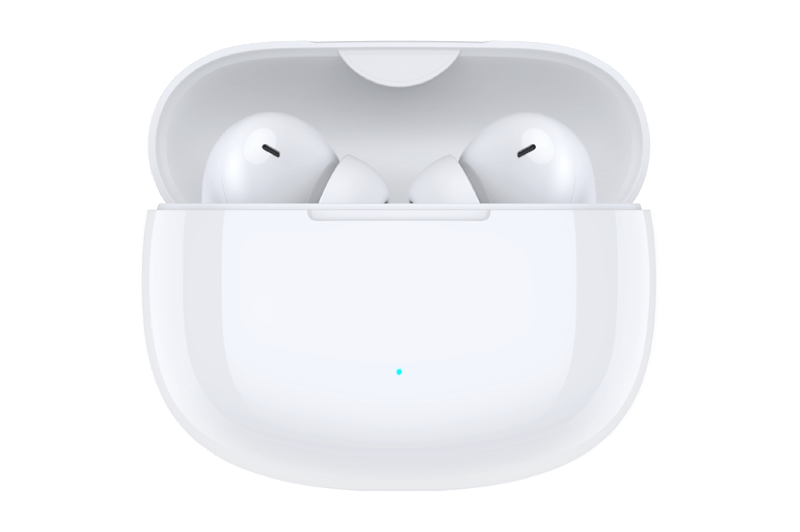Activate pre-installed Windows system
| Activate pre-installed Windows system |
 Before you begin, check whether Windows is activated.
Before you begin, check whether Windows is activated.
Press Win and E at the same time to display File Explorer. Right-click This PC and select Properties.
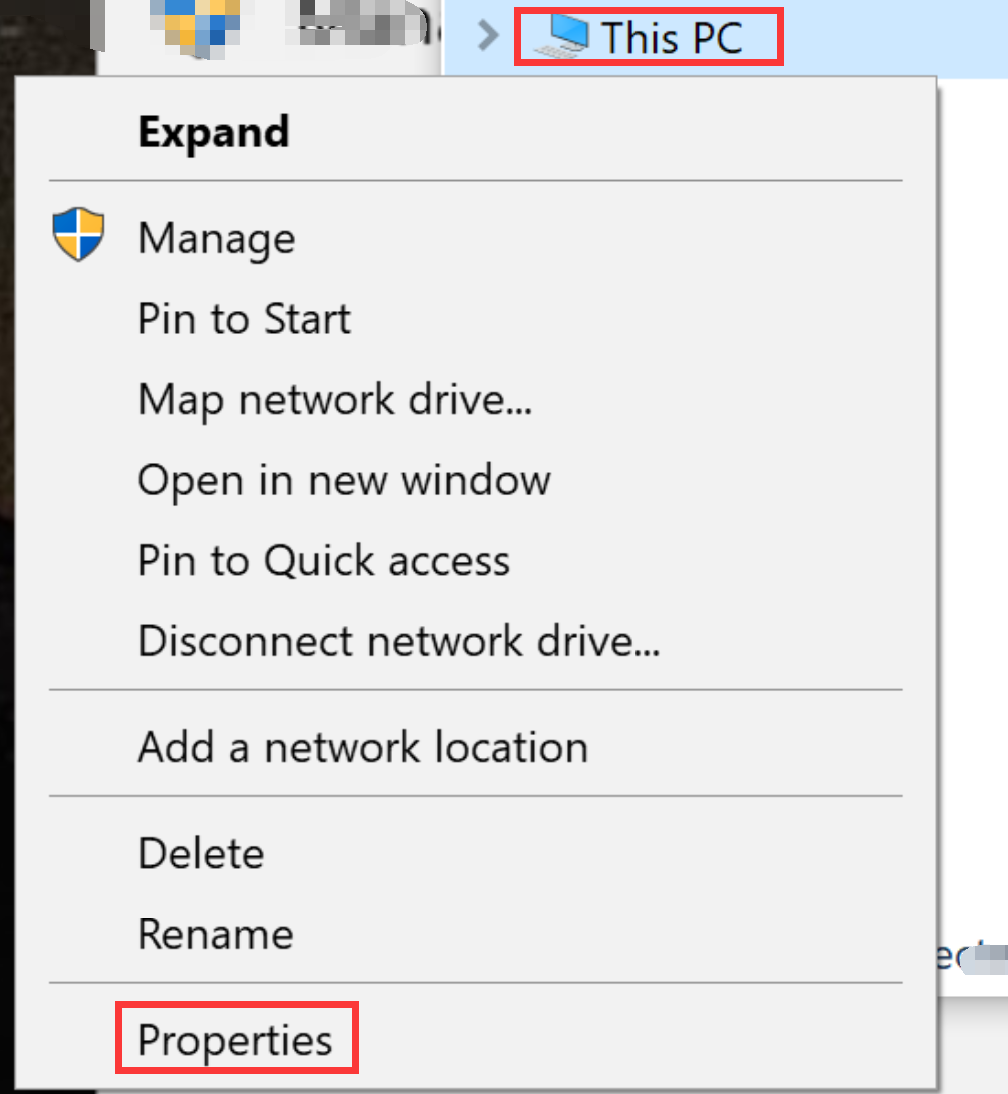
Check whether the Windows system has been activated under Windows activation.
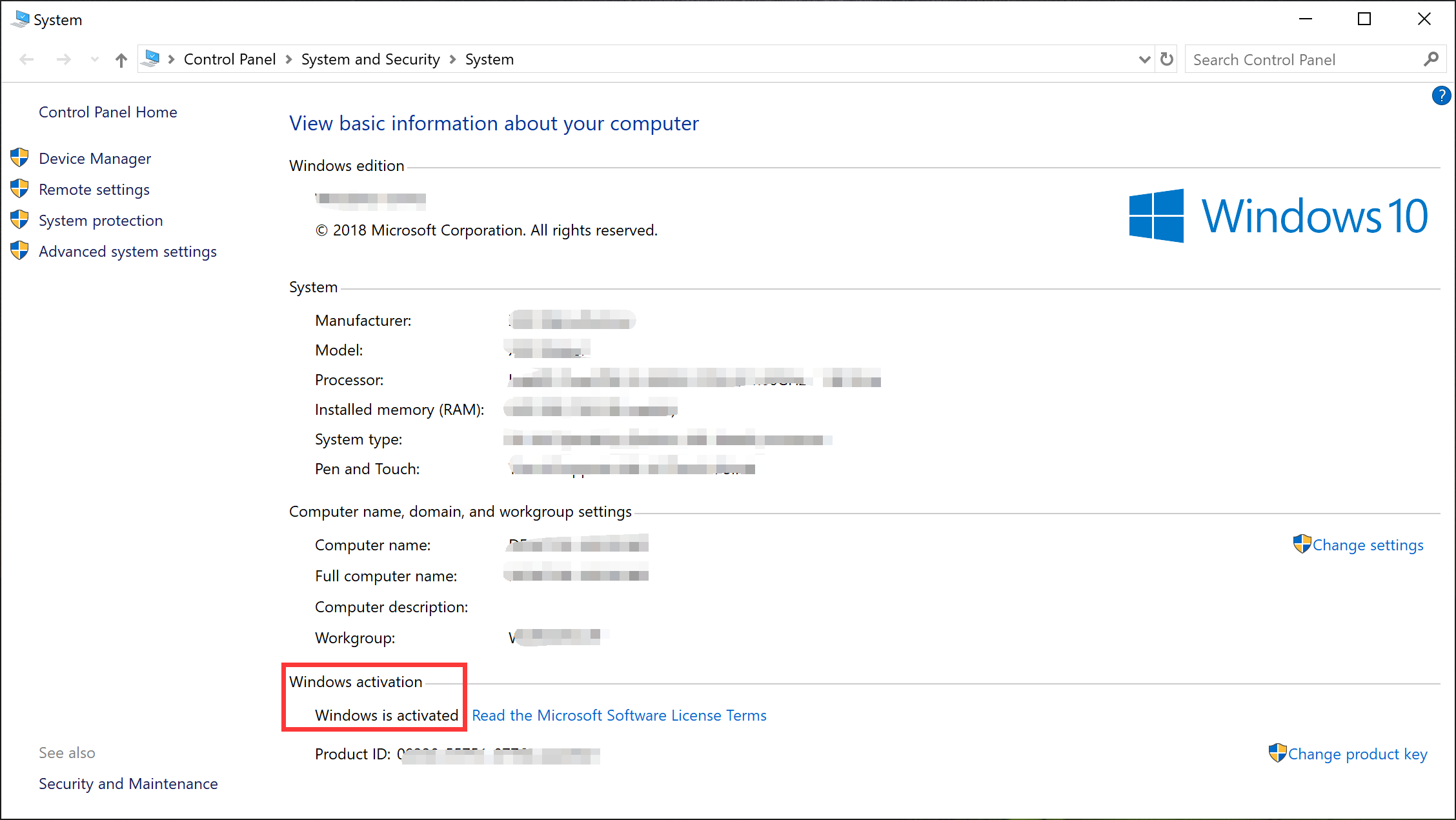
To activate Windows on your computer, perform the following operations:
Method 1:
Your computer is pre-installed with Windows Home edition. Make sure that your computer has Internet access and Windows will automatically activated.
Method 2
- Find windows key
Command prompt: The most direct method for finding your Windows 10 product key is from the command line. Type “cmd” into the Windows 10 desktop search box and then right-click the command line result and select “run as administrator” from the context menu. Type this command at the prompt:
wmic path softwareLicensingService get OA3xOriginalProductKey
As you can see in Figure A, the command will display your current Windows 10 product key.
Figure A
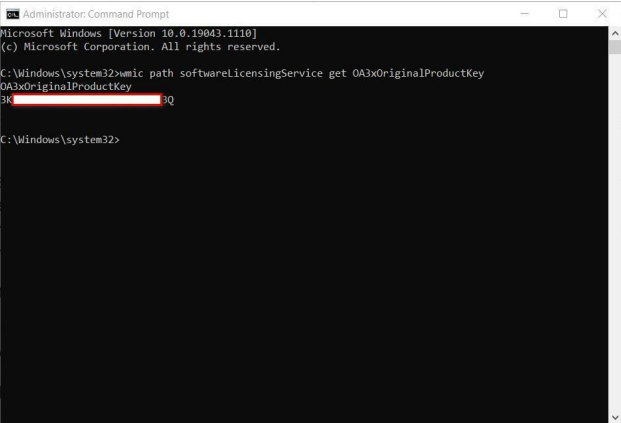
PowerShell: If you are using Windows 10 PowerShell, the process is similar. Right-click the Start Menu button and then select Windows PowerShell (Admin) from the context menu. Type this command at the prompt to reveal the product key as shown in Figure B.
powershell “(Get-WmiObject -query ‘select * from SoftwareLicensingService’).OA3xOriginalProductKey”
Figure B
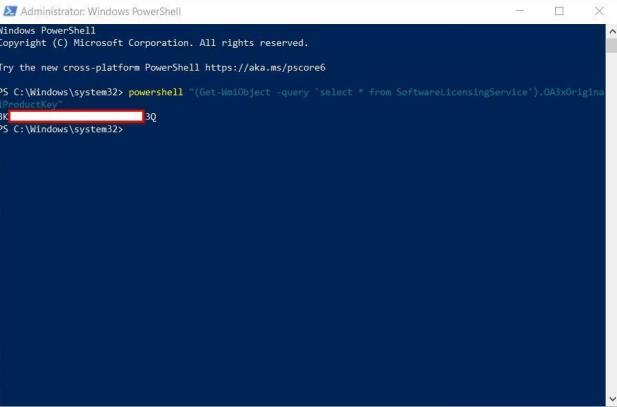
- Click the Windows icon, and then Settings icon on the desktop. Go to Update & security > Activation and click Change product key.
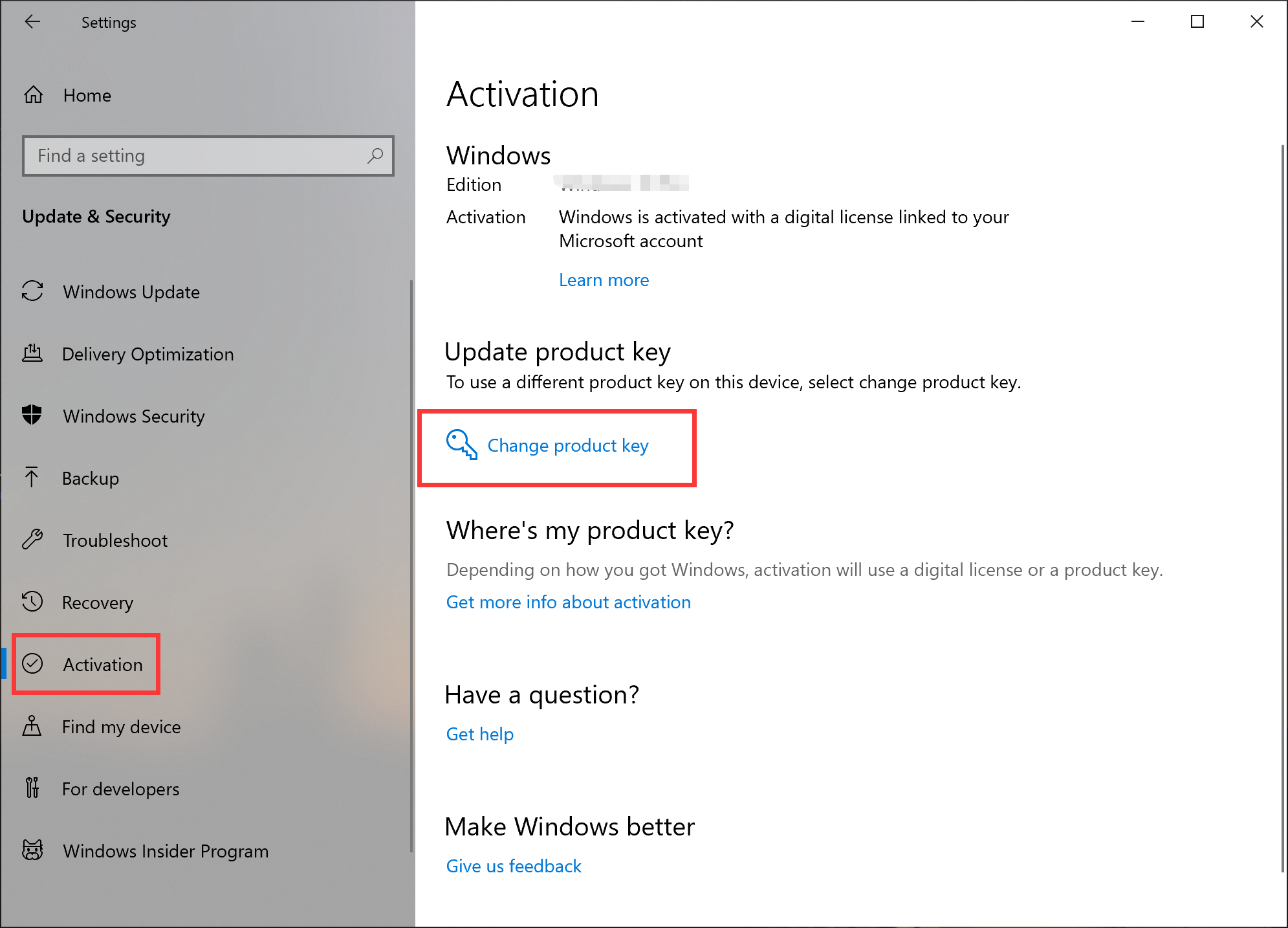
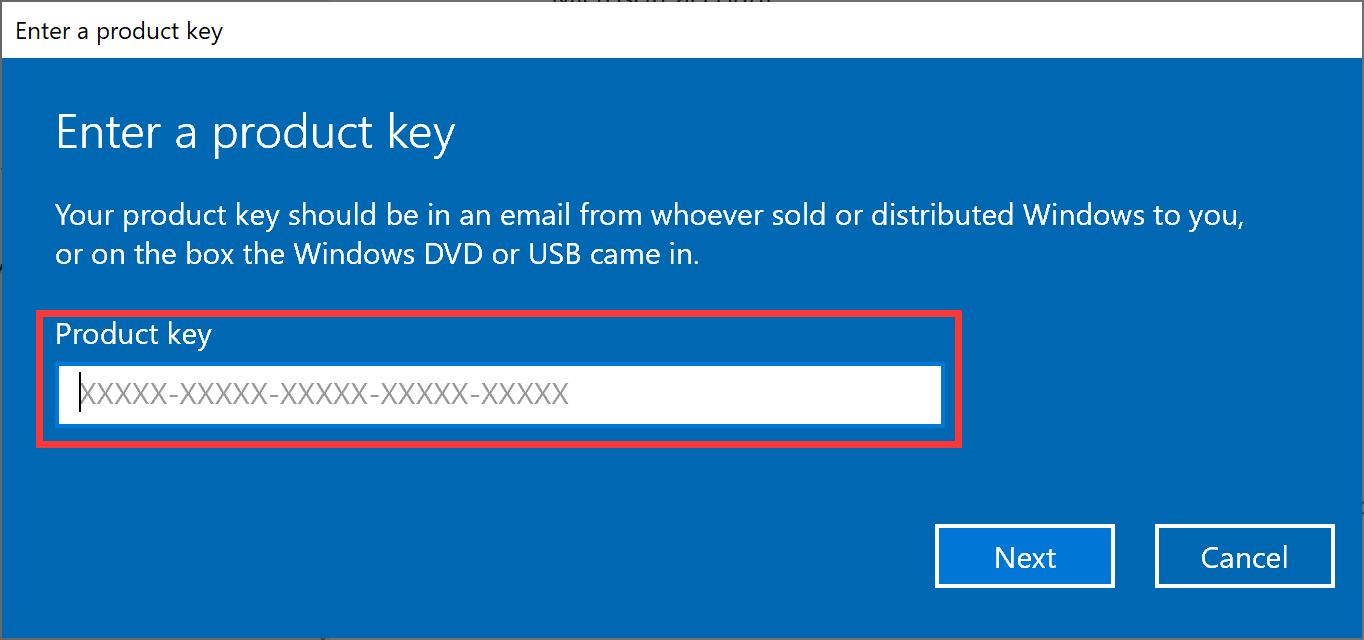
If you are unable to activate Windows, back up data in your computer, and press F10 during startup to restore your computer to factory settings. Once completed, try to activate your Windows again.
Do note that data in the drive (C:) will be cleared after the system is reset. Back up your data stored in the drive as necessary.