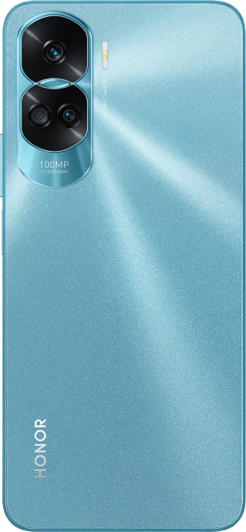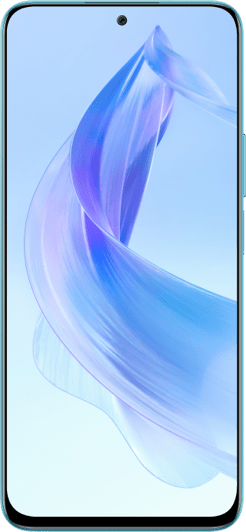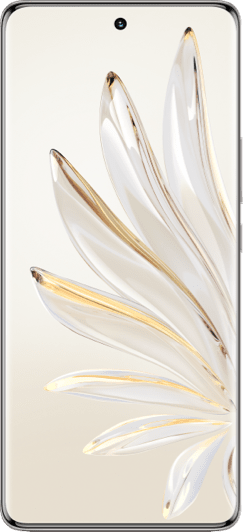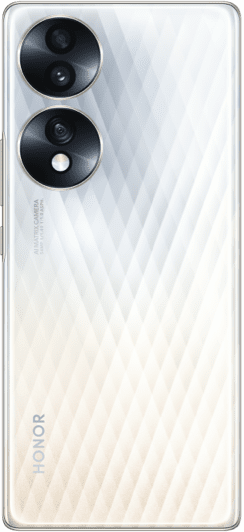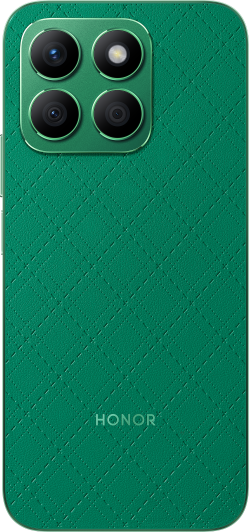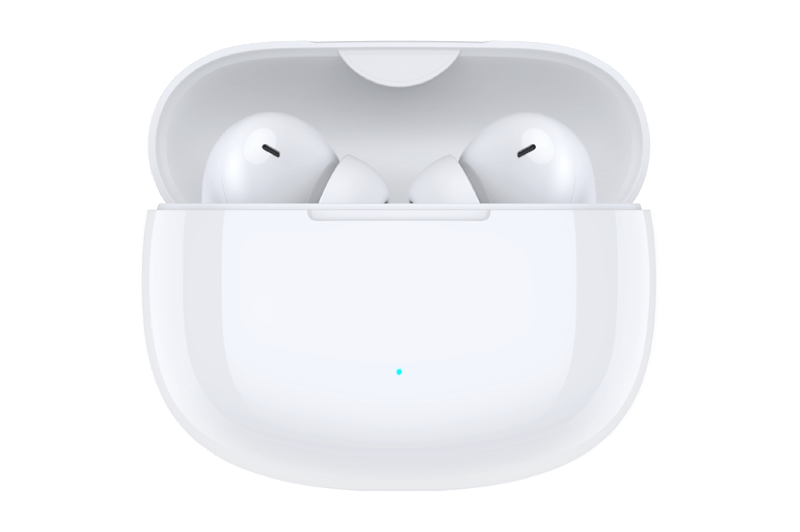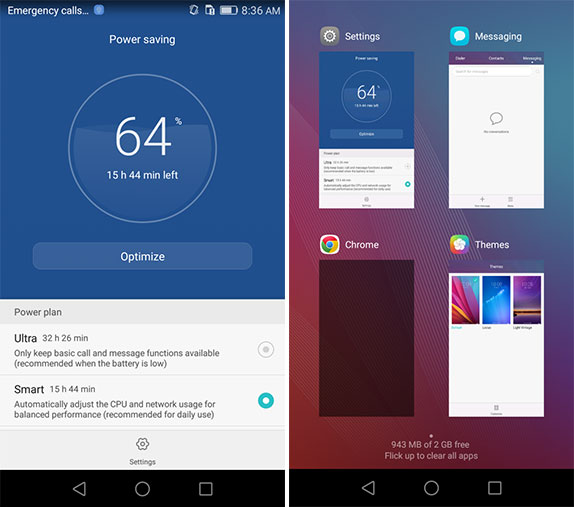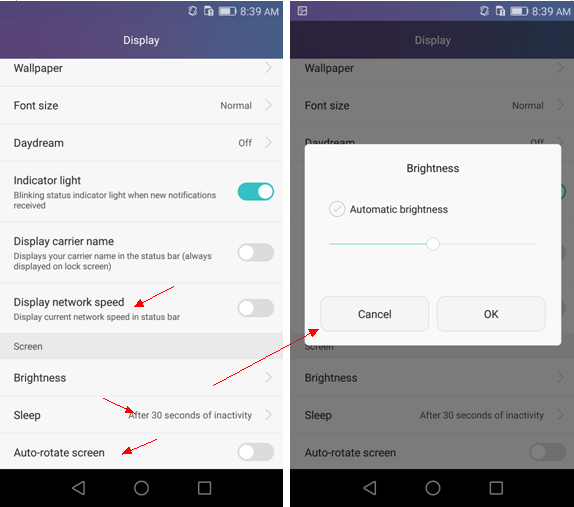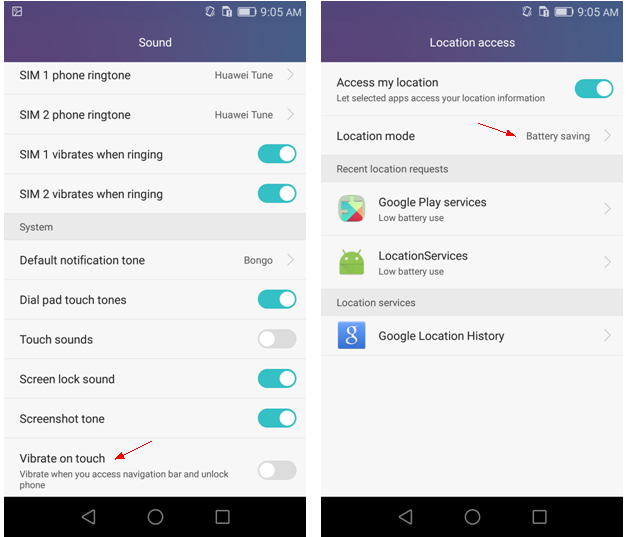TOP

我的荣耀 开启荣耀之旅
By clicking AGREE, you indicate that you accept the HONOR PLATFORM TERMS OF USE.
Keep up to date with Honor products, services and discounts via email.
For further details about withdrawing your consent, please see HONOR Platform Privacy Statement.

Reducing power consumption and increasing battery life so that your Honor 5X will last longer
For the cell phone, power is its life blood. The most powerful cell phone will become useless if there is no power. When the power is limited, how to let the battery life last longer has been a very important topic.
3000mAh battery and smart power manager 3.0 form an integrated power-saving technology.
Honor5X, inheriting the lineage of its “family”, is featured by long battery life. With such a good foundation and related settings, Honor 5X will be more durable and have longer battery life.

Today we will talk about how the related settings of Honor 5X. These settings will obviously reduce power consumption of Honor 5X and extend its battery life.
First, power saving settings is designed to save power, and for daily use of the phone, selecting Smart Power Saving is okay. To save power, please timely close the apps that are not in use and are running in the background in case they consume power. Tap Recent apps square button on the navigation bar to clean up some or all the apps running in the background.
Power saving and cleaning up apps running in the background are the most basic requirements for power saving. If you want to further reduce power consumption and extend battery life, the following contents will be useful to you.
Screen is the NO.1 power consuming factor, and it’s possible to reduce screen power consumption. Under Display, deactivate Auto-rotate screen to reduce the use of gravity sensor.
At the same time, shorten the time for Sleep when there is no operation, and change Brightness to Automatic brightness will also reduce power consumption. The three things must be done if the users have no other special need. In addition, Display network speed will also increase power consumption and deactivate it if it’s not necessary.
In terms of network settings, under WLAN Advanced settings, if Keep Wi-Fi on during sleep is not necessary, you can choose “Only when plugged in”. In mobile network settings, if it’s not necessary to keep the mobile network constantly connected, you can deactivate it. If high-speed network is not necessary, the users can only select 2G in network mode.
Under Sound, deactivate all unnecessary alert tones, especially the vibration after being tapped feature in the navigation bar, which will consume some power without being known. Location access can be deactivated if it’s not necessary. If necessary, you can select the low power consumption mode through WLAN or data traffic. Activate GPS when there is need for navigation.
Protected apps and automatic startup upon being powered on can be set up according to your need and habit. Of course, more power will be saved if you have fewer protected apps.
Okay, this is a comprehensive summary of various methods to reduce power consumption and extend battery life. You can compare what I have talked about with your current Honor 5X settings, and make changes in the settings if necessary! That’s all for today. Thank you, and enjoy using the phone!
Subscribe To Our Newsletter - Discover HONOR
By entering your email address, you agree to receive the latest offers and information on HONOR products, events and services. You can unsubscribe from email by entering the link in email messages. You hereby consent to share or transfer your email address to our third-party subscribe service provider located in Hong Kong.
Copyright © Honor Device Co., Ltd. 2020-2024. All rights reserved.
![]() 粤公网安备44030002002883号 粤ICP备20047157号
粤公网安备44030002002883号 粤ICP备20047157号
We use cookies and similar technologies to make our website work efficiently, as well as to analyze our website traffic and for advertising purposes.
By clicking on "Accept all cookies" you allow the storage of cookies on your device. For more information, take a look at our Cookie Policy.
Functional cookies are used to improve functionality and personalization, such as when playing videos or during live chats.
Analytical cookies provide information on how this site is used. This improves the user experience. The data collected is aggregated and made anonymous.
Advertising cookies provide information about user interactions with HONOR content. This helps us better understand the effectiveness of the content of our emails and our website.