- characters
- Source
- undo
- redo
- bold
- italic
- underline
- strikethrough
- superscript
- subscript
- forecolor
- BackColor
- removeformat
- insertorderedlist
- insertunorderedlist
- selectall
- cleardoc
- Paragraph
- FontFamily
- fontsize
- justifyleft
- justifycenter
- justifyright
- link
- unlink
- image
- video
- Horizontal
- URL
- OK
- Cancel
- imgSearch
- dragTip
- Local
- Insert video link
- video_size
- videoW
- videoH
- alignment
- themeColor
- standardColor
- honor.post.edit.uploadFormateFail
- emotion
- hide
- Supported format : zip,rar,doc,docx,xls,xlsx,pdf,apk,hwt
- The attachments are not uploaded completely, continue to publish the post?
- Block
- Cancel block
TOP

我的荣耀 开启荣耀之旅
By clicking AGREE, you indicate that you accept the HONOR PLATFORM TERMS OF USE.
Keep up to date with Honor products, services and discounts via email.
For further details about withdrawing your consent, please see HONOR Platform Privacy Statement.
- Home
- Log out
- Disagree
- Follow
- Following
- Reply to reveal attachment
- View more
- Letter should not exceed 2500.
- Upload at least one image.
- Upload at least one image.
- Maximum 9 iamges allowed at a time
- size of the image should be less than 20MB
- upload Failed
- Medals
- My Medals
- Go to Medal Center
- Congratulations! You have earned the Newcomer medal!
- You have commented over 100 times in 10 minutes,please try later.
- Gallery
- Message
- Login
- Disagree Terms
- Shop
- Insert video link
- Create/Log in to HONOR Account
- Choose your login method
- Honor Device Co., Ltd.
- Click to go to the HONOR third-party login page
- Maximum number of posts on HONOR Club reached today. Try posting tomorrow.
- View More
- Home
- You have voted.
- User has not voted.
- The message was sent but rejected

 How to Apply Themes on HONOR 50 and MagicUI 4.2
How to Apply Themes on HONOR 50 and MagicUI 4.2
![]()










- Details
- Pictures shared by others ({0})
- Featured posts / Un-Featured posts
- Pin in this section
- Un-pin in this section
- Pin all sections
- Un-pin all sections
- Favorite
- Unfavorite
- Favorited Successfully
- Unfavorited Successfully
- Quote
- Reply
- Top
- Un-top
- Delete
- Report
- Why are you reporting this?
- 1.Sexual content / Violence / Insults
- 2.Racial discrimination / Terrorism
- 3.Infringement / Privacy
- 4.Unauthorized transaction or advertisement
- 5.Others
- picture evidence
- Cancel
- Submit
- Choose an option
- Accepted
- View more
- Voting time:
- reply to
- The following content will be displayed after you reply
- A total of {0} people voted
- View more
- Energy
- You don't have permission
- honor.operation.report.self.tip
- You have reported this post
- empty
- You can only choose {0} options
- The comment has been deleted.
- Report successful
- Yes
- No
- The vote is not open yet
- Voting ended!
- Please vote..
- Confirm to jump to the link?
- Home
- Confirm to delete
- The link Copied


- January
- February
- March
- April
- May
- June
- July
- August
- September
- October
- November
- December
- SUN
- MON
- TUE
- WED
- THU
- FRI
- SAT
- Sunday
- Monday
- Tuesday
- Wednesday
- Thursday
- Friday
- Saturday
- HONOR fans checked today
- xx days in a row
- xx day in a row
- xx days in a row
Fan Contribution List
- Week List
- Monthly List
- Total List
Subscribe To Our Newsletter - Discover HONOR
By entering your email address, you agree to receive the latest offers and information on HONOR products, events and services. You can unsubscribe from email by entering the link in email messages. You hereby consent to share or transfer your email address to our third-party subscribe service provider located in Hong Kong.
Copyright © Honor Device Co., Ltd. 2020-2024. All rights reserved.
![]() 粤公网安备44030002002883号 粤ICP备20047157号
粤公网安备44030002002883号 粤ICP备20047157号
We use cookies and similar technologies to make our website work efficiently, as well as to analyze our website traffic and for advertising purposes.
By clicking on "Accept all cookies" you allow the storage of cookies on your device. For more information, take a look at our Cookie Policy.
Functional cookies are used to improve functionality and personalization, such as when playing videos or during live chats.
Analytical cookies provide information on how this site is used. This improves the user experience. The data collected is aggregated and made anonymous.
Advertising cookies provide information about user interactions with HONOR content. This helps us better understand the effectiveness of the content of our emails and our website.
- Posts
- photo
- video











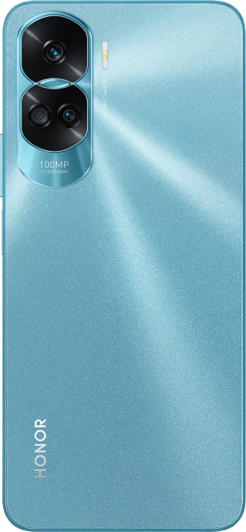
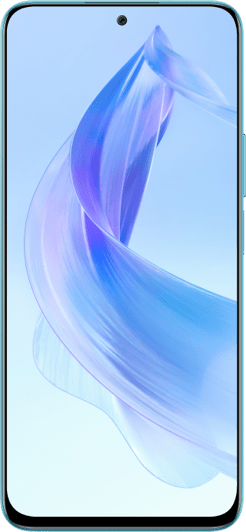





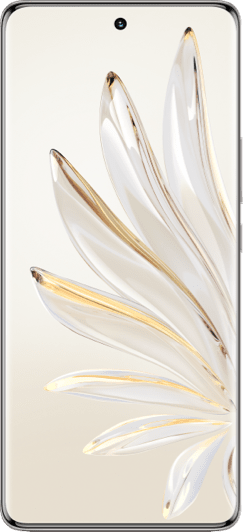
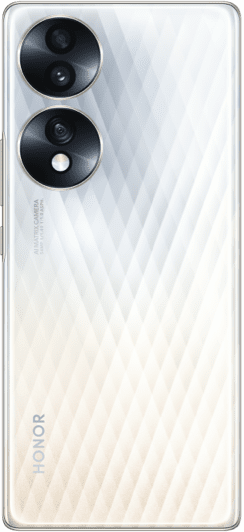



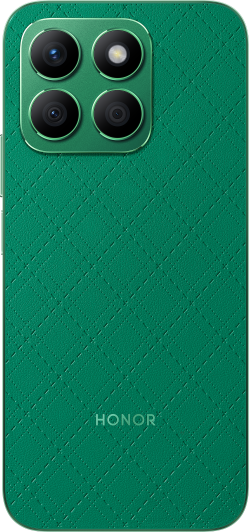











































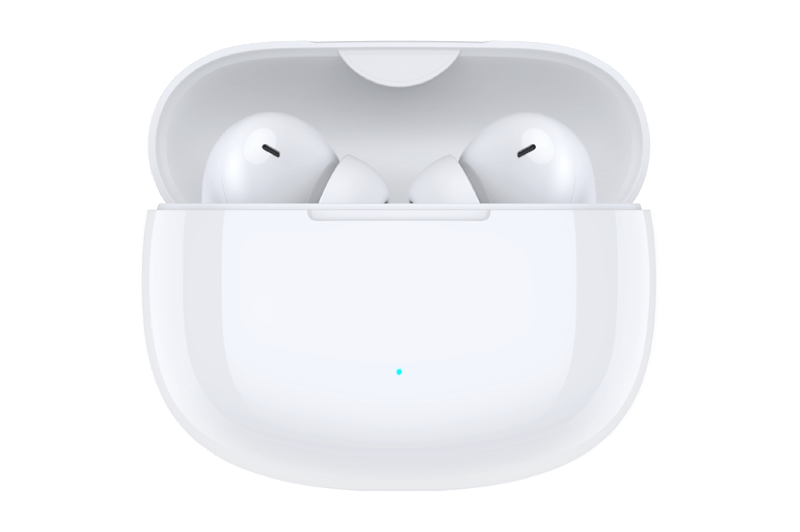













 Disagree Terms
Disagree Terms
 Log out
Log out
























Tutorial: how to apply themes on HONOR 50 and HONOR MagicUI 4.2
On our old HONOR devices, we used to use the pre-installed Themes application to customize our smartphone, that is a proprietary app of Huawei. So, now, we will no longer find on the new HONOR smartphones but we have the solution on how to install themes on HONOR 50 and HONOR smartphones with MagicUI 4.2 operating system.
Install and apply themes on HONOR 50 is simple and fast
In HONOR 50 for example, we only find pre-installed themes with icons and wallpapers associated with each theme without the possibility of being able to download others. This could be an important limitation for those were used to customize their smartphones without changing the stock launcher. However, thanks to the great freedom that the Android operating system grants, while waiting for an app owned by HONOR to be implemented and inserted in the new smartphones, we can still install alternative themes simply by downloading the app "Themes application for Huawei / Honor / EMUI" (https://play.google.com/store/apps/details?id=com.deishelon.lab.huaweithememanager) presents on the Google Play Store and follow some simple steps.
Take a look to the video tutorial about how to install themes on HONOR 50 and on MagicUI 4.2:
https://www.youtube.com/watch?v=pvJ1o8gsQSw
Procedure on how install themes on HONOR 50
Install the Themes for Huawei / Honor / EMUI application https://play.google.com/store/apps/details?id=com.deishelon.lab.huaweithememanager
Open the application and grant all required permissions
Choose the theme you like most and click on install
Open the file manager of your smartphone and go to the "Browse" folder
Click on the "Phone" memory and look for the "Huawei" folder that the application will have created
Open the Huawei folder and then the "Themes" folder
Press and hold the theme file you just downloaded and click on "Move"
Move the file to the "Themes" subfolder of the "Honor" folder
Now access the device settings and in the "Themes" item of "Home screen and wallpapers" you will see the downloaded theme
Install the downloaded theme and enjoy the new look of your device
I hope this guide on how install themes on HONOR 50 and on MagicUI 4.2 operating system is usefull for all, so click like and write a comment for any questions!
Special thanks to @Dionisio HONOR Italian Club https://community.hihonor.com/italy/topicdetail/topicid-29187/
Related post
How to change fonts on HONOR 50 and MagicUI 4.2 - https://community.hihonor.com/global/topicdetail/topicid-77214/
Report