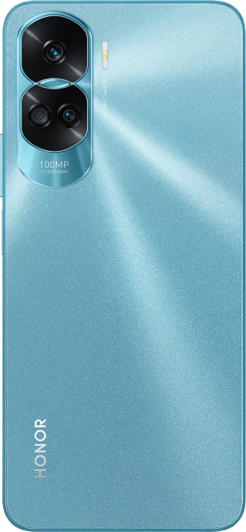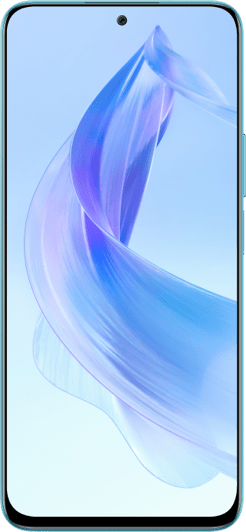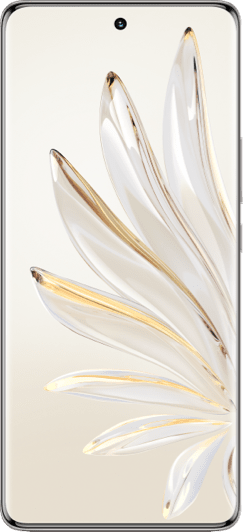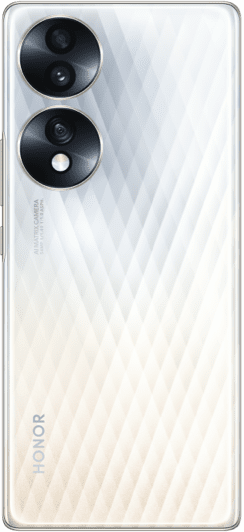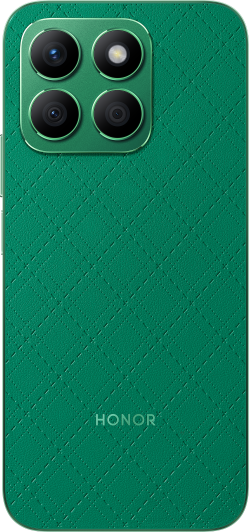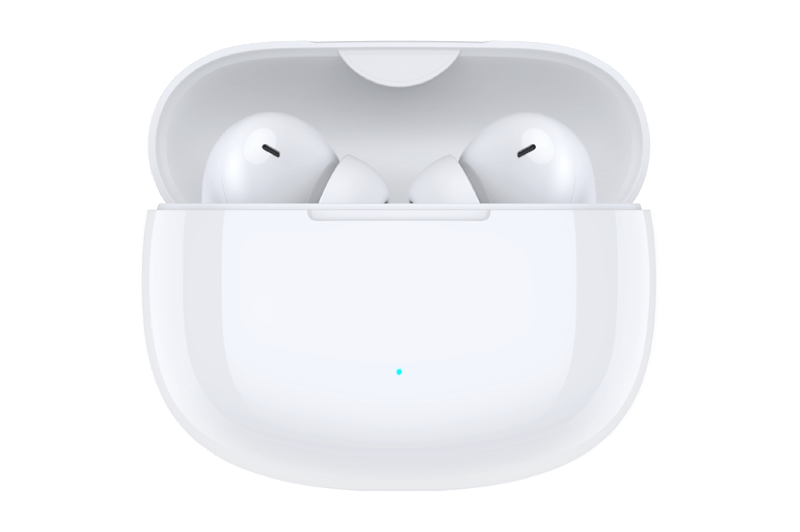TOP

我的荣耀 开启荣耀之旅
By clicking AGREE, you indicate that you accept the HONOR PLATFORM TERMS OF USE.
Keep up to date with Honor products, services and discounts via email.
For further details about withdrawing your consent, please see HONOR Platform Privacy Statement.

Photography Tips Take Photos with Different Scenario and Background
Do you like taking various pictures to record life memories whenever you want with your mobile phone? At the same time, you also like to edit pictures to show on your Facebook or Instagram to share with your friends? If that’s so, you are in the right place. There are three tips you can learn to take a better photo, especially with fascinating background and interesting scenarios.
Today, let’s take HONOR 10 as the example, to learn how to take a good photo with the right scenario and background.
Firstly, choose scenarios provided in HONOR 10 camera
HONOR 10 is able to recognize more than 500+ scenarios of 22 categories which allows you to shoot pictures in various scene. Meanwhile, its scene will be upgraded as time goes by. At present, you can find the following categories. Its real-time recognition function can automatically recognize the character of different scenarios through its learnings on over 100 million photos. It automatically adjusts your camera settings to help you shoot like a professional photographer. See the pictures below. More scenarios will become available when upgraded version is released.


Secondly, use honor 10’s AR background change
Tired of taking boring pictures? You can use AR lens to add a variety of stickers or change the background of your photos to make them more interesting. With this feature, you can easily change background image. Different scenes around the world can be chosen as the background of the portrait, makes world travel possible just by staying home. To use this feature, simply open Camera > More > AR lens.
Last, Turn Your Photos into a Personalized Video
HONOR will automatically create theme-based albums: Highlights automatically creates albums of photos based on time or location (such as a birthday party or graduation ceremony). A push notification will be sent to your Phone when a new album is created.
You can edit the video clip and share it with your friends. Before sharing, however, you can also edit the album to make it more professional. This includes actions like changing the album name, adding or removing photos, or editing the background music or animation effects. After editing the album, save the video clip to phone, or finally share it.
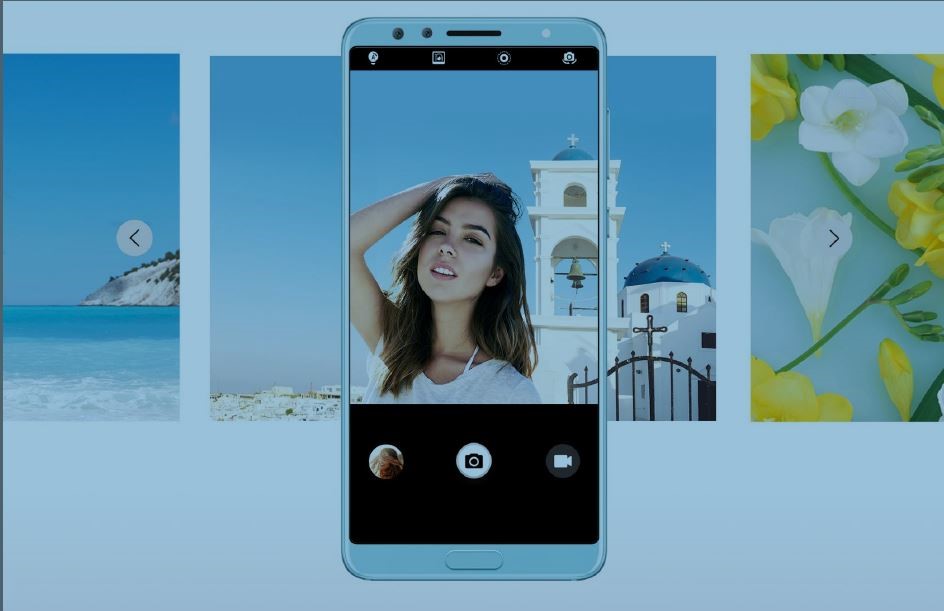
Follow the above three tips, you can take and edit your photos to satisfy your general need.
Grab your phone, snap photos, experience cool effects beyond creativity and share them with your friends or show them to the world!
Also read:
Photography Tips: How to Take Professional Photos with Smartphones
How to Take Black and White Photos on HONOR Phones
How to Take Stunning Portrait Photos with HONOR 10
Subscribe To Our Newsletter - Discover HONOR
By entering your email address, you agree to receive the latest offers and information on HONOR products, events and services. You can unsubscribe from email by entering the link in email messages. You hereby consent to share or transfer your email address to our third-party subscribe service provider located in Hong Kong.
Copyright © Honor Device Co., Ltd. 2020-2024. All rights reserved.
![]() 粤公网安备44030002002883号 粤ICP备20047157号
粤公网安备44030002002883号 粤ICP备20047157号
We use cookies and similar technologies to make our website work efficiently, as well as to analyze our website traffic and for advertising purposes.
By clicking on "Accept all cookies" you allow the storage of cookies on your device. For more information, take a look at our Cookie Policy.
Functional cookies are used to improve functionality and personalization, such as when playing videos or during live chats.
Analytical cookies provide information on how this site is used. This improves the user experience. The data collected is aggregated and made anonymous.
Advertising cookies provide information about user interactions with HONOR content. This helps us better understand the effectiveness of the content of our emails and our website.