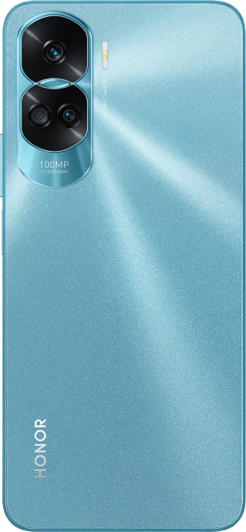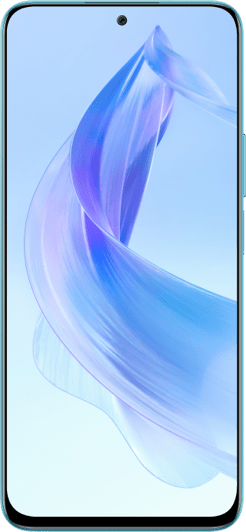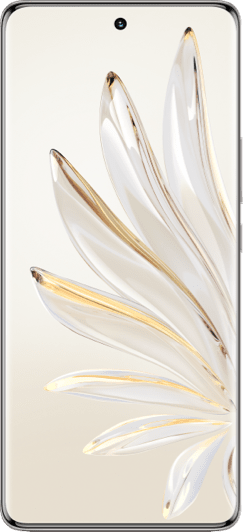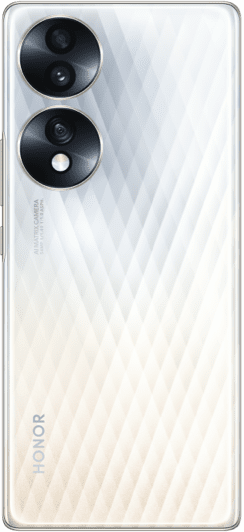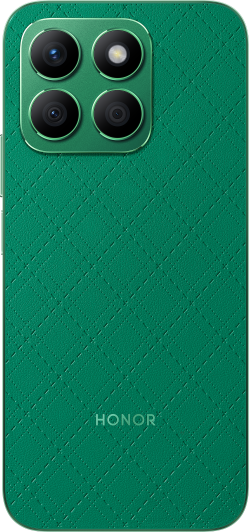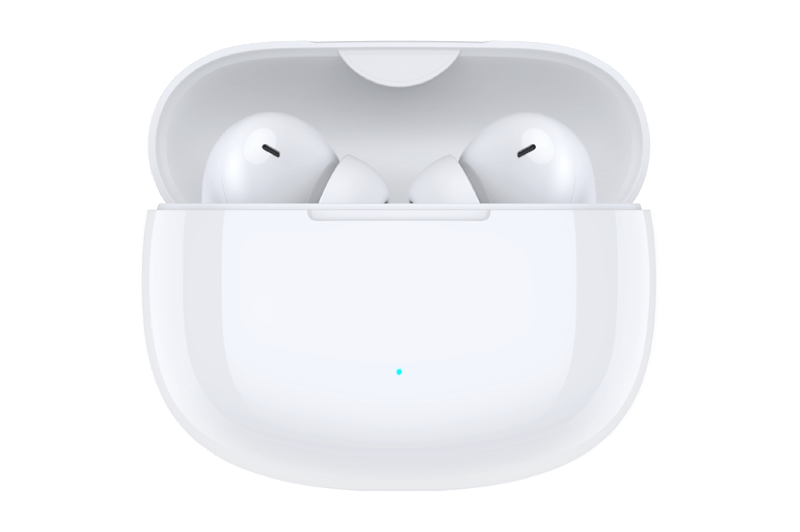TOP

我的荣耀 开启荣耀之旅
By clicking AGREE, you indicate that you accept the HONOR PLATFORM TERMS OF USE.
Keep up to date with Honor products, services and discounts via email.
For further details about withdrawing your consent, please see HONOR Platform Privacy Statement.

How to Use Face Unlock in HONOR Android Phones

Face unlock is the latest security measure on smartphones. It is quick and easy to use, so now is the perfect time to set it up. Read on to find out how.
What better way to unlock your phone than by simply looking at it? Until recently, this was only a dream, but clever engineers have figured out a way to do it, and it is built into many of HONOR's amazing phones. It definitely beats entering a password every time you want to send a message or check Facebook.
The basic idea behind the technology is that the selfie camera on your HONOR phone takes a look at you and analyses various different aspects of your face. It then compares that with the data that it stored when you set up face unlock. Providing it is actually you, you can then unlock your phone simply by posing for a picture. Neat!
But before you can join this technical revolution, you will need to set up face unlock. Here is a step-by-step guide to help you.
1. Check the unlock method
To use Face Unlock, the unlock method must be set to Pattern, PIN or Password. If it is not set this way, then change that first.
2. Open Settings
Go into Settings, then head to Security & Privacy. From there, choose Face Unlock. You will have to enter your lock screen password to gain access to the settings.
3. Enrol your face!
You can then press Continue and you will be shown some on-screen instructions on what to do.
4. Make sure you strike the best pose
To use Face Unlock, there are a few rules you need to remember. Make sure that you face straight on to your HONOR phone - it needs to get a good look at you. Also, if you are prone to feeling a little sleepy, you need to remember to keep your eyes open! Keep your face roughly between 20 cm and 50 cm away from your phone – your normal position when holding the phone should do just fine.
5. Don't try this in the dark!

It seems almost obvious to say this, but if it is dark, your HONOR phone might not have the light that it needs to check you are who you say you are.
6. There are other ways, too
Don't forget, not everyone enjoys the Face Unlock experience, despite the fact that it is the easiest and smartest way to unlock your HONOR phone. If you discover, after trying it out, that it is not for you, don't forget that there are other ways to unlock your phone. On most HONOR phones, you can use your fingerprint to unlock phone instead, which is another easy way to unlock your device. There is also the old-fashioned way of simply entering your pattern, PIN or password to gain access.
With that said, it's a sure bet that you will love Face Unlock. Once you start using it, you will very soon wonder how you managed without it!
Subscribe To Our Newsletter - Discover HONOR
By entering your email address, you agree to receive the latest offers and information on HONOR products, events and services. You can unsubscribe from email by entering the link in email messages. You hereby consent to share or transfer your email address to our third-party subscribe service provider located in Hong Kong.
Copyright © Honor Device Co., Ltd. 2020-2024. All rights reserved.
![]() 粤公网安备44030002002883号 粤ICP备20047157号
粤公网安备44030002002883号 粤ICP备20047157号
We use cookies and similar technologies to make our website work efficiently, as well as to analyze our website traffic and for advertising purposes.
By clicking on "Accept all cookies" you allow the storage of cookies on your device. For more information, take a look at our Cookie Policy.
Functional cookies are used to improve functionality and personalization, such as when playing videos or during live chats.
Analytical cookies provide information on how this site is used. This improves the user experience. The data collected is aggregated and made anonymous.
Advertising cookies provide information about user interactions with HONOR content. This helps us better understand the effectiveness of the content of our emails and our website.