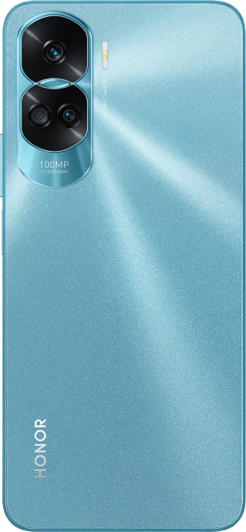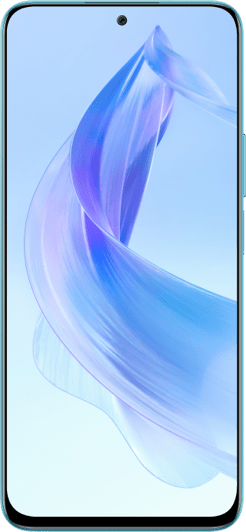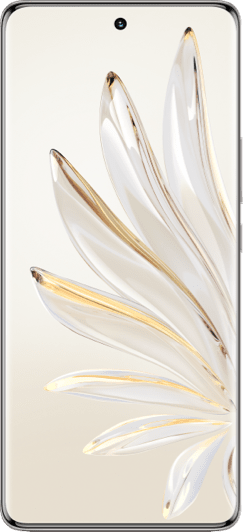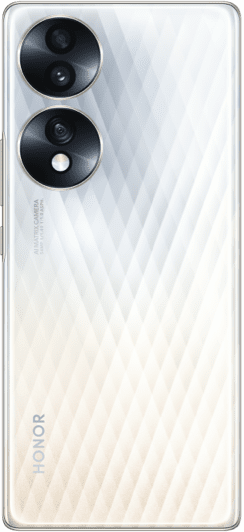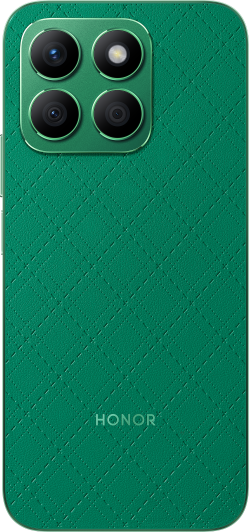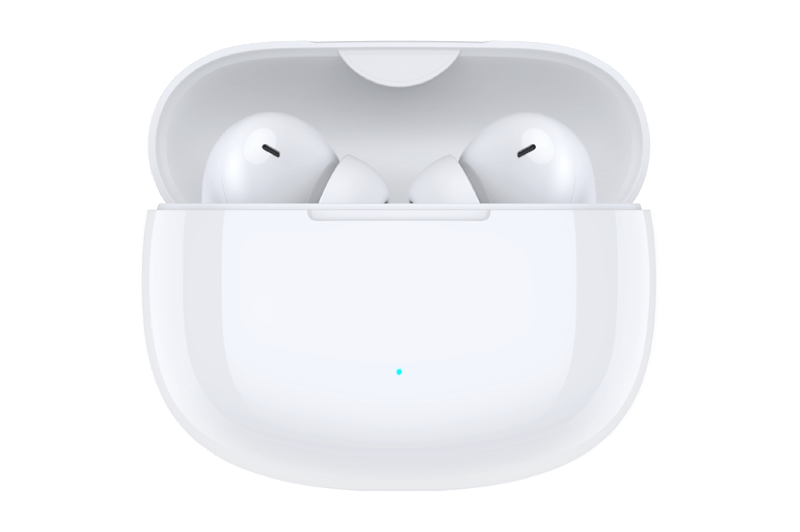TOP

我的荣耀 开启荣耀之旅
By clicking AGREE, you indicate that you accept the HONOR PLATFORM TERMS OF USE.
Keep up to date with Honor products, services and discounts via email.
For further details about withdrawing your consent, please see HONOR Platform Privacy Statement.

How to Track HONOR Android Phone with Find My Phone
Losing your phone is something none of us want to experience. But, it is something that happens to lots of people every day. In the old days before smartphones, losing a phone often meant having to buy a new one, because the chances of finding it again were slim. Thankfully, these days it is a lot easier to get reunited with your HONOR phone.
If the worst has happened and your phone has gone missing, read on to find out how to track an HONOR Android phone with Find my Phone.
HONOR phones have the benefit of a service called Find My Device. This is provided by Google and is part of the Android operating system. It is also really easy to use and has a range of great benefits. For example, you can see where your phone is on a map. If you think it might just be lost in your house somewhere, you can make it ring, which makes finding it a lot easier. You can also make your HONOR phone display a message in case someone else finds it. If you think that there is no hope of getting your phone back – for example, if it has been stolen – then you can even remotely erase all the data on it to make sure that your privacy is not compromised.

Step One: get access to the internet
You'll need access to a web browser to accomplish this task. Obviously, if you are looking to track your HONOR phone, then you cannot access the internet by using it! Why not ask a friend if you can borrow their phone? Or, if you are at work, you could use a work computer. Either way, you will need internet access so that you can start the process.
Step Two: log in to Find My Device
Once you have got internet access, visit android.com/find and log in using your Google Account username and password.
Step Three: accept the warnings
Once you have logged in, you will see a message about location services and a warning not to try to retrieve your phone yourself if you think it has been stolen. This is important for your personal safety – catching criminals is a task better left to law enforcement officers!
Step Four: locate your phone
You should now see a Google Maps screen showing you where your phone is located. Remember that this location may not be 100% accurate, especially if the phone is indoors or has poor network service.
Step Five: pick an option
You can now choose what to do with your phone. You might need to enable 'lock and erase'. You can then make your phone ring for five minutes. This will be at full volume, even if the phone was set to silent or vibrate modes.
You should also lock your phone. This works whether you use a PIN, pattern or password. If you are not so security conscious and have never set one, you can do that from Find my Device. You can display a message or alternative number on the lock screen, which gives anyone who finds your phone the opportunity to return it to you.
The nuclear option is to completely erase your phone. It is a good idea to do this if you do not think you will be able to get it back. If that is the case, this option makes sure that your data cannot fall into the wrong hands.
Also read: [Tutorial] Lost Your Device? No Worries! Find My Device Is Here!
Subscribe To Our Newsletter - Discover HONOR
By entering your email address, you agree to receive the latest offers and information on HONOR products, events and services. You can unsubscribe from email by entering the link in email messages. You hereby consent to share or transfer your email address to our third-party subscribe service provider located in Hong Kong.
Copyright © Honor Device Co., Ltd. 2020-2024. All rights reserved.
![]() 粤公网安备44030002002883号 粤ICP备20047157号
粤公网安备44030002002883号 粤ICP备20047157号
We use cookies and similar technologies to make our website work efficiently, as well as to analyze our website traffic and for advertising purposes.
By clicking on "Accept all cookies" you allow the storage of cookies on your device. For more information, take a look at our Cookie Policy.
Functional cookies are used to improve functionality and personalization, such as when playing videos or during live chats.
Analytical cookies provide information on how this site is used. This improves the user experience. The data collected is aggregated and made anonymous.
Advertising cookies provide information about user interactions with HONOR content. This helps us better understand the effectiveness of the content of our emails and our website.