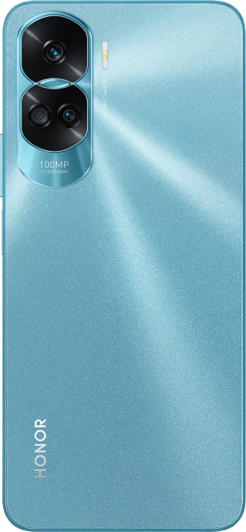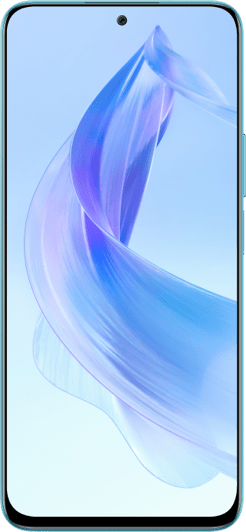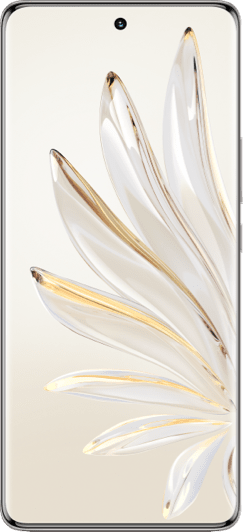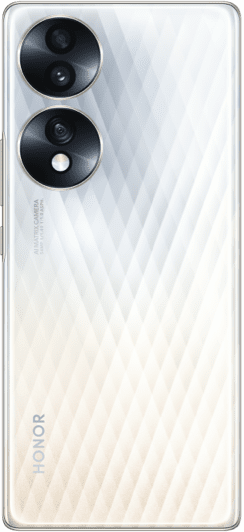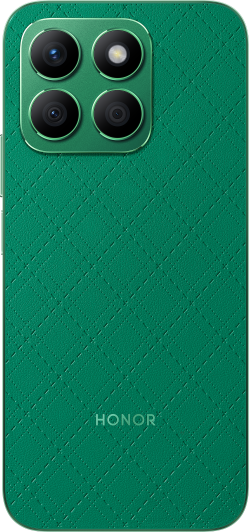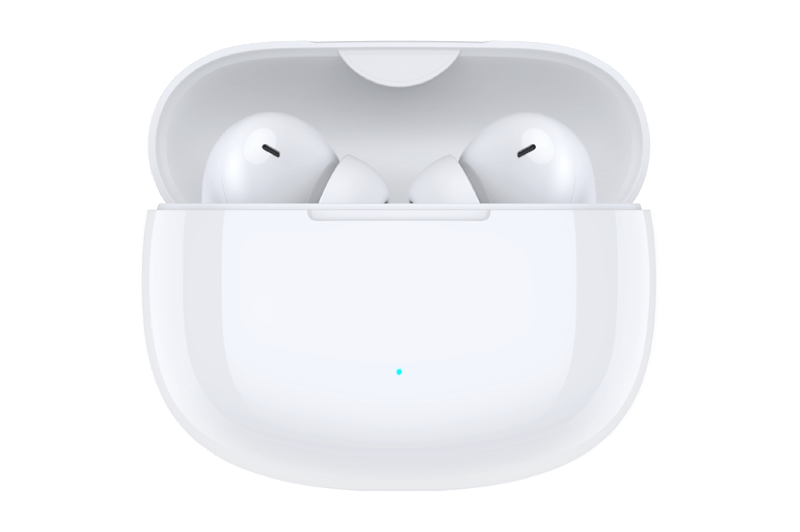TOP

我的荣耀 开启荣耀之旅
By clicking AGREE, you indicate that you accept the HONOR PLATFORM TERMS OF USE.
Keep up to date with Honor products, services and discounts via email.
For further details about withdrawing your consent, please see HONOR Platform Privacy Statement.

How To Take A Screenshot on HONOR Phone
When using a phone, we usually need to record something important by taking a screenshot to edit or share. For example, if you are the product salesperson, you may want to share your customer’s reviews to your Facebook or other social sites to attract others to buy; if you are a mother, you may need to record the task published by your children’s teacher in the class group online so that you can remember clearly what you need to prepare firstly for your kids to help them finish their homework.
If you are using HONOR phone, do you know how to take a screenshot on HONOR phone? Today’s article will show you the steps to take a screenshot on HONOR phone.
Step 1: Unlock your HONOR phone. You can unlock your HONOR phone with fingerprint or face or password.
Step 2: Swipe down from the status bar to open the notification panel, then find the Screenshot button and click it to take a screenshot in one second. After taking the screenshot, you can see three buttons for you to choose, touch to Share, Edit or Take a scrolling screenshot. Just like the following picture taken in HONOR 8X shows.

After taking the screenshot, you will find the screenshot in Gallery.
Subscribe To Our Newsletter - Discover HONOR
By entering your email address, you agree to receive the latest offers and information on HONOR products, events and services. You can unsubscribe from email by entering the link in email messages. You hereby consent to share or transfer your email address to our third-party subscribe service provider located in Hong Kong.
Copyright © Honor Device Co., Ltd. 2020-2024. All rights reserved.
![]() 粤公网安备44030002002883号 粤ICP备20047157号
粤公网安备44030002002883号 粤ICP备20047157号
We use cookies and similar technologies to make our website work efficiently, as well as to analyze our website traffic and for advertising purposes.
By clicking on "Accept all cookies" you allow the storage of cookies on your device. For more information, take a look at our Cookie Policy.
Functional cookies are used to improve functionality and personalization, such as when playing videos or during live chats.
Analytical cookies provide information on how this site is used. This improves the user experience. The data collected is aggregated and made anonymous.
Advertising cookies provide information about user interactions with HONOR content. This helps us better understand the effectiveness of the content of our emails and our website.