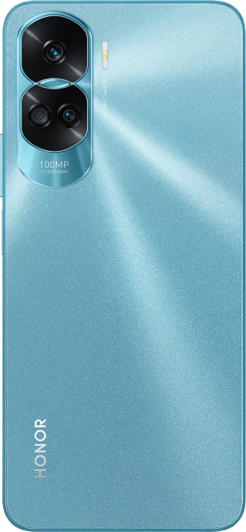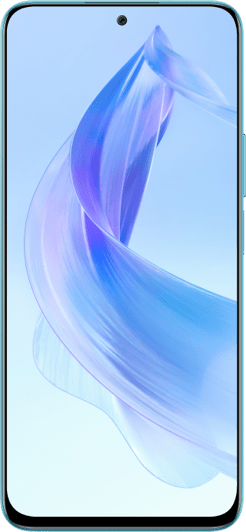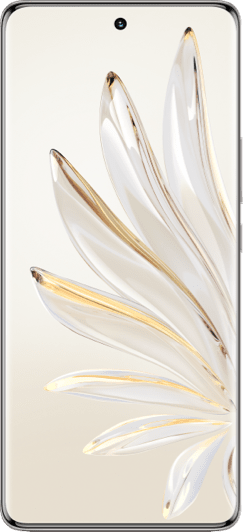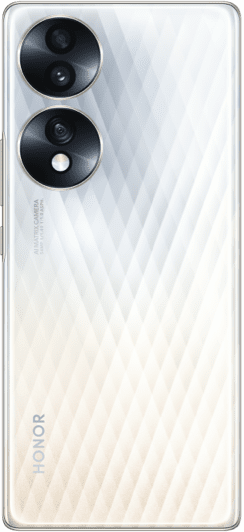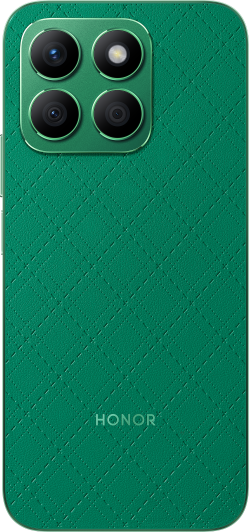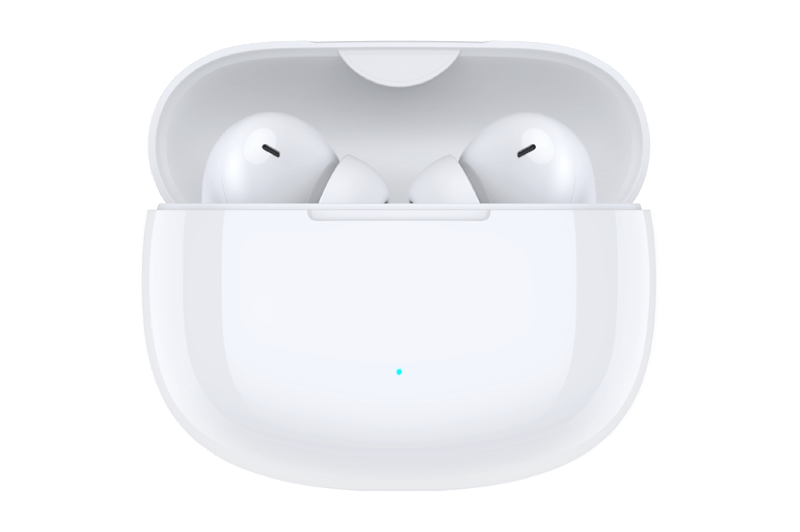TOP

我的荣耀 开启荣耀之旅
By clicking AGREE, you indicate that you accept the HONOR PLATFORM TERMS OF USE.
Keep up to date with Honor products, services and discounts via email.
For further details about withdrawing your consent, please see HONOR Platform Privacy Statement.

HONOR 8X Feature Split-screen Mode
Split-screen mode is really a cool feature in Android phones. This mode allows you to have two apps showing on the screen at the same time, which is quite useful when you want to run multi-tasks. Imagine that you are watching a movie, while your friend is chatting with you in WhatsApp, in this case, turning on split-screen mode is the perfect time.
This feature was introduced in Android 7.0 Nougat, so if you are using HONOR phones with Android 7.0 or later, you should be able to turn it on easily. As in large screen phones, split-screen mode is more comfortable, this feature is best used in large screen phones like HONOR 8X, and HONOR Play.
HONOR 8X was latest HONOR phone launched in Oct. 2018, running Android 8.1 system and has a 6.5 inches full view display, the largest screen among all HONOR phone models till now.
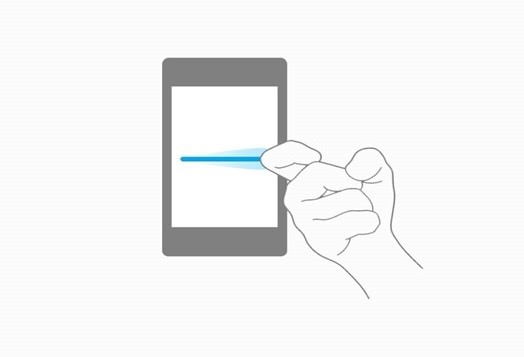
Turn on Split-screen Mode in HONOR 8X
 Remarks: whether the split-screen mode can be used also depends on hardware and apps. Therefore, this mode can only be turned on under the interface of certain apps, and may cause some apps to run incorrectly.
Remarks: whether the split-screen mode can be used also depends on hardware and apps. Therefore, this mode can only be turned on under the interface of certain apps, and may cause some apps to run incorrectly.
Method 1: Launch apps which support split-screen mode, touch and hold  to turn on split-screen.
to turn on split-screen.
Method 2: Launch apps which support split-screen mode, use two fingers to slide upward from screen bottom to turn on split-screen.
Adjust Display Effects under Split-screen Mode
Under split-screen mode, you can switch to full screen mode, switch screens, rotate split screens, or go back to home screen according to your preferences.
Switch to Full Screen: Under split-screen mode, press  and slide up or down to enter full screen mode.
and slide up or down to enter full screen mode.
Switch Windows: Under split-screen mode, click  and then click
and then click  to switch the two windows.
to switch the two windows.
Rotate to Vertical / Horizontal: Slide your fingers from the smartphone’s status bar to open the notification panel. Turn on  auto-rotate switch, then rotate your phone to vertical or horizontal.
auto-rotate switch, then rotate your phone to vertical or horizontal.
 Remarks: In normal circumstances, if an app can show horizontally in full screen mode, it can also show horizontally under split-screen mode. However, when this is not the case for both apps under split-screen mode, the two windows can only show vertically.
Remarks: In normal circumstances, if an app can show horizontally in full screen mode, it can also show horizontally under split-screen mode. However, when this is not the case for both apps under split-screen mode, the two windows can only show vertically.
 Go back to Home Screen: Under split-screen mode, click the Home button
Go back to Home Screen: Under split-screen mode, click the Home button  to go back to the home screen.
to go back to the home screen.
Exit Split-screen Mode in HONOR 8X
If you no longer want to split screens, simply click  and then press the
and then press the  button to exit quickly the split-screen mode.
button to exit quickly the split-screen mode.
Hope you find this split-screen feature in HONOR 8X useful!
Subscribe To Our Newsletter - Discover HONOR
By entering your email address, you agree to receive the latest offers and information on HONOR products, events and services. You can unsubscribe from email by entering the link in email messages. You hereby consent to share or transfer your email address to our third-party subscribe service provider located in Hong Kong.
Copyright © Honor Device Co., Ltd. 2020-2024. All rights reserved.
![]() 粤公网安备44030002002883号 粤ICP备20047157号
粤公网安备44030002002883号 粤ICP备20047157号
We use cookies and similar technologies to make our website work efficiently, as well as to analyze our website traffic and for advertising purposes.
By clicking on "Accept all cookies" you allow the storage of cookies on your device. For more information, take a look at our Cookie Policy.
Functional cookies are used to improve functionality and personalization, such as when playing videos or during live chats.
Analytical cookies provide information on how this site is used. This improves the user experience. The data collected is aggregated and made anonymous.
Advertising cookies provide information about user interactions with HONOR content. This helps us better understand the effectiveness of the content of our emails and our website.