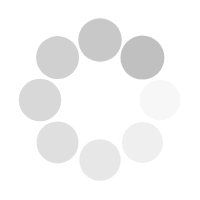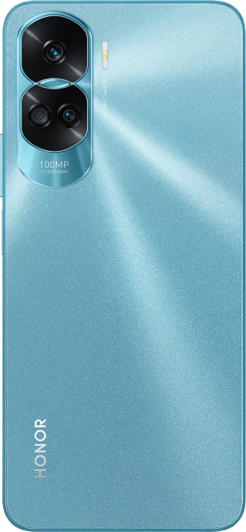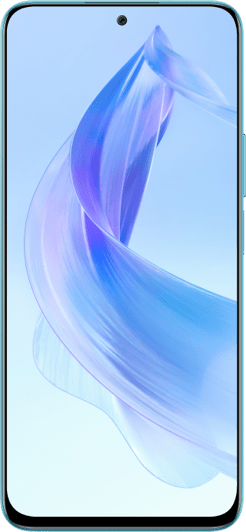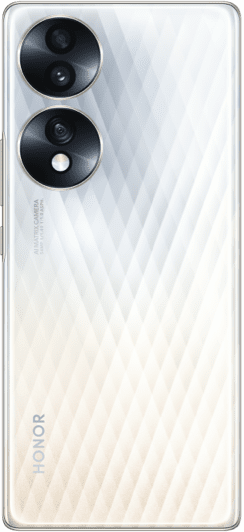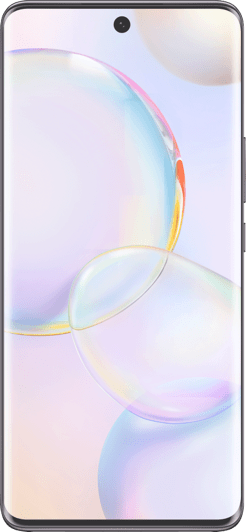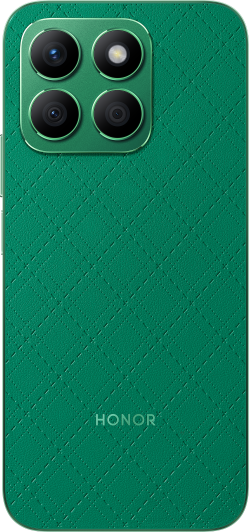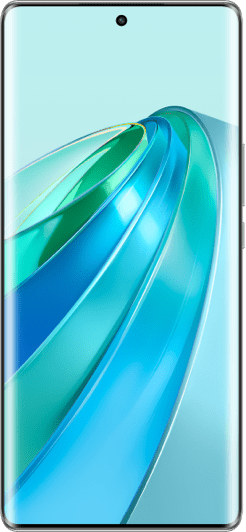App 内打开
{"1":[{"yearMonth":"April 2024","newsPageList":[{"title":"How To Check Battery Health in Laptop: A Comprehensive Guide ","description":"Discover how to check battery health in laptop for optimal performance with our guide. Learn simple, effective methods to monitor and maintain your laptop's battery.","releaseDate":1712880000000,"releaseDateStr":"April 12, 2024","subTemplate":"blog","cardImg":"/content/dam/honor/ae-en/blog/2024/how-to-check-battery-health-in-laptop/list-pc.jpg","cardImgMB":"/content/dam/honor/ae-en/blog/2024/how-to-check-battery-health-in-laptop/list-mb.jpg","cardImgAlt":"How To Check Battery Health in Laptop: A Comprehensive Guide ","cardVideo":null,"url":"/ae-en/blog/how-to-check-battery-health-in-laptop/","path":"/content/honor/ae-en/blog/how-to-check-battery-health-in-laptop"},{"title":"What Is SSD in Laptop and Why It Matters for Blazing Fast Computing?","description":"Explore what is SSD in laptop, its working principle, types, benefits, and why it's a game-changer for faster, efficient computing. Discover the speed revolution!","releaseDate":1712880000000,"releaseDateStr":"April 12, 2024","subTemplate":"blog","cardImg":"/content/dam/honor/ae-en/blog/2024/what-is-ssd-in-laptop/list-pc.jpg","cardImgMB":"/content/dam/honor/ae-en/blog/2024/what-is-ssd-in-laptop/list-mb.jpg","cardImgAlt":"What Is SSD in Laptop and Why It Matters for Blazing Fast Computing?","cardVideo":null,"url":"/ae-en/blog/what-is-ssd-in-laptop/","path":"/content/honor/ae-en/blog/what-is-ssd-in-laptop"},{"title":"A Complete Guide on What Is Processor in Mobile? ","description":"Understand what is processor in mobile, the factors that determine its speed, and how it impacts your phone's performance. Dive into mobile technology now!","releaseDate":1712880000000,"releaseDateStr":"April 12, 2024","subTemplate":"blog","cardImg":"/content/dam/honor/ae-en/blog/2024/what-is-processor-in-mobile/list-pc.jpg","cardImgMB":"/content/dam/honor/ae-en/blog/2024/what-is-processor-in-mobile/list-mb.jpg","cardImgAlt":"A Complete Guide on What Is Processor in Mobile? ","cardVideo":null,"url":"/ae-en/blog/what-is-processor-in-mobile/","path":"/content/honor/ae-en/blog/what-is-processor-in-mobile"},{"title":"Exploring What Are Qi Enabled Devices for Wireless Charging ","description":"Discover what are Qi enabled devices in this blog. Uncover how this innovative technology works and the numerous benefits it offers for seamless, wireless charging. ","releaseDate":1712880000000,"releaseDateStr":"April 12, 2024","subTemplate":"blog","cardImg":"/content/dam/honor/ae-en/blog/2024/what-are-qi-enabled-devices/list-pc.jpg","cardImgMB":"/content/dam/honor/ae-en/blog/2024/what-are-qi-enabled-devices/list-mb.jpg","cardImgAlt":"Exploring What Are Qi Enabled Devices for Wireless Charging ","cardVideo":null,"url":"/ae-en/blog/what-are-qi-enabled-devices/","path":"/content/honor/ae-en/blog/what-are-qi-enabled-devices"},{"title":"10 Tips on How to Make Your Phone Fast ","description":"Find out 10 effective tips on how to make your phone fast, from clearing cache to updating software, and enjoy a smoother, faster smartphone experience.","releaseDate":1712880000000,"releaseDateStr":"April 12, 2024","subTemplate":"blog","cardImg":"/content/dam/honor/ae-en/blog/2024/how-to-make-your-phone-fast/list-pc.jpg","cardImgMB":"/content/dam/honor/ae-en/blog/2024/how-to-make-your-phone-fast/list-mb.jpg","cardImgAlt":"10 Tips on How to Make Your Phone Fast ","cardVideo":null,"url":"/ae-en/blog/how-to-make-your-phone-fast/","path":"/content/honor/ae-en/blog/how-to-make-your-phone-fast"},{"title":"How to Check RAM in Laptop? Step-by-Step Guide","description":"Find out how to check RAM in laptop. Learn easy steps to determine RAM size, type, and usage on various operating systems, ensuring optimal performance and upgrade decisions.","releaseDate":1712880000000,"releaseDateStr":"April 12, 2024","subTemplate":"blog","cardImg":"/content/dam/honor/ae-en/blog/2024/how-to-check-ram-in-laptop/list-pc.jpg","cardImgMB":"/content/dam/honor/ae-en/blog/2024/how-to-check-ram-in-laptop/list-mb.jpg","cardImgAlt":"How to Check RAM in Laptop? Step-by-Step Guide","cardVideo":null,"url":"/ae-en/blog/how-to-check-ram-in-laptop/","path":"/content/honor/ae-en/blog/how-to-check-ram-in-laptop"},{"title":"How to Check Camera Quality of Smartphones for Best Images?","description":"Get key points on how to check the camera quality of smartphones for high-quality photography. Learn effective tips on how to take awesome photos with HONOR 90.","releaseDate":1712793600000,"releaseDateStr":"April 11, 2024","subTemplate":"blog","cardImg":"/content/dam/honor/ae-en/blog/2024/how-to-check-camera-quality-of-smartphone/list-pc.jpg","cardImgMB":"/content/dam/honor/ae-en/blog/2024/how-to-check-camera-quality-of-smartphone/list-mb.jpg","cardImgAlt":"How to Check Camera Quality of Smartphones for Best Images?","cardVideo":null,"url":"/ae-en/blog/how-to-check-camera-quality-of-smartphone/","path":"/content/honor/ae-en/blog/how-to-check-camera-quality-of-smartphone"},{"title":"Does Overcharging a Phone Battery Damage It? An In-Depth Analysis","description":"Does overcharging a phone battery damage it? Explore the reality behind phone charging and learn useful tips on how to make your battery last much longer.","releaseDate":1712793600000,"releaseDateStr":"April 11, 2024","subTemplate":"blog","cardImg":"/content/dam/honor/ae-en/blog/2024/does-overcharging-a-phone-battery-damage-it/list-pc.jpg","cardImgMB":"/content/dam/honor/ae-en/blog/2024/does-overcharging-a-phone-battery-damage-it/list-mb.jpg","cardImgAlt":"Does Overcharging a Phone Battery Damage It? An In-Depth Analysis","cardVideo":null,"url":"/ae-en/blog/does-overcharging-a-phone-battery-damage-it/","path":"/content/honor/ae-en/blog/does-overcharging-a-phone-battery-damage-it"},{"title":"5 Things a Smartphone Can Do: Try Them Now","description":"Learn the 5 things a smartphone can do to transform your digital life & increase your tech-savviness. Explore its untapped power and unlock its full potential.","releaseDate":1712793600000,"releaseDateStr":"April 11, 2024","subTemplate":"blog","cardImg":"/content/dam/honor/ae-en/blog/2024/5-things-a-smartphone-can-do/list-pc.jpg","cardImgMB":"/content/dam/honor/ae-en/blog/2024/5-things-a-smartphone-can-do/list-mb.jpg","cardImgAlt":"5 Things a Smartphone Can Do: Try Them Now","cardVideo":null,"url":"/ae-en/blog/5-things-a-smartphone-can-do/","path":"/content/honor/ae-en/blog/5-things-a-smartphone-can-do"},{"title":"How to Take Pictures of Northern Lights with Smartphone: Guide 2024","description":"How to take pictures of Northern Lights with smartphones? Here is the comprehensive guide from the specific steps to useful tips to help you capture the auroras.","releaseDate":1712793600000,"releaseDateStr":"April 11, 2024","subTemplate":"blog","cardImg":"/content/dam/honor/ae-en/blog/2024/how-to-take-pictures-of-northern-lights-with-smartphone/list-pc.jpg","cardImgMB":"/content/dam/honor/ae-en/blog/2024/how-to-take-pictures-of-northern-lights-with-smartphone/list-mb.jpg","cardImgAlt":"How to Take Pictures of Northern Lights with Smartphone: Guide 2024","cardVideo":null,"url":"/ae-en/blog/how-to-take-pictures-of-northern-lights-with-smartphone/","path":"/content/honor/ae-en/blog/how-to-take-pictures-of-northern-lights-with-smartphone"},{"title":"What Are the Most Important Features of a Smartphone? Answers Here!","description":"What are the most important features of a smartphone? Explore their key features from processors to cameras to make the right choice for your next smartphone.","releaseDate":1712793600000,"releaseDateStr":"April 11, 2024","subTemplate":"blog","cardImg":"/content/dam/honor/ae-en/blog/2024/what-are-the-most-important-features-of-a-smartphone/list-pc.jpg","cardImgMB":"/content/dam/honor/ae-en/blog/2024/what-are-the-most-important-features-of-a-smartphone/list-mb.png","cardImgAlt":"What Are the Most Important Features of a Smartphone? Answers Here!","cardVideo":null,"url":"/ae-en/blog/what-are-the-most-important-features-of-a-smartphone/","path":"/content/honor/ae-en/blog/what-are-the-most-important-features-of-a-smartphone"},{"title":"Can you Sleep with Earbuds In?Your Comprehensive Guide","description":"Explore can you sleep with earbuds in, weighing benefits against risks, and discover safe usage tips and alternatives.","releaseDate":1712620800000,"releaseDateStr":"April 9, 2024","subTemplate":"blog","cardImg":"/content/dam/honor/ae-en/blog/2024/can-you-sleep-with-earbuds-in/list-pc.jpg","cardImgMB":"/content/dam/honor/ae-en/blog/2024/can-you-sleep-with-earbuds-in/list-mb.jpg","cardImgAlt":"Can you Sleep with Earbuds In?Your Comprehensive Guide","cardVideo":null,"url":"/ae-en/blog/can-you-sleep-with-earbuds-in/","path":"/content/honor/ae-en/blog/can-you-sleep-with-earbuds-in"},{"title":"Difference Between SSD and HDD in Laptop: Gadget’s Storage Insights","description":"Explore the difference between SSD and HDD in laptop. Discover the speed, performance, and storage disparities for informed decision-making.","releaseDate":1712620800000,"releaseDateStr":"April 9, 2024","subTemplate":"blog","cardImg":"/content/dam/honor/ae-en/blog/2024/difference-between-ssd-and-hdd-in-laptop/list-pc.jpg","cardImgMB":"/content/dam/honor/ae-en/blog/2024/difference-between-ssd-and-hdd-in-laptop/list-mb.jpg","cardImgAlt":"Difference Between SSD and HDD in Laptop: Gadget’s Storage Insights","cardVideo":null,"url":"/ae-en/blog/difference-between-ssd-and-hdd-in-laptop/","path":"/content/honor/ae-en/blog/difference-between-ssd-and-hdd-in-laptop"},{"title":"Key Variances: What is The Difference Between Smartphone and Tablet","description":"Explore what is the difference between smartphone and tablet devices. Uncover their unique features and functionalities in this comprehensive comparison guide.","releaseDate":1712620800000,"releaseDateStr":"April 9, 2024","subTemplate":"blog","cardImg":"/content/dam/honor/ae-en/blog/2024/what-is-the-difference-between-smartphone-and-tablet/list-pc.jpg","cardImgMB":"/content/dam/honor/ae-en/blog/2024/what-is-the-difference-between-smartphone-and-tablet/list-mb.png","cardImgAlt":"Key Variances: What is The Difference Between Smartphone and Tablet","cardVideo":null,"url":"/ae-en/blog/what-is-the-difference-between-smartphone-and-tablet/","path":"/content/honor/ae-en/blog/what-is-the-difference-between-smartphone-and-tablet"},{"title":"Laptop Fan Noise: Unraveling the Why","description":"Discover the reasons behind why my laptop fan is making noise and explore effective solutions to quiet the disturbance. Fix the noise issue now!","releaseDate":1712620800000,"releaseDateStr":"April 9, 2024","subTemplate":"blog","cardImg":"/content/dam/honor/ae-en/blog/2024/why-my-laptop-fan-is-making-noise/list-pc.jpg","cardImgMB":"/content/dam/honor/ae-en/blog/2024/why-my-laptop-fan-is-making-noise/list-mb.jpg","cardImgAlt":"Laptop Fan Noise: Unraveling the Why","cardVideo":null,"url":"/ae-en/blog/why-my-laptop-fan-is-making-noise/","path":"/content/honor/ae-en/blog/why-my-laptop-fan-is-making-noise"}]},{"yearMonth":"March 2024","newsPageList":[{"title":"How Foldable Phone Screen Revolutionizing Mobile Tech?","description":"Explore the magic of a foldable phone screen! Learn how they work, explore the materials & technology behind them, and get maintenance tips! Upgrade today.","releaseDate":1709719200000,"releaseDateStr":"March 6, 2024","subTemplate":"blog","cardImg":"/content/dam/honor/ae-en/blog/2024/how-foldable-phone-screen-revolutionizing-mobile-tech/list-pc.jpg","cardImgMB":"/content/dam/honor/ae-en/blog/2024/how-foldable-phone-screen-revolutionizing-mobile-tech/list-mb.jpg","cardImgAlt":"How Foldable Phone Screen Revolutionizing Mobile Tech?","cardVideo":null,"url":"/ae-en/blog/how-foldable-phone-screen-revolutionizing-mobile-tech/","path":"/content/honor/ae-en/blog/how-foldable-phone-screen-revolutionizing-mobile-tech"},{"title":"Expanding Horizons: Hinge Mechanism in Foldable Phones","description":"Discover the crucial role of hinge mechanisms in foldable phones, the importance of their reliability, and factors influencing hinge quality. Explore with us!","releaseDate":1709715600000,"releaseDateStr":"March 6, 2024","subTemplate":"blog","cardImg":"/content/dam/honor/ae-en/blog/2024/understand-hinge-mechanism-in-foldable-phones/list-pc.jpg","cardImgMB":"/content/dam/honor/ae-en/blog/2024/understand-hinge-mechanism-in-foldable-phones/list-mb.jpg","cardImgAlt":"Expanding Horizons: Hinge Mechanism in Foldable Phones","cardVideo":null,"url":"/ae-en/blog/understand-hinge-mechanism-in-foldable-phones/","path":"/content/honor/ae-en/blog/understand-hinge-mechanism-in-foldable-phones"},{"title":"Tech Innovation: Are Foldable Phones the Future","description":"Are foldable phones the future? Dive into the difference between traditional smartphones & foldable phones, unveiling their unique advantages. Read on for more!","releaseDate":1709704800000,"releaseDateStr":"March 6, 2024","subTemplate":"blog","cardImg":"/content/dam/honor/ae-en/blog/2024/are-foldable-phones-the-future/list-pc.jpg","cardImgMB":"/content/dam/honor/ae-en/blog/2024/are-foldable-phones-the-future/list-mb.jpg","cardImgAlt":"Tech Innovation: Are Foldable Phones the Future","cardVideo":null,"url":"/ae-en/blog/are-foldable-phones-the-future/","path":"/content/honor/ae-en/blog/are-foldable-phones-the-future"},{"title":"Simplify Tech: How to Format Laptop Safely & Effectively","description":"Discover simple steps on how to format laptop, understand the difference between formatting and factory reset, and learn the post-format checklist essentials.","releaseDate":1709694000000,"releaseDateStr":"March 6, 2024","subTemplate":"blog","cardImg":"/content/dam/honor/ae-en/blog/2024/how-to-format-a-laptop/list-pc.jpg","cardImgMB":"/content/dam/honor/ae-en/blog/2024/how-to-format-a-laptop/list-mb.jpg","cardImgAlt":"Simplify Tech: How to Format Laptop Safely & Effectively","cardVideo":null,"url":"/ae-en/blog/how-to-format-a-laptop/","path":"/content/honor/ae-en/blog/how-to-format-a-laptop"},{"title":"Conquering Connectivity: What is Mobile Data","description":"Discover what is mobile data, its importance, how it works, comparison with Wi-Fi, and data-saving tips. Enhance your understanding of mobile data usage today!","releaseDate":1709690400000,"releaseDateStr":"March 6, 2024","subTemplate":"blog","cardImg":"/content/dam/honor/ae-en/blog/2024/what-is-mobile-data/list-pc.jpg","cardImgMB":"/content/dam/honor/ae-en/blog/2024/what-is-mobile-data/list-mb.jpg","cardImgAlt":"Conquering Connectivity: What is Mobile Data","cardVideo":null,"url":"/ae-en/blog/what-is-mobile-data/","path":"/content/honor/ae-en/blog/what-is-mobile-data"}]}],"2":[{"yearMonth":"March 2024","newsPageList":[{"title":"Tech Insight 101: What Is a Widget on a Phone","description":"Discover what is a widget on a phone, its numerous benefits, different types available, and tips on using them effectively for a seamless mobile experience.","releaseDate":1709686800000,"releaseDateStr":"March 6, 2024","subTemplate":"blog","cardImg":"/content/dam/honor/ae-en/blog/2024/what-is-a-widget-on-a-phone/list-pc.jpg","cardImgMB":"/content/dam/honor/ae-en/blog/2024/what-is-a-widget-on-a-phone/list-mb.jpg","cardImgAlt":"Tech Insight 101: What Is a Widget on a Phone","cardVideo":null,"url":"/ae-en/blog/what-is-a-widget-on-a-phone/","path":"/content/honor/ae-en/blog/what-is-a-widget-on-a-phone"},{"title":"Stay Connected On The Go: How to Hotspot Phone to Laptop","description":"How to hotspot phone to laptop? Learn the advantages, steps, and tips to successfully connect your devices for seamless internet access. Read on!","releaseDate":1709683200000,"releaseDateStr":"March 6, 2024","subTemplate":"blog","cardImg":"/content/dam/honor/ae-en/blog/2024/how-to-hotspot-phone-to-laptop/list-pc.jpg","cardImgMB":"/content/dam/honor/ae-en/blog/2024/how-to-hotspot-phone-to-laptop/list-mb.jpg","cardImgAlt":"Stay Connected On The Go: How to Hotspot Phone to Laptop","cardVideo":null,"url":"/ae-en/blog/how-to-hotspot-phone-to-laptop/","path":"/content/honor/ae-en/blog/how-to-hotspot-phone-to-laptop"},{"title":"How to Clean Your Laptop Screen Like a Pro","description":"Easily learn how to clean laptop screen with our step-by-step guide! Learn about the importance of a clean screen, preparations, cleaning methods, and extra tips.","releaseDate":1709679600000,"releaseDateStr":"March 6, 2024","subTemplate":"blog","cardImg":"/content/dam/honor/ae-en/blog/2024/how-to-clean-laptop-screen/list-pc.jpg","cardImgMB":"/content/dam/honor/ae-en/blog/2024/how-to-clean-laptop-screen/list-mb.jpg","cardImgAlt":"How to Clean Your Laptop Screen Like a Pro","cardVideo":null,"url":"/ae-en/blog/how-to-clean-laptop-screen/","path":"/content/honor/ae-en/blog/how-to-clean-laptop-screen"},{"title":"Solving Crashes: How to Factory Reset a Laptop","description":"Experience troubles with your laptop? Here's how to factory reset a laptop for effective troubleshooting. Make it anew without the hassle of complicated guides!","releaseDate":1709676000000,"releaseDateStr":"March 6, 2024","subTemplate":"blog","cardImg":"/content/dam/honor/ae-en/blog/2024/how-to-factory-reset-a-laptop/list-pc.jpg","cardImgMB":"/content/dam/honor/ae-en/blog/2024/how-to-factory-reset-a-laptop/list-mb.jpg","cardImgAlt":"Solving Crashes: How to Factory Reset a Laptop","cardVideo":null,"url":"/ae-en/blog/how-to-factory-reset-a-laptop/","path":"/content/honor/ae-en/blog/how-to-factory-reset-a-laptop"},{"title":"Pro Guide 101: How to Connect Laptop to TV","description":"Master hassle-free techniques on how to connect laptop to TV for a big-screen experience. Read tips for wired and wireless connections, skipping complications!","releaseDate":1709672400000,"releaseDateStr":"March 6, 2024","subTemplate":"blog","cardImg":"/content/dam/honor/ae-en/blog/2024/how-to-connect-laptop-to-tv/list-pc.jpg","cardImgMB":"/content/dam/honor/ae-en/blog/2024/how-to-connect-laptop-to-tv/list-mb.jpg","cardImgAlt":"Pro Guide 101: How to Connect Laptop to TV","cardVideo":null,"url":"/ae-en/blog/how-to-connect-laptop-to-tv/","path":"/content/honor/ae-en/blog/how-to-connect-laptop-to-tv"},{"title":"Charging Secrets: How Many Watts to Charge a Phone","description":"How many watts to charge a phone? Simplify your charging process with our guide on basic phone battery types and ideal charger wattages for your phone!","releaseDate":1709668800000,"releaseDateStr":"March 6, 2024","subTemplate":"blog","cardImg":"/content/dam/honor/ae-en/blog/2024/how-many-watts-to-charge-a-phone/list-pc.jpg","cardImgMB":"/content/dam/honor/ae-en/blog/2024/how-many-watts-to-charge-a-phone/list-mb.jpg","cardImgAlt":"Charging Secrets: How Many Watts to Charge a Phone","cardVideo":null,"url":"/ae-en/blog/how-many-watts-to-charge-a-phone/","path":"/content/honor/ae-en/blog/how-many-watts-to-charge-a-phone"},{"title":"Tech Lifetimes: How Long Does a Foldable Phone Last? ","description":"How long does a foldable phone last? Learn the durability challenges they face and valuable tips to extend the lifespan of your modern foldable device.","releaseDate":1709668800000,"releaseDateStr":"March 6, 2024","subTemplate":"blog","cardImg":"/content/dam/honor/ae-en/blog/2024/how-long-does-a-foldable-phone-last/list-pc.jpg","cardImgMB":"/content/dam/honor/ae-en/blog/2024/how-long-does-a-foldable-phone-last/list-mb.jpg","cardImgAlt":"Tech Lifetimes: How Long Does a Foldable Phone Last? ","cardVideo":null,"url":"/ae-en/blog/how-long-does-a-foldable-phone-last/","path":"/content/honor/ae-en/blog/how-long-does-a-foldable-phone-last"},{"title":"Phone Call Recording Demystified: How Do You Record a Phone Call? ","description":"How do you record a phone call? Learn possible methods including the smartphone’s built-in feature and third-party apps and find out the location of call recordings.","releaseDate":1709665200000,"releaseDateStr":"March 6, 2024","subTemplate":"blog","cardImg":"/content/dam/honor/ae-en/blog/2024/how-to-record-a-phone-call/list-pc.jpg","cardImgMB":"/content/dam/honor/ae-en/blog/2024/how-to-record-a-phone-call/list-mb.jpg","cardImgAlt":"Phone Call Recording Demystified: How Do You Record a Phone Call? ","cardVideo":null,"url":"/ae-en/blog/how-to-record-a-phone-call/","path":"/content/honor/ae-en/blog/how-to-record-a-phone-call"},{"title":"Troubleshooting Display Woes: Why Is My Phone Screen So Dark on Full Brightness? ","description":"If you are wondering “Why is my phone screen so dark on full brightness?”, explore solutions and tips in this blog to find the answer to this issue.","releaseDate":1709661600000,"releaseDateStr":"March 6, 2024","subTemplate":"blog","cardImg":"/content/dam/honor/ae-en/blog/2024/why-is-my-phone-screen-so-dark-on-full-brightness/list-pc.jpg","cardImgMB":"/content/dam/honor/ae-en/blog/2024/why-is-my-phone-screen-so-dark-on-full-brightness/list-mb.jpg","cardImgAlt":"Troubleshooting Display Woes: Why Is My Phone Screen So Dark on Full Brightness? ","cardVideo":null,"url":"/ae-en/blog/why-is-my-phone-screen-so-dark-on-full-brightness/","path":"/content/honor/ae-en/blog/why-is-my-phone-screen-so-dark-on-full-brightness"},{"title":"Everything You Need to Know about What Is Fast Charging ","description":"Uncover what is fast charging, how it works, and find compatible devices with this blog. Equip yourself with the knowledge to choose the right fast charger.","releaseDate":1709658000000,"releaseDateStr":"March 6, 2024","subTemplate":"blog","cardImg":"/content/dam/honor/ae-en/blog/2024/what-is-fast-charging/list-pc.jpg","cardImgMB":"/content/dam/honor/ae-en/blog/2024/what-is-fast-charging/list-mb.jpg","cardImgAlt":"Everything You Need to Know about What Is Fast Charging ","cardVideo":null,"url":"/ae-en/blog/what-is-fast-charging/","path":"/content/honor/ae-en/blog/what-is-fast-charging"},{"title":"Maximizing Performance: How to Upgrade RAM on Laptop","description":"Wondering how to upgrade RAM on laptop? Read on and understand what RAM is, learn step-by-step methods for upgrading, and resolve common issues safely!","releaseDate":1709658000000,"releaseDateStr":"March 6, 2024","subTemplate":"blog","cardImg":"/content/dam/honor/ae-en/blog/2024/how-to-upgrade-ram-on-laptop/list-pc.jpg","cardImgMB":"/content/dam/honor/ae-en/blog/2024/how-to-upgrade-ram-on-laptop/list-mb.jpg","cardImgAlt":"Maximizing Performance: How to Upgrade RAM on Laptop","cardVideo":null,"url":"/ae-en/blog/how-to-upgrade-ram-on-laptop/","path":"/content/honor/ae-en/blog/how-to-upgrade-ram-on-laptop"},{"title":"How to Increase Productivity with a Foldable Phone 2024 ","description":"Discover how to increase productivity with a foldable phone. Implement effective tips and tricks that can boost your efficiency and transform your workflow today!","releaseDate":1709622059445,"releaseDateStr":"March 5, 2024","subTemplate":"blog","cardImg":"/content/dam/honor/ae-en/blog/2024/how-to-increase-productivity-with-a-foldable-phone/list-pc.jpg","cardImgMB":"/content/dam/honor/ae-en/blog/2024/how-to-increase-productivity-with-a-foldable-phone/list-mb.jpg","cardImgAlt":"How to Increase Productivity with a Foldable Phone 2024 ","cardVideo":null,"url":"/ae-en/blog/how-to-increase-productivity-with-a-foldable-phone/","path":"/content/honor/ae-en/blog/how-to-increase-productivity-with-a-foldable-phone"},{"title":"Pro Guide 101: How to Connect a Wireless Mouse to Laptop","description":"Discover the ease of going cord-free! Study how to connect a wireless mouse to laptop with this simple guide. Plus, tips for seamless navigation.","releaseDate":1709568017166,"releaseDateStr":"March 5, 2024","subTemplate":"blog","cardImg":"/content/dam/honor/ae-en/blog/2024/how-to-connect-a-wireless-mouse-to-laptop/list-pc.jpg","cardImgMB":"/content/dam/honor/ae-en/blog/2024/how-to-connect-a-wireless-mouse-to-laptop/list-mb.jpg","cardImgAlt":"Pro Guide 101: How to Connect a Wireless Mouse to Laptop","cardVideo":null,"url":"/ae-en/blog/how-to-connect-a-wireless-mouse-to-laptop/","path":"/content/honor/ae-en/blog/how-to-connect-a-wireless-mouse-to-laptop"}]},{"yearMonth":"January 2024","newsPageList":[{"title":"Why Is My Phone Lagging? 11 Common Causes and Proven Solutions ","description":"Wondering “Why is my phone lagging?” Explore the 11 common causes of phone lag and discover practical solutions to bring back the smooth performance you love.","releaseDate":1706522400000,"releaseDateStr":"January 29, 2024","subTemplate":"news","cardImg":"/content/dam/honor/ae-en/blog/2024/why-is-my-phone-lagging/list-pc.jpg","cardImgMB":"/content/dam/honor/ae-en/blog/2024/why-is-my-phone-lagging/list-mb.jpg","cardImgAlt":"Why Is My Phone Lagging? 11 Common Causes and Proven Solutions ","cardVideo":null,"url":"/ae-en/blog/why-is-my-phone-lagging/","path":"/content/honor/ae-en/blog/why-is-my-phone-lagging"},{"title":"What to Do If You Lose Your Phone? (11 Steps) ","description":"What to do if you lose your phone? Call your number, deactivate the SIM card, lock the device, change passwords, and report it to police and your service provider. ","releaseDate":1706515249838,"releaseDateStr":"January 29, 2024","subTemplate":"news","cardImg":"/content/dam/honor/ae-en/blog/2024/what-to-do-if-you-lose-your-phone/list-pc.jpg","cardImgMB":"/content/dam/honor/ae-en/blog/2024/what-to-do-if-you-lose-your-phone/list-mb.jpg","cardImgAlt":"What to Do If You Lose Your Phone? (11 Steps) ","cardVideo":null,"url":"/ae-en/blog/what-to-do-if-you-lose-your-phone/","path":"/content/honor/ae-en/blog/what-to-do-if-you-lose-your-phone"},{"title":"11 Common Reasons for Phone Restarting (Solved) ","description":"Why does my phone keep restarting? Discover the 11 common reasons for this issue in our guide and find effective solutions to keep your device running smoothly.","releaseDate":1706515200000,"releaseDateStr":"January 29, 2024","subTemplate":"news","cardImg":"/content/dam/honor/ae-en/blog/2024/why-does-my-phone-keep-restarting/list-pc.jpg","cardImgMB":"/content/dam/honor/ae-en/blog/2024/why-does-my-phone-keep-restarting/list-mb.jpg","cardImgAlt":"11 Common Reasons for Phone Restarting (Solved) ","cardVideo":null,"url":"/ae-en/blog/why-does-my-phone-keep-restarting/","path":"/content/honor/ae-en/blog/why-does-my-phone-keep-restarting"},{"title":"Does Charging Your Phone After 100% Damage the Battery? ","description":"What happens if you keep your phone charging after 100%? Learn the dangers of overnight charging, and how to optimize your phone's battery life in this expert guide.","releaseDate":1706511600000,"releaseDateStr":"January 29, 2024","subTemplate":"news","cardImg":"/content/dam/honor/ae-en/blog/2024/what-happens-if-you-keep-your-phone-charging-after-100/list-pc.jpg","cardImgMB":"/content/dam/honor/ae-en/blog/2024/what-happens-if-you-keep-your-phone-charging-after-100/list-mb.jpg","cardImgAlt":"Does Charging Your Phone After 100% Damage the Battery? ","cardVideo":null,"url":"/ae-en/blog/what-happens-if-you-keep-your-phone-charging-after-100/","path":"/content/honor/ae-en/blog/what-happens-if-you-keep-your-phone-charging-after-100"},{"title":"How to Charge Your Phone Without a Charger? ","description":"How to charge phone without charger when running out of battery? Discover seven innovative ways. From USB ports to solar power, we've got you covered!","releaseDate":1706508035586,"releaseDateStr":"January 29, 2024","subTemplate":"news","cardImg":"/content/dam/honor/ae-en/blog/2024/how-to-charge-phone-without-charger/list-pc.jpg","cardImgMB":"/content/dam/honor/ae-en/blog/2024/how-to-charge-phone-without-charger/list-mb.jpg","cardImgAlt":"How to Charge Your Phone Without a Charger? ","cardVideo":null,"url":"/ae-en/blog/how-to-charge-phone-without-charger/","path":"/content/honor/ae-en/blog/how-to-charge-phone-without-charger"},{"title":"Why Has My Phone Gone Black and White? 7 Ways to Fix it ","description":"Why has my phone gone black and white? Discover the reasons and learn how to fix it with our comprehensive guide. Restore vibrant colour to your device effortlessly.","releaseDate":1706508000000,"releaseDateStr":"January 29, 2024","subTemplate":"news","cardImg":"/content/dam/honor/ae-en/blog/2024/why-has-my-phone-gone-black-and-white/list-pc.jpg","cardImgMB":"/content/dam/honor/ae-en/blog/2024/why-has-my-phone-gone-black-and-white/list-mb.jpg","cardImgAlt":"Why Has My Phone Gone Black and White? 7 Ways to Fix it ","cardVideo":null,"url":"/ae-en/blog/why-has-my-phone-gone-black-and-white/","path":"/content/honor/ae-en/blog/why-has-my-phone-gone-black-and-white"},{"title":"Why Does My Phone Keep Freezing? Troubleshooting Guide ","description":"Why does my phone keep freezing? Discover the reasons behind it and learn effective solutions to fix it, involving restarting, freeing up storage, updating software, etc.","releaseDate":1706504400000,"releaseDateStr":"January 29, 2024","subTemplate":"news","cardImg":"/content/dam/honor/ae-en/blog/2024/why-does-my-phone-keep-freezing/list-pc.jpg","cardImgMB":"/content/dam/honor/ae-en/blog/2024/why-does-my-phone-keep-freezing/list-mb.jpg","cardImgAlt":"Why Does My Phone Keep Freezing? Troubleshooting Guide ","cardVideo":null,"url":"/ae-en/blog/why-does-my-phone-keep-freezing/","path":"/content/honor/ae-en/blog/why-does-my-phone-keep-freezing"}]}],"3":[{"yearMonth":"January 2024","newsPageList":[{"title":"Exploring Dual-SIM Phones: How They Work and Why You Need One ","description":"Curious about Dual-SIM phones? This comprehensive guide explains what dual SIM is, how does dual SIM work, and the benefits of having a dual-SIM device.","releaseDate":1706497200000,"releaseDateStr":"January 29, 2024","subTemplate":"news","cardImg":"/content/dam/honor/ae-en/blog/2024/how-does-dual-sim-work/list-pc.jpg","cardImgMB":"/content/dam/honor/ae-en/blog/2024/how-does-dual-sim-work/list-mb.jpg","cardImgAlt":"Exploring Dual-SIM Phones: How They Work and Why You Need One ","cardVideo":null,"url":"/ae-en/blog/how-does-dual-sim-work/","path":"/content/honor/ae-en/blog/how-does-dual-sim-work"},{"title":"Can You Charge Your Phone on a Plane? Tips for In-Flight Charging ","description":"Wondering can you charge your phone on a plane? This blog explores the ins and outs of in-flight phone charging, including airline policies, and portable chargers.","releaseDate":1706493600000,"releaseDateStr":"January 29, 2024","subTemplate":"news","cardImg":"/content/dam/honor/ae-en/blog/2024/can-you-charge-your-phone-on-a-plane/list-pc.jpg","cardImgMB":"/content/dam/honor/ae-en/blog/2024/can-you-charge-your-phone-on-a-plane/list-mb.jpg","cardImgAlt":"Can You Charge Your Phone on a Plane? Tips for In-Flight Charging ","cardVideo":null,"url":"/ae-en/blog/can-you-charge-your-phone-on-a-plane/","path":"/content/honor/ae-en/blog/can-you-charge-your-phone-on-a-plane"},{"title":"Why Does My Phone Say No Service and How to Fix it? ","description":"Why does my phone say no service? Find out reasons including SIM card problems, system glitches, and learn effective solutions to restore your network connection.","releaseDate":1706490000000,"releaseDateStr":"January 29, 2024","subTemplate":"news","cardImg":"/content/dam/honor/ae-en/blog/2024/why-does-my-phone-say-no-service/list-pc.jpg","cardImgMB":"/content/dam/honor/ae-en/blog/2024/why-does-my-phone-say-no-service/list-mb.jpg","cardImgAlt":"Why Does My Phone Say No Service and How to Fix it? ","cardVideo":null,"url":"/ae-en/blog/why-does-my-phone-say-no-service/","path":"/content/honor/ae-en/blog/why-does-my-phone-say-no-service"},{"title":"How to Reset Your Phone: A Step-by-Step Guide ","description":"Learn how to reset phone effectively with this comprehensive guide. Discover the precautions, and different methods to reset your devices in various cases.","releaseDate":1706486400000,"releaseDateStr":"January 29, 2024","subTemplate":"news","cardImg":"/content/dam/honor/ae-en/blog/2024/how-to-reset-phone/list-pc.jpg","cardImgMB":"/content/dam/honor/ae-en/blog/2024/how-to-reset-phone/list-mb.jpg","cardImgAlt":"How to Reset Your Phone: A Step-by-Step Guide ","cardVideo":null,"url":"/ae-en/blog/how-to-reset-phone/","path":"/content/honor/ae-en/blog/how-to-reset-phone"},{"title":"Can Someone Hack My Phone? How to Prevent It? ","description":"Worried about \"Can someone hack my phone?\" Learn the signs of a hacked phone, what to do if your phone is hacked and how it can be prevented in this guide.","releaseDate":1706482800000,"releaseDateStr":"January 29, 2024","subTemplate":"news","cardImg":"/content/dam/honor/ae-en/blog/2024/can-someone-hack-my-phone/list-pc.jpg","cardImgMB":"/content/dam/honor/ae-en/blog/2024/can-someone-hack-my-phone/list-mb.jpg","cardImgAlt":"Can Someone Hack My Phone? How to Prevent It? ","cardVideo":null,"url":"/ae-en/blog/can-someone-hack-my-phone/","path":"/content/honor/ae-en/blog/can-someone-hack-my-phone"}]},{"yearMonth":"October 2023","newsPageList":[{"title":"Will a 5G SIM Work in a 4G Phone: A Comprehensive Guide","description":"Will a 5G SIM work in a 4G phone? Yes, a 5G SIM is compatible with a 4G phone. Learn how to bridge the gap between generations for faster connectivity.","releaseDate":1698717600000,"releaseDateStr":"October 31, 2023","subTemplate":"blog","cardImg":"/content/dam/honor/ae-en/blog/2023/will-a-5g-sim-work-in-a-4g-phone/pc.jpg","cardImgMB":"/content/dam/honor/ae-en/blog/2023/will-a-5g-sim-work-in-a-4g-phone/mb.jpg","cardImgAlt":"Will a 5G SIM Work in a 4G Phone: A Comprehensive Guide","cardVideo":null,"url":"/ae-en/blog/will-a-5g-sim-work-in-a-4g-phone/","path":"/content/honor/ae-en/blog/will-a-5g-sim-work-in-a-4g-phone"},{"title":"What Are the Different Types of Phone Charging Cables: A Comprehensive Guide","description":"What are the different types of phone charging cables? Learn about types, compatibility, and tips for choosing the right one for your device.","releaseDate":1698714000000,"releaseDateStr":"October 31, 2023","subTemplate":"blog","cardImg":"/content/dam/honor/ae-en/blog/2023/what-are-the-different-types-of-phone-charging-cables/pc.jpg","cardImgMB":"/content/dam/honor/ae-en/blog/2023/what-are-the-different-types-of-phone-charging-cables/mb.jpg","cardImgAlt":"What Are the Different Types of Phone Charging Cables: A Comprehensive Guide","cardVideo":null,"url":"/ae-en/blog/what-are-the-different-types-of-phone-charging-cables/","path":"/content/honor/ae-en/blog/what-are-the-different-types-of-phone-charging-cables"},{"title":"Why Is My Battery Draining So Fast? Proven Tips to Extend Battery Life","description":"Why is my battery draining so fast? Learn the possible reasons and efficient solutions to fix battery drain quickly issues and optimize your battery usage.","releaseDate":1698710400000,"releaseDateStr":"October 31, 2023","subTemplate":"blog","cardImg":"/content/dam/honor/ae-en/blog/2023/why-is-my-battery-draining-so-fast/pc.jpg","cardImgMB":"/content/dam/honor/my/blog/2023/why-is-my-battery-draining-so-fast/mb.jpg","cardImgAlt":"Why Is My Battery Draining So Fast? Proven Tips to Extend Battery Life","cardVideo":null,"url":"/ae-en/blog/why-is-my-battery-draining-so-fast/","path":"/content/honor/ae-en/blog/why-is-my-battery-draining-so-fast"},{"title":"What is mAh On a Battery: A Comprehensive Guide","description":"What is mAh on a battery? mAh measures a battery's electrical storage capacity and its ability to supply energy over time, impacting your device's performance.","releaseDate":1698706800000,"releaseDateStr":"October 31, 2023","subTemplate":"blog","cardImg":"/content/dam/honor/ae-en/blog/2023/what-is-mah-on-a-battery/pc.jpg","cardImgMB":"/content/dam/honor/ae-en/blog/2023/what-is-mah-on-a-battery/pc.jpg","cardImgAlt":"What is mAh On a Battery: A Comprehensive Guide","cardVideo":null,"url":"/ae-en/blog/what-is-mah-on-a-battery/","path":"/content/honor/ae-en/blog/what-is-mah-on-a-battery"},{"title":"Charge Phone Wirelessly in Easy Steps","description":"Discover the future of charging. Learn how to charge phone wirelessly for a tangle-free, hassle-free experience. Say goodbye to cords today!","releaseDate":1698703200000,"releaseDateStr":"October 31, 2023","subTemplate":"blog","cardImg":"/content/dam/honor/ae-en/blog/2023/charge-phone-wirelessly/pc.jpg","cardImgMB":"/content/dam/honor/ae-en/blog/2023/charge-phone-wirelessly/mb.jpg","cardImgAlt":"Charge Phone Wirelessly in Easy Steps","cardVideo":null,"url":"/ae-en/blog/charge-phone-wirelessly/","path":"/content/honor/ae-en/blog/charge-phone-wirelessly"},{"title":"Does Low Power Mode Affect Battery Health: Your Comprehensive Guide","description":"Find out how does low power mode affect battery health. Learn tips to optimize battery life effectively and make your battery last longer.","releaseDate":1698699600000,"releaseDateStr":"October 31, 2023","subTemplate":"blog","cardImg":"/content/dam/honor/ae-en/blog/2023/does-low-power-mode-affect-battery-health/pc.jpg","cardImgMB":"/content/dam/honor/ae-en/blog/2023/does-low-power-mode-affect-battery-health/mb.jpg","cardImgAlt":"Does Low Power Mode Affect Battery Health: Your Comprehensive Guide","cardVideo":null,"url":"/ae-en/blog/does-low-power-mode-affect-battery-health/","path":"/content/honor/ae-en/blog/does-low-power-mode-affect-battery-health"},{"title":"Why Won't My Phone Charge? Your Troubleshooting Guide","description":"Discover common reasons and solutions for 'Why won't my phone charge?' Get quick troubleshooting fixes for charging problems in this helpful guide.","releaseDate":1698696000000,"releaseDateStr":"October 31, 2023","subTemplate":"blog","cardImg":"/content/dam/honor/ae-en/blog/2023/why-wont-my-phone-charge/pc.jpg","cardImgMB":"/content/dam/honor/ae-en/blog/2023/why-wont-my-phone-charge/mb.jpg","cardImgAlt":"Why Won't My Phone Charge? Your Troubleshooting Guide","cardVideo":null,"url":"/ae-en/blog/why-wont-my-phone-charge/","path":"/content/honor/ae-en/blog/why-wont-my-phone-charge"},{"title":"Does Fast Charging Damage Battery Health: A Comprehensive Guide","description":"Discover the truth: Does fast charging damage battery? Learn the facts about battery health and charging practices.","releaseDate":1698692400000,"releaseDateStr":"October 31, 2023","subTemplate":"blog","cardImg":"/content/dam/honor/ae-en/blog/2023/does-fast-charging-damage-battery/pc.jpg","cardImgMB":"/content/dam/honor/ae-en/blog/2023/does-fast-charging-damage-battery/mb.jpg","cardImgAlt":"Does Fast Charging Damage Battery Health: A Comprehensive Guide","cardVideo":null,"url":"/ae-en/blog/does-fast-charging-damage-battery/","path":"/content/honor/ae-en/blog/does-fast-charging-damage-battery"},{"title":"How Long Does a Phone Battery Last? Your Guide This 2023","description":"Want to know how long does a phone battery last? Here are the truth behind the battery and tips to extend battery longevity. Find out what factors affect it.","releaseDate":1698688800000,"releaseDateStr":"October 31, 2023","subTemplate":"blog","cardImg":"/content/dam/honor/ae-en/blog/2023/how-long-does-a-phone-battery-last/pc.jpg","cardImgMB":"/content/dam/honor/ae-en/blog/2023/how-long-does-a-phone-battery-last/mb.jpg","cardImgAlt":"How Long Does a Phone Battery Last? Your Guide This 2023","cardVideo":null,"url":"/ae-en/blog/how-long-does-a-phone-battery-last/","path":"/content/honor/ae-en/blog/how-long-does-a-phone-battery-last"},{"title":"Battery Charging Tips: Should You Charge Your Phone to 100%?","description":"Should you charge your phone to 100%? It is ideal to find out the truth and learn about battery health and best practices for longer-lasting smartphones.","releaseDate":1698685200000,"releaseDateStr":"October 31, 2023","subTemplate":"blog","cardImg":"/content/dam/honor/ae-en/blog/2023/should-you-charge-your-phone-to-100/pc.jpg","cardImgMB":"/content/dam/honor/ae-en/blog/2023/should-you-charge-your-phone-to-100/mb.jpg","cardImgAlt":"Battery Charging Tips: Should You Charge Your Phone to 100%?","cardVideo":null,"url":"/ae-en/blog/should-you-charge-your-phone-to-100/","path":"/content/honor/ae-en/blog/should-you-charge-your-phone-to-100"}]},{"yearMonth":"September 2023","newsPageList":[{"title":"How to Block No Caller ID: Put an End to Unwanted Mystery Calls","description":"Learn how to block No Caller ID and take control. Stop the unwanted mystery calls from unknown callers! Say goodbye to annoying calls today.","releaseDate":1694646000000,"releaseDateStr":"September 14, 2023","subTemplate":"blog","cardImg":"/content/dam/honor/ae-en/blog/2023/how-to-block-no-caller-id/pc.png","cardImgMB":"/content/dam/honor/ae-en/blog/2023/how-to-block-no-caller-id/mob.jpg","cardImgAlt":"How to Block No Caller ID: Put an End to Unwanted Mystery Calls","cardVideo":null,"url":"/ae-en/blog/how-to-block-no-caller-id/","path":"/content/honor/ae-en/blog/how-to-block-no-caller-id"},{"title":"How to Turn on No Caller ID: Protect Your Privacy and Stay Anonymously Connected","description":"Learn how to turn on No Caller ID for ultimate Privacy! Get quick & easy steps to enable or hide your Caller ID when calling somebody.","releaseDate":1694646000000,"releaseDateStr":"September 14, 2023","subTemplate":"blog","cardImg":"/content/dam/honor/ae-en/blog/2023/how-to-turn-on-no-caller-id/pc.jpg","cardImgMB":"/content/dam/honor/ae-en/blog/2023/how-to-turn-on-no-caller-id/mob.jpg","cardImgAlt":"How to Turn on No Caller ID: Protect Your Privacy and Stay Anonymously Connected","cardVideo":null,"url":"/ae-en/blog/how-to-turn-on-no-caller-id/","path":"/content/honor/ae-en/blog/how-to-turn-on-no-caller-id"},{"title":"How to Connect Bluetooth Headphone to Laptop: Detailed Steps for Windows","description":"How to connect Bluetooth headphone to laptop? Just follow this step-by-step guide to check Bluetooth support, pair headphones, and enjoy wireless audio!","releaseDate":1694646000000,"releaseDateStr":"September 14, 2023","subTemplate":"blog","cardImg":"/content/dam/honor/ae-en/blog/2023/connect-bluetooth-headphone-to-laptop/pc.jpg","cardImgMB":"/content/dam/honor/ae-en/blog/2023/connect-bluetooth-headphone-to-laptop/mb.jpg","cardImgAlt":"How to Connect Bluetooth Headphone to Laptop: Detailed Steps for Windows","cardVideo":null,"url":"/ae-en/blog/connect-bluetooth-headphone-to-laptop/","path":"/content/honor/ae-en/blog/connect-bluetooth-headphone-to-laptop"},{"title":"How to Add Photos to Hidden Folders: A Comprehensive Tutorial","description":"Learn how to add photos to hidden folders or albums effortlessly. Follow our step-by-step guide for easy photo management.","releaseDate":1694646000000,"releaseDateStr":"September 14, 2023","subTemplate":"blog","cardImg":"/content/dam/honor/ae-en/blog/2023/how-to-add-photos-to-hidden/pc.jpg","cardImgMB":"/content/dam/honor/ae-en/blog/2023/how-to-add-photos-to-hidden/mb.jpg","cardImgAlt":"How to Add Photos to Hidden Folders: A Comprehensive Tutorial","cardVideo":null,"url":"/ae-en/blog/how-to-add-photos-to-hidden/","path":"/content/honor/ae-en/blog/how-to-add-photos-to-hidden"},{"title":"How to Turn Off Voicemail and Take Control of Your Phone","description":"Discover simple steps on how to turn off voicemail on your phone. Make the process hassle-free by following our step-by-step guide.","releaseDate":1694646000000,"releaseDateStr":"September 14, 2023","subTemplate":"blog","cardImg":"/content/dam/honor/ae-en/blog/2023/how-to-turn-off-voicemail/pc.jpg","cardImgMB":"/content/dam/honor/ae-en/blog/2023/how-to-turn-off-voicemail/mb.jpg","cardImgAlt":"How to Turn Off Voicemail and Take Control of Your Phone","cardVideo":null,"url":"/ae-en/blog/how-to-turn-off-voicemail/","path":"/content/honor/ae-en/blog/how-to-turn-off-voicemail"}]}],"4":[{"yearMonth":"September 2023","newsPageList":[{"title":"What Is Reverse Charging Technology: Finding the Convenience","description":"Learn about what is reverse charging and enable reverse charging on your device. Explore the convenience and innovation of reverse charging for all your needs.","releaseDate":1694473200000,"releaseDateStr":"September 12, 2023","subTemplate":"blog","cardImg":"/content/dam/honor/ae-en/blog/2023/what-is-reverse-charging/list-pc.jpg","cardImgMB":"/content/dam/honor/ae-en/blog/2023/what-is-reverse-charging/list-mb.jpg","cardImgAlt":"What Is Reverse Charging Technology: Finding the Convenience","cardVideo":null,"url":"/ae-en/blog/what-is-reverse-charging/","path":"/content/honor/ae-en/blog/what-is-reverse-charging"},{"title":"What Is AMOLED Display: Illuminating the Technology Behind Stunning Screens","description":"Understand what is AMOLED Display and learn about the differences between AMOLED, OLED, and LCD screens. Discover the cutting-edge AMOLED display technology!","releaseDate":1694469600000,"releaseDateStr":"September 12, 2023","subTemplate":"blog","cardImg":"/content/dam/honor/ae-en/blog/2023/what-is-amoled-display/list-pc.jpg","cardImgMB":"/content/dam/honor/ae-en/blog/2023/what-is-amoled-display/list-mb.jpg","cardImgAlt":"What Is AMOLED Display: Illuminating the Technology Behind Stunning Screens","cardVideo":null,"url":"/ae-en/blog/what-is-amoled-display/","path":"/content/honor/ae-en/blog/what-is-amoled-display"},{"title":"How to Fix Boot Loop on an Android Phone?","description":"Facing a boot loop issue on your Android device? Explore the causes, solutions, and common FAQs. Learn how to fix it with our in-depth guide.","releaseDate":1694466000000,"releaseDateStr":"September 12, 2023","subTemplate":"blog","cardImg":"/content/dam/honor/ae-en/blog/2023/how-to-fix-boot-loop-of-android/list-pc.jpg","cardImgMB":"/content/dam/honor/ae-en/blog/2023/how-to-fix-boot-loop-of-android/list-mb.jpg","cardImgAlt":"How to Fix Boot Loop on an Android Phone?","cardVideo":null,"url":"/ae-en/blog/how-to-fix-boot-loop-of-android/","path":"/content/honor/ae-en/blog/how-to-fix-boot-loop-of-android"},{"title":"Dealing with a Google Account Locked Issue? Here's How to Unlock It!","description":"Stuck with a Google account locked situation? Figure it out, unlock and recover Google account hassle-free with our expert tips and regain control now!","releaseDate":1694462400000,"releaseDateStr":"September 12, 2023","subTemplate":"blog","cardImg":"/content/dam/honor/ae-en/blog/2023/google-account-locked/list-pc.jpg","cardImgMB":"/content/dam/honor/ae-en/blog/2023/google-account-locked/list-mb.jpg","cardImgAlt":"Dealing with a Google Account Locked Issue? Here's How to Unlock It!","cardVideo":null,"url":"/ae-en/blog/google-account-locked/","path":"/content/honor/ae-en/blog/google-account-locked"},{"title":"Google Maps Not Working? Here's How to Get Back on Track!","description":"Facing issues with Google Maps Not Working? This guide provides 10 troubleshooting solutions to quickly fix the issue! Get back on track with Google Maps!","releaseDate":1694458800000,"releaseDateStr":"September 12, 2023","subTemplate":"blog","cardImg":"/content/dam/honor/ae-en/blog/2023/google-maps-not-working/list-pc.jpg","cardImgMB":"/content/dam/honor/ae-en/blog/2023/google-maps-not-working/list-mb.jpg","cardImgAlt":"Google Maps Not Working? Here's How to Get Back on Track!","cardVideo":null,"url":"/ae-en/blog/google-maps-not-working/","path":"/content/honor/ae-en/blog/google-maps-not-working"},{"title":"Everything You Need to Know about eSIM Technology","description":"What is eSIM technology? Here we’ll discover its definition, benefits and learn how to activate eSIM on your phone for a smarter digital lifestyle.","releaseDate":1693954800000,"releaseDateStr":"September 6, 2023","subTemplate":"blog","cardImg":"/content/dam/honor/ae-en/blog/2023/what-is-an-esim/list-pc.jpg","cardImgMB":"/content/dam/honor/ae-en/blog/2023/what-is-an-esim/list-mb.jpg","cardImgAlt":"Everything You Need to Know about eSIM Technology","cardVideo":null,"url":"/ae-en/blog/what-is-an-esim/","path":"/content/honor/ae-en/blog/what-is-an-esim"},{"title":"How to Use Android Auto and Emerge into The Future of Automobiles","description":"Follow the step-by-step instructions on how to use Android Auto, get a deep understanding of what is Android Auto, and stay connected with Android Auto!","releaseDate":1693951200000,"releaseDateStr":"September 6, 2023","subTemplate":"blog","cardImg":"/content/dam/honor/ae-en/blog/2023/how-to-use-android-auto/list-pc.jpg","cardImgMB":"/content/dam/honor/ae-en/blog/2023/how-to-use-android-auto/list-mb.jpg","cardImgAlt":"How to Use Android Auto and Emerge into The Future of Automobiles","cardVideo":null,"url":"/ae-en/blog/how-to-use-android-auto/","path":"/content/honor/ae-en/blog/how-to-use-android-auto"},{"title":"Exploring What Is GMS: Benefits, Installation, and Alternatives","description":"Discover what is GMS and its essential benefits in our comprehensive guide. Uncover Google Mobile Services implications and applications today.","releaseDate":1693947600000,"releaseDateStr":"September 6, 2023","subTemplate":"blog","cardImg":"/content/dam/honor/ae-en/blog/2023/what-is-gms/list-pc.jpg","cardImgMB":"/content/dam/honor/ae-en/blog/2023/what-is-gms/list-mb.jpg","cardImgAlt":"Exploring What Is GMS: Benefits, Installation, and Alternatives","cardVideo":null,"url":"/ae-en/blog/what-is-gms/","path":"/content/honor/ae-en/blog/what-is-gms"},{"title":"Complete Guide about Qi Wireless Charging","description":"Experience convenience and freedom with Qi wireless charging. Say goodbye to cables and charge your devices with Qi wireless chargers effortlessly. Explore now!","releaseDate":1693944000000,"releaseDateStr":"September 6, 2023","subTemplate":"blog","cardImg":"/content/dam/honor/ae-en/blog/2023/what-is-qi-wireless-charging/list-pc.jpg","cardImgMB":"/content/dam/honor/ae-en/blog/2023/what-is-qi-wireless-charging/list-mb.jpg","cardImgAlt":"Complete Guide about Qi Wireless Charging","cardVideo":null,"url":"/ae-en/blog/what-is-qi-wireless-charging/","path":"/content/honor/ae-en/blog/what-is-qi-wireless-charging"},{"title":"IP68-Rated Technology Explained","description":"IP68 is a standard rating that signifies a device's high level of dust and water resistance, promising exceptional protection. Learn how IP68 rate protects your phone!","releaseDate":1693940400000,"releaseDateStr":"September 6, 2023","subTemplate":"blog","cardImg":"/content/dam/honor/ae-en/blog/2023/what-is-ip68/list-pc.jpg","cardImgMB":"/content/dam/honor/ae-en/blog/2023/what-is-ip68/list-mb.jpg","cardImgAlt":"IP68-Rated Technology Explained","cardVideo":null,"url":"/ae-en/blog/what-is-ip68/","path":"/content/honor/ae-en/blog/what-is-ip68"},{"title":"Master Your Device with Ease: The Ultimate Guide to Effortless Android Remote Control","description":"Optimize gadgets with Android remote control. Navigate and control devices seamlessly. Elevate your tech experience now.","releaseDate":1693782000000,"releaseDateStr":"September 4, 2023","subTemplate":"blog","cardImg":"/content/dam/honor/ae-en/blog/2023/remote-control-of-android-phones/remote-control-of-android-phones-pc.png","cardImgMB":"/content/dam/honor/ae-en/blog/2023/remote-control-of-android-phones/remote-control-of-android-phones-mb.png","cardImgAlt":"Master Your Device with Ease: The Ultimate Guide to Effortless Android Remote Control","cardVideo":null,"url":"/ae-en/blog/remote-control-of-android-phones/","path":"/content/honor/ae-en/blog/remote-control-of-android-phones"},{"title":"Digital Footprints Demystified: What Every Internet User Should Know","description":"Get essential insights into digital footprints, equipping yourself with vital knowledge for responsible online behaviour.","releaseDate":1693782000000,"releaseDateStr":"September 4, 2023","subTemplate":"blog","cardImg":"/content/dam/honor/ae-en/blog/2023/digital-footprints/digital-footprints-pc.jpg","cardImgMB":"/content/dam/honor/ae-en/blog/2023/digital-footprints/digital-footprints-mb.jpg","cardImgAlt":"Digital Footprints Demystified: What Every Internet User Should Know","cardVideo":null,"url":"/ae-en/blog/digital-footprints/","path":"/content/honor/ae-en/blog/digital-footprints"},{"title":"How to Delete Contacts from WhatsApp: A Step-by-Step Guide","description":"Need to declutter? Learn how to delete contacts from WhatsApp and maintain a tidy chat list seamlessly","releaseDate":1693782000000,"releaseDateStr":"September 4, 2023","subTemplate":"blog","cardImg":"/content/dam/honor/ae-en/blog/2023/how-to-delete-contacts-from-whatsapp/how-to-delete-contacts-from-whatsapp-pc.jpg","cardImgMB":"/content/dam/honor/ae-en/blog/2023/how-to-delete-contacts-from-whatsapp/how-to-delete-contacts-from-whatsapp-mb.jpg","cardImgAlt":"How to Delete Contacts from WhatsApp: A Step-by-Step Guide","cardVideo":null,"url":"/ae-en/blog/how-to-delete-contacts-from-whatsapp/","path":"/content/honor/ae-en/blog/how-to-delete-contacts-from-whatsapp"},{"title":"Troubleshooting Guide: OneDrive Is Not Syncing? Here's How to Fix It","description":"Experiencing OneDrive synchronisation problems? Learn troubleshooting steps to resolve the \"OneDrive is not syncing\" problem. Keep your files updated.","releaseDate":1693782000000,"releaseDateStr":"September 4, 2023","subTemplate":"blog","cardImg":"/content/dam/honor/ae-en/blog/2023/onedrive-is-not-synchronising/onedrive-is-not-synchronising-pc.jpg","cardImgMB":"/content/dam/honor/ae-en/blog/2023/onedrive-is-not-synchronising/onedrive-is-not-synchronising-mb.jpg","cardImgAlt":"Troubleshooting Guide: OneDrive Is Not Syncing? Here's How to Fix It","cardVideo":null,"url":"/ae-en/blog/onedrive-is-not-synchronising/","path":"/content/honor/ae-en/blog/onedrive-is-not-synchronising"},{"title":"What is a TF Card and SD Card? Upgrade Your Card Storage Today","description":"Get to know what is a TF Card and find out how it differs from an SD card - plus, discover all the pros and cons associated with using each type of card.","releaseDate":1693782000000,"releaseDateStr":"September 4, 2023","subTemplate":"blog","cardImg":"/content/dam/honor/ae-en/blog/2023/what-is-a-tf-card/what-is-a-tf-card-pc.jpg","cardImgMB":"/content/dam/honor/ae-en/blog/2023/what-is-a-tf-card/what-is-a-tf-card-mb.jpg","cardImgAlt":"What is a TF Card and SD Card? Upgrade Your Card Storage Today","cardVideo":null,"url":"/ae-en/blog/what-is-a-tf-card/","path":"/content/honor/ae-en/blog/what-is-a-tf-card"}]},{"yearMonth":"August 2023","newsPageList":[{"title":"Google Play Services Keep Stopping: Remedies to Fix the Error","description":"Resolve the annoying 'Google Play Services keep stopping' error with our expert tips and get back to enjoying your apps hassle-free.","releaseDate":1693209180000,"releaseDateStr":"August 28, 2023","subTemplate":"blog","cardImg":"/content/dam/honor/ae-en/blog/2023/google-play-services-keep-stoppin/google-play-services-keep-stopping-pc.png","cardImgMB":"/content/dam/honor/ae-en/blog/2023/google-play-services-keep-stoppin/google-play-services-keep-stopping-mb.png","cardImgAlt":"Google Play Services Keep Stopping: Remedies to Fix the Error","cardVideo":null,"url":"/ae-en/blog/google-play-services-keep-stopping/","path":"/content/honor/ae-en/blog/google-play-services-keep-stopping"},{"title":"Troubleshooting Guide: 9 Reasons Why Are My Messages Not Sending Successfully","description":"Discover the reasons why are my messages not sending and find quick solutions to fix message sending issues. Get the messages delivered hassle-free!","releaseDate":1693208520000,"releaseDateStr":"August 28, 2023","subTemplate":"blog","cardImg":"/content/dam/honor/ae-en/blog/2023/why-are-my-messages-not-sending/why-are-my-messages-not-sending-pc.jpg","cardImgMB":"/content/dam/honor/ae-en/blog/2023/why-are-my-messages-not-sending/why-are-my-messages-not-sending-mb.jpg","cardImgAlt":"Troubleshooting Guide: 9 Reasons Why Are My Messages Not Sending Successfully","cardVideo":null,"url":"/ae-en/blog/why-are-my-messages-not-sending/","path":"/content/honor/ae-en/blog/why-are-my-messages-not-sending"},{"title":"What is MMS Messaging","description":"Get insights into \"What is MMS messaging?\" Learn about its features & benefits, how it is different from SMS, and get essential MMS tips in this concise guide.","releaseDate":1693207320000,"releaseDateStr":"August 28, 2023","subTemplate":"blog","cardImg":"/content/dam/honor/ae-en/blog/2023/what-is-mms-messaging/what-is-mms-messaging-pc.jpg","cardImgMB":"/content/dam/honor/ae-en/blog/2023/what-is-mms-messaging/what-is-mms-messaging-mb.jpg","cardImgAlt":"What is MMS Messaging","cardVideo":null,"url":"/ae-en/blog/what-is-mms-messaging/","path":"/content/honor/ae-en/blog/what-is-mms-messaging"},{"title":"A Comprehensive Guide to APN Settings: Boosting Connectivity in Android Phones","description":"Discover the right APN settings for your device. Our comprehensive guide ensures seamless connectivity and faster internet speeds. Get started today!","releaseDate":1693205280000,"releaseDateStr":"August 28, 2023","subTemplate":"blog","cardImg":"/content/dam/honor/ae-en/blog/2023/apn-settings/apn-settings-pc.jpg","cardImgMB":"/content/dam/honor/ae-en/blog/2023/apn-settings/apn-settings-mb.jpg","cardImgAlt":"A Comprehensive Guide to APN Settings: Boosting Connectivity in Android Phones","cardVideo":null,"url":"/ae-en/blog/apn-settings/","path":"/content/honor/ae-en/blog/apn-settings"},{"title":"Transfer Files from Android to Mac: A Comprehensive Guide for 2023","description":"Learn to seamlessly transfer files from Android to Mac in a few steps. Our guide simplifies the process, ensuring hassle-free file sharing. Try it now!","releaseDate":1693204260000,"releaseDateStr":"August 28, 2023","subTemplate":"blog","cardImg":"/content/dam/honor/ae-en/blog/2023/transfer-files-from-android-to-mac/transfer-files-from-android-to-mac-pc.png","cardImgMB":"/content/dam/honor/ae-en/blog/2023/transfer-files-from-android-to-mac/transfer-files-from-android-to-mac-mb.png","cardImgAlt":"Transfer Files from Android to Mac: A Comprehensive Guide for 2023","cardVideo":null,"url":"/ae-en/blog/transfer-files-from-android-to-mac/","path":"/content/honor/ae-en/blog/transfer-files-from-android-to-mac"}]}],"5":[{"yearMonth":"August 2023","newsPageList":[{"title":"How to Manage Recently Deleted Apps on Android: Exploring Recovery Methods","description":"How to find recently deleted apps on your phone? Explore our curated list to recover hidden gems and enhance your device's functionality.","releaseDate":1693177200000,"releaseDateStr":"August 28, 2023","subTemplate":"blog","cardImg":"/content/dam/honor/ae-en/blog/2023/recently-deleted-apps/list-pc.jpg","cardImgMB":"/content/dam/honor/ae-en/blog/2023/recently-deleted-apps/list-mb.jpg","cardImgAlt":"How to Manage Recently Deleted Apps on Android: Exploring Recovery Methods","cardVideo":null,"url":"/ae-en/blog/recently-deleted-apps/","path":"/content/honor/ae-en/blog/recently-deleted-apps"},{"title":"How to Check Screen Time on Android: Your Comprehensive Guide this 2023","description":"How to check and manage screen time on Android? Follow the step-by-step guide to balance digital usage, set app limits, and promote healthy device habits.","releaseDate":1693173600000,"releaseDateStr":"August 28, 2023","subTemplate":"blog","cardImg":"/content/dam/honor/ae-en/blog/2023/screen-time-android/list-pc.jpg","cardImgMB":"/content/dam/honor/ae-en/blog/2023/screen-time-android/list-mb.jpg","cardImgAlt":"How to Check Screen Time on Android: Your Comprehensive Guide this 2023","cardVideo":null,"url":"/ae-en/blog/screen-time-android/","path":"/content/honor/ae-en/blog/screen-time-android"},{"title":"SIM Not Provisioned: An Easy Guide to Fix the Trouble","description":"Fix the 'SIM not provisioned MM2' error quickly with our comprehensive troubleshooting guide. Get step-by-step solutions to activate your SIM card hassle-free.","releaseDate":1693170000000,"releaseDateStr":"August 28, 2023","subTemplate":"blog","cardImg":"/content/dam/honor/ae-en/blog/2023/sim-not-provisioned/list-pc.jpg","cardImgMB":"/content/dam/honor/ae-en/blog/2023/sim-not-provisioned/list-mb.jpg","cardImgAlt":"SIM Not Provisioned: An Easy Guide to Fix the Trouble","cardVideo":null,"url":"/ae-en/blog/sim-not-provisioned/","path":"/content/honor/ae-en/blog/sim-not-provisioned"},{"title":"Mobile Network Not Available: Your Comprehensive Guide","description":"Stuck with mobile network not available? Discover quick fixes and solutions to resolve the network connection issues on your phone and stay connected on the go.","releaseDate":1693166400000,"releaseDateStr":"August 28, 2023","subTemplate":"blog","cardImg":"/content/dam/honor/ae-en/blog/2023/mobile-network-not-available/list-pc.jpg","cardImgMB":"/content/dam/honor/ae-en/blog/2023/mobile-network-not-available/list-mb.jpg","cardImgAlt":"Mobile Network Not Available: Your Comprehensive Guide","cardVideo":null,"url":"/ae-en/blog/mobile-network-not-available/","path":"/content/honor/ae-en/blog/mobile-network-not-available"},{"title":"Not Registered on Network: A Comprehensive Guide","description":"Fix 'Not Registered on Network' issue quickly with our expert tips & solutions. Get your device connected to carrier’s network hassle-free. Start fixing it now!","releaseDate":1693162800000,"releaseDateStr":"August 28, 2023","subTemplate":"blog","cardImg":"/content/dam/honor/ae-en/blog/2023/not-registered-on-network/list-pc.jpg","cardImgMB":"/content/dam/honor/ae-en/blog/2023/not-registered-on-network/list-mb.jpg","cardImgAlt":"Not Registered on Network: A Comprehensive Guide","cardVideo":null,"url":"/ae-en/blog/not-registered-on-network/","path":"/content/honor/ae-en/blog/not-registered-on-network"},{"title":"What Is SSID: Things You Need to Know","description":"Unlock the mystery: what is SSID, find, secure, and master your network | Top Tips Revealed! ","releaseDate":1692831600000,"releaseDateStr":"August 24, 2023","subTemplate":"blog","cardImg":"/content/dam/honor/ae-en/blog/2023/what-is-ssid/list-pc.jpg","cardImgMB":"/content/dam/honor/ae-en/blog/2023/what-is-ssid/list-mb.jpg","cardImgAlt":"What Is SSID: Things You Need to Know","cardVideo":null,"url":"/ae-en/blog/what-is-ssid/","path":"/content/honor/ae-en/blog/what-is-ssid"},{"title":"Essential Guide on How to Enable Android Developer Options on Your Android Phone ","description":"Understand Android developer options in this guide. Learn how to activate or disable Android developer options with its hidden settings to boost performance. ","releaseDate":1692828000000,"releaseDateStr":"August 24, 2023","subTemplate":"blog","cardImg":"/content/dam/honor/ae-en/blog/2023/how-to-use-android-developer-options/list-pc.jpg","cardImgMB":"/content/dam/honor/ae-en/blog/2023/how-to-use-android-developer-options/list-mb.jpg","cardImgAlt":"Essential Guide on How to Enable Android Developer Options on Your Android Phone ","cardVideo":null,"url":"/ae-en/blog/how-to-use-android-developer-options/","path":"/content/honor/ae-en/blog/how-to-use-android-developer-options"},{"title":"Everything You Need to Know about Android System Intelligence","description":"Discover what is Android system intelligence and how it's revolutionizing the way you interact with your mobile device to unlock the full potential of your device.","releaseDate":1692824400000,"releaseDateStr":"August 24, 2023","subTemplate":"blog","cardImg":"/content/dam/honor/ae-en/blog/2023/what-is-android-system-intelligence/list-pc.jpg","cardImgMB":"/content/dam/honor/ae-en/blog/2023/what-is-android-system-intelligence/list-pc.jpg","cardImgAlt":"Everything You Need to Know about Android System Intelligence","cardVideo":null,"url":"/ae-en/blog/what-is-android-system-intelligence/","path":"/content/honor/ae-en/blog/what-is-android-system-intelligence"},{"title":"Essential Guide to Split Screen on Android ","description":"Learn step-by-step instructions to utilize Android split screen mode. Enhance your productivity by running two apps simultaneously and effortlessly managing tasks.","releaseDate":1692820800000,"releaseDateStr":"August 24, 2023","subTemplate":"blog","cardImg":"/content/dam/honor/ae-en/blog/2023/how-to-split-screen-on-android/list-pc.jpg","cardImgMB":"/content/dam/honor/ae-en/blog/2023/how-to-split-screen-on-android/list-pc.jpg","cardImgAlt":"Essential Guide to Split Screen on Android ","cardVideo":null,"url":"/ae-en/blog/how-to-split-screen-on-android/","path":"/content/honor/ae-en/blog/how-to-split-screen-on-android"},{"title":"Solution to How to AirDrop on Android ","description":"Discover seamless file sharing by AirDrop Android. Effortlessly send and receive files between devices for swift and hassle-free sharing.","releaseDate":1692817200000,"releaseDateStr":"August 24, 2023","subTemplate":"blog","cardImg":"/content/dam/honor/ae-en/blog/2023/how-to-use-airdrop-for-android/list-pc.jpg","cardImgMB":"/content/dam/honor/ae-en/blog/2023/how-to-use-airdrop-for-android/list-mb.jpg","cardImgAlt":"Solution to How to AirDrop on Android ","cardVideo":null,"url":"/ae-en/blog/how-to-use-airdrop-for-android/","path":"/content/honor/ae-en/blog/how-to-use-airdrop-for-android"},{"title":"FaceTime for Android: The Videocall Alternative for You","description":"Discover the best options for FaceTime on Android. Explore top alternatives and enjoy seamless video calls on your Android device.","releaseDate":1692745200000,"releaseDateStr":"August 23, 2023","subTemplate":"blog","cardImg":"/content/dam/honor/ae-en/blog/2023/how-to-use-facetime-on-android/list-pc.jpg","cardImgMB":"/content/dam/honor/ae-en/blog/2023/how-to-use-facetime-on-android/list-mb.jpg","cardImgAlt":"FaceTime for Android: The Videocall Alternative for You","cardVideo":null,"url":"/ae-en/blog/how-to-use-facetime-on-android/","path":"/content/honor/ae-en/blog/how-to-use-facetime-on-android"},{"title":"Adblock Android: Your Ultimate Manual for Great Browsing Experience ","description":"Enhance your Android browsing with Adblock Android! Say goodbye to intrusive ads. Download now for a seamless, ad-free experience.","releaseDate":1692741600000,"releaseDateStr":"August 23, 2023","subTemplate":"blog","cardImg":"/content/dam/honor/ae-en/blog/2023/how-to-adblock-on-android/list-pc.jpg","cardImgMB":"/content/dam/honor/ae-en/blog/2023/how-to-adblock-on-android/list-mb.jpg","cardImgAlt":"Adblock Android: Your Ultimate Manual for Great Browsing Experience ","cardVideo":null,"url":"/ae-en/blog/how-to-adblock-on-android/","path":"/content/honor/ae-en/blog/how-to-adblock-on-android"},{"title":"How to Transfer Data from Android to IPHONE: Your Quick and Easy Guide","description":"Learn how to transfer data from Android to iPhone effortlessly. Our step-by-step guide ensures smooth data migration. Say goodbye to hassles!","releaseDate":1692738000000,"releaseDateStr":"August 23, 2023","subTemplate":"blog","cardImg":"/content/dam/honor/ae-en/blog/2023/how-to-transfer-data-from-android-to-iphone/list-pc.jpg","cardImgMB":"/content/dam/honor/ae-en/blog/2023/how-to-transfer-data-from-android-to-iphone/list-mb.jpg","cardImgAlt":"How to Transfer Data from Android to IPHONE: Your Quick and Easy Guide","cardVideo":null,"url":"/ae-en/blog/how-to-transfer-data-from-android-to-iphone/","path":"/content/honor/ae-en/blog/how-to-transfer-data-from-android-to-iphone"},{"title":"Learn How to Transfer Data from Android to Android in Easy Steps","description":"Learn how to transfer data from Android to Android seamlessly. Simple and effective methods for hassle-free data migration. Get started today.","releaseDate":1692734400000,"releaseDateStr":"August 23, 2023","subTemplate":"blog","cardImg":"/content/dam/honor/ae-en/blog/2023/how-to-transfer-data-from-android-to-android/list-pc.jpg","cardImgMB":"/content/dam/honor/ae-en/blog/2023/how-to-transfer-data-from-android-to-android/list-mb.jpg","cardImgAlt":"Learn How to Transfer Data from Android to Android in Easy Steps","cardVideo":null,"url":"/ae-en/blog/how-to-transfer-data-from-android-to-android/","path":"/content/honor/ae-en/blog/how-to-transfer-data-from-android-to-android"},{"title":"Find My Phone Android: Essential Things That You Need to Know","description":"Locate your lost Android phone effortlessly with our handy guide. Discover how to use 'Find My Phone Android' features for quick retrieval.","releaseDate":1692730800000,"releaseDateStr":"August 23, 2023","subTemplate":"blog","cardImg":"/content/dam/honor/ae-en/blog/2023/find-my-android-phone/list-pc.jpg","cardImgMB":"/content/dam/honor/ae-en/blog/2023/find-my-android-phone/list-mb.jpg","cardImgAlt":"Find My Phone Android: Essential Things That You Need to Know","cardVideo":null,"url":"/ae-en/blog/find-my-android-phone/","path":"/content/honor/ae-en/blog/find-my-android-phone"},{"title":"How to Get Deleted Messages Back: 5 Methods","description":"Find out multiple ways on how to get deleted messages back, including using the features on your phone, restoring from Google Drive, contacting your carrier, etc.","releaseDate":1692313200000,"releaseDateStr":"August 18, 2023","subTemplate":"blog","cardImg":"/content/dam/honor/ae-en/blog/2023/how-to-get-deleted-messages-back-on-android/list-pc.jpg","cardImgMB":"/content/dam/honor/ae-en/blog/2023/how-to-get-deleted-messages-back-on-android/list-mb.jpg","cardImgAlt":"How to Get Deleted Messages Back: 5 Methods","cardVideo":null,"url":"/ae-en/blog/how-to-get-deleted-messages-back-on-android/","path":"/content/honor/ae-en/blog/how-to-get-deleted-messages-back-on-android"},{"title":"How to Retrieve Deleted Emails: A Comprehensive Guide","description":"Learn how to retrieve deleted emails from Gmail and Outlook, even after 30 days, and how to use EaseUS to recover email database files from your PC in this guide.","releaseDate":1692309600000,"releaseDateStr":"August 18, 2023","subTemplate":"blog","cardImg":"/content/dam/honor/ae-en/blog/2023/how-to-retrieve-deleted-emails/list-pc.jpg","cardImgMB":"/content/dam/honor/ae-en/blog/2023/how-to-retrieve-deleted-emails/list-mb.jpg","cardImgAlt":"How to Retrieve Deleted Emails: A Comprehensive Guide","cardVideo":null,"url":"/ae-en/blog/how-to-retrieve-deleted-emails/","path":"/content/honor/ae-en/blog/how-to-retrieve-deleted-emails"},{"title":"Complete Guide on How to Record the Screen on Android","description":"This guide covers various methods on how to record the screen on Android, allowing you to learn to use built-in features, third-party apps, and even record gameplay.","releaseDate":1692306000000,"releaseDateStr":"August 18, 2023","subTemplate":"blog","cardImg":"/content/dam/honor/ae-en/blog/2023/how-to-record-the-screen-on-android/list-pc.jpg","cardImgMB":"/content/dam/honor/ae-en/blog/2023/how-to-record-the-screen-on-android/list-mb.jpg","cardImgAlt":"Complete Guide on How to Record the Screen on Android","cardVideo":null,"url":"/ae-en/blog/how-to-record-the-screen-on-android/","path":"/content/honor/ae-en/blog/how-to-record-the-screen-on-android"},{"title":"Mastering Photo Storage: How to Move Photos to SD Card on Android","description":"Learn how to move photos to SD card to free up space. No matter if you use a built-in files app or the Files by Google app, this blog will walk you through each step.","releaseDate":1692302400000,"releaseDateStr":"August 18, 2023","subTemplate":"blog","cardImg":"/content/dam/honor/ae-en/blog/2023/how-to-move-photos-to-sd-card/list-pc.jpg","cardImgMB":"/content/dam/honor/ae-en/blog/2023/how-to-move-photos-to-sd-card/list-mb.jpg","cardImgAlt":"Mastering Photo Storage: How to Move Photos to SD Card on Android","cardVideo":null,"url":"/ae-en/blog/how-to-move-photos-to-sd-card/","path":"/content/honor/ae-en/blog/how-to-move-photos-to-sd-card"},{"title":"How to Hide Apps on Android to Enhance Your Mobile Privacy","description":"Find out how to hide apps on Android with this friendly guide and learn various methods, including built-in features, third-party apps, and more.","releaseDate":1692298800000,"releaseDateStr":"August 18, 2023","subTemplate":"blog","cardImg":"/content/dam/honor/ae-en/blog/2023/how-to-hide-apps-on-android/list-pc.jpg","cardImgMB":"/content/dam/honor/ae-en/blog/2023/how-to-hide-apps-on-android/list-mb.jpg","cardImgAlt":"How to Hide Apps on Android to Enhance Your Mobile Privacy","cardVideo":null,"url":"/ae-en/blog/how-to-hide-apps-on-android/","path":"/content/honor/ae-en/blog/how-to-hide-apps-on-android"}]}],"6":[{"yearMonth":"August 2023","newsPageList":[{"title":"How to Change Country in Play Store: Tips and Tricks That You Need to Know ","description":"Discover quick ways on how to change country in Play Store! Follow our easy guide for hassle-free country settings & access new apps and content.","releaseDate":1692226800000,"releaseDateStr":"August 17, 2023","subTemplate":"blog","cardImg":"/content/dam/honor/ae-en/blog/2023/how-to-change-country-in-play-store/list-pc.jpg","cardImgMB":"/content/dam/honor/ae-en/blog/2023/how-to-change-country-in-play-store/list-mb.jpg","cardImgAlt":"How to Change Country in Play Store: Tips and Tricks That You Need to Know ","cardVideo":null,"url":"/ae-en/blog/how-to-change-country-in-play-store/","path":"/content/honor/ae-en/blog/how-to-change-country-in-play-store"},{"title":"WhatsApp How to Retrieve Deleted Messages: Easy Steps You Can Follow","description":"Discover the key for WhatsApp how to retrieve deleted messages! Our expert guide reveals proven methods for seamless retrieval. Don't miss out!","releaseDate":1692223200000,"releaseDateStr":"August 17, 2023","subTemplate":"blog","cardImg":"/content/dam/honor/ae-en/blog/2023/how-to-retrieve-deleted-messages-on-whatsapp/list-pc.jpg","cardImgMB":"/content/dam/honor/ae-en/blog/2023/how-to-retrieve-deleted-messages-on-whatsapp/list-mb.jpg","cardImgAlt":"WhatsApp How to Retrieve Deleted Messages: Easy Steps You Can Follow","cardVideo":null,"url":"/ae-en/blog/how-to-retrieve-deleted-messages-on-WhatsApp/","path":"/content/honor/ae-en/blog/how-to-retrieve-deleted-messages-on-WhatsApp"},{"title":"How to Turn Live Photo into Video: A Complete Guide","description":"Learn the art of how to turn live photo into video effortlessly. Unlock captivating memories with our step-by-step guide.","releaseDate":1692216000000,"releaseDateStr":"August 17, 2023","subTemplate":"blog","cardImg":"/content/dam/honor/ae-en/blog/2023/how-to-turn-live-photo-into-video/list-pc.jpg","cardImgMB":"/content/dam/honor/ae-en/blog/2023/how-to-turn-live-photo-into-video/list-mb.jpg","cardImgAlt":"How to Turn Live Photo into Video: A Complete Guide","cardVideo":null,"url":"/ae-en/blog/how-to-turn-live-photo-into-video/","path":"/content/honor/ae-en/blog/how-to-turn-live-photo-into-video"},{"title":"How to Retrieve Deleted Photos on Andriod: A Comprehensive Guide for Beginners ","description":"Discover effective techniques on how to retrieve deleted photos effortlessly. Unlock invaluable methods for photo recovery in this concise guide.","releaseDate":1692212400000,"releaseDateStr":"August 17, 2023","subTemplate":"blog","cardImg":"/content/dam/honor/ae-en/blog/2023/how-to-retrieve-deleted-photos-on-android/list-pc.jpg","cardImgMB":"/content/dam/honor/ae-en/blog/2023/how-to-retrieve-deleted-photos-on-android/list-mb.jpg","cardImgAlt":"How to Retrieve Deleted Photos on Andriod: A Comprehensive Guide for Beginners ","cardVideo":null,"url":"/ae-en/blog/how-to-retrieve-deleted-photos-on-android/","path":"/content/honor/ae-en/blog/how-to-retrieve-deleted-photos-on-android"},{"title":"Has My Phone Been Hacked? Look Out for These Signs","description":"Has My Phone Been Hacked? Learn the signs that indicate your phone may have been hacked. And take immediate actions to safeguard your privacy.","releaseDate":1691624100000,"releaseDateStr":"August 10, 2023","subTemplate":"blog","cardImg":"/content/dam/honor/ae-en/blog/2023/is-my-phone-hacked/list-pc.jpg","cardImgMB":"/content/dam/honor/ae-en/blog/2023/is-my-phone-hacked/list-mb.jpg","cardImgAlt":"Has My Phone Been Hacked? Look Out for These Signs","cardVideo":null,"url":"/ae-en/blog/is-my-phone-hacked/","path":"/content/honor/ae-en/blog/is-my-phone-hacked"},{"title":"What Is Safe Mode on an Android Phone? ","description":"Discover what is safe mode on a phone, how to use it, and learn how to turn it on and off, helping troubleshoot and resolve issues on your mobile device.","releaseDate":1691620500000,"releaseDateStr":"August 10, 2023","subTemplate":"blog","cardImg":"/content/dam/honor/ae-en/blog/2023/what-is-safe-mode-on-a-phone/list-pc.jpg","cardImgMB":"/content/dam/honor/ae-en/blog/2023/what-is-safe-mode-on-a-phone/list-mb.jpg","cardImgAlt":"What Is Safe Mode on an Android Phone? ","cardVideo":null,"url":"/ae-en/blog/what-is-safe-mode-on-a-phone/","path":"/content/honor/ae-en/blog/what-is-safe-mode-on-a-phone"},{"title":"How to Print Pictures from Phone: Various Ways and Tips","description":"Discover various methods to print pictures from phone, including transferring to a PC, connecting to a printer, or online printing services.","releaseDate":1691614560000,"releaseDateStr":"August 10, 2023","subTemplate":"blog","cardImg":"/content/dam/honor/ae-en/blog/2023/how-to-print-pictures-from-phone/list-pc.jpg","cardImgMB":"/content/dam/honor/ae-en/blog/2023/how-to-print-pictures-from-phone/list-mb.jpg","cardImgAlt":"How to Print Pictures from Phone: Various Ways and Tips","cardVideo":null,"url":"/ae-en/blog/how-to-print-pictures-from-phone/","path":"/content/honor/ae-en/blog/how-to-print-pictures-from-phone"},{"title":"How to Fix a Scratched Phone Screen: Effective Methods ","description":"Discover effective methods and tips to repair scratched phone screen, from using a magic eraser, toothpaste to leveraging HONOR Screen Protection service.","releaseDate":1691609700000,"releaseDateStr":"August 10, 2023","subTemplate":"blog","cardImg":"/content/dam/honor/ae-en/blog/2023/how-to-repair-scratched-phone-screen/list-pc.jpg","cardImgMB":"/content/dam/honor/ae-en/blog/2023/how-to-repair-scratched-phone-screen/list-mb.jpg","cardImgAlt":"How to Fix a Scratched Phone Screen: Effective Methods ","cardVideo":null,"url":"/ae-en/blog/how-to-repair-scratched-phone-screen/","path":"/content/honor/ae-en/blog/how-to-repair-scratched-phone-screen"},{"title":"Android Not Receiving Text Messages: Why & How to Fix ","description":"Experiencing issues with not receiving text message on your Android device? Discover the reasons behind this problem and explore solutions to fix it.","releaseDate":1691606100000,"releaseDateStr":"August 10, 2023","subTemplate":"blog","cardImg":"/content/dam/honor/ae-en/blog/2023/phone-not-receiving-text-messages/list-pc.jpg","cardImgMB":"/content/dam/honor/ae-en/blog/2023/phone-not-receiving-text-messages/list-mb.jpg","cardImgAlt":"Android Not Receiving Text Messages: Why & How to Fix ","cardVideo":null,"url":"/ae-en/blog/phone-not-receiving-text-messages/","path":"/content/honor/ae-en/blog/phone-not-receiving-text-messages"},{"title":"Clipboard Android: Making Multitasking Possible","description":"Boost productivity on your Android device with Clipboard Android. Effortlessly copy and paste text, images, and more for seamless multitasking.","releaseDate":1691451300000,"releaseDateStr":"August 8, 2023","subTemplate":"blog","cardImg":"/content/dam/honor/ae-en/blog/2023/where-is-clipboard-on-android-phone/list-pc.jpg","cardImgMB":"/content/dam/honor/ae-en/blog/2023/where-is-clipboard-on-android-phone/list-mb.jpg","cardImgAlt":"Clipboard Android: Making Multitasking Possible","cardVideo":null,"url":"/ae-en/blog/where-is-clipboard-on-android-phone/","path":"/content/honor/ae-en/blog/where-is-clipboard-on-android-phone"},{"title":"How to Transfer WhatsApp to New Phone in Different Ways","description":"Discover how to effortlessly transfer WhatsApp to new phone with our easy-step guide. Seamlessly migrate your chats, contacts, and more with convenience.","releaseDate":1691447700000,"releaseDateStr":"August 8, 2023","subTemplate":"blog","cardImg":"/content/dam/honor/ae-en/blog/2023/transfer-whatsapp-to-new-phone/list-pc.jpg","cardImgMB":"/content/dam/honor/ae-en/blog/2023/transfer-whatsapp-to-new-phone/list-mb.jpg","cardImgAlt":"How to Transfer WhatsApp to New Phone in Different Ways","cardVideo":null,"url":"/ae-en/blog/transfer-whatsapp-to-new-phone/","path":"/content/honor/ae-en/blog/transfer-whatsapp-to-new-phone"},{"title":"Where Is the Recycling Bin on My Phone ","description":"Uncover the mystery as to where is the recycling bin on my phone! Learn where to find it and efficiently manage deleted files. Get organized and save storage space.","releaseDate":1691098500000,"releaseDateStr":"August 4, 2023","subTemplate":"blog","cardImg":"/content/dam/honor/ae-en/blog/2023/where-is-recycle-bin-on-my-phone/list-pc.jpg","cardImgMB":"/content/dam/honor/ae-en/blog/2023/where-is-recycle-bin-on-my-phone/list-mb.jpg","cardImgAlt":"Where Is the Recycling Bin on My Phone ","cardVideo":null,"url":"/ae-en/blog/where-is-recycle-bin-on-my-phone/","path":"/content/honor/ae-en/blog/where-is-recycle-bin-on-my-phone"},{"title":"What to Do with Old Mobile Phone: Unlock the Potential of Old Phones ","description":"Learn what to do with old mobile phone: recycle, sell, or repurpose. Unlock the full potential of your device while making a positive impact on the environment.","releaseDate":1691094900000,"releaseDateStr":"August 4, 2023","subTemplate":"blog","cardImg":"/content/dam/honor/ae-en/blog/2023/what-to-do-with-old-mobile-phones/list-pc.jpg","cardImgMB":"/content/dam/honor/ae-en/blog/2023/what-to-do-with-old-mobile-phones/list-mb.jpg","cardImgAlt":"What to Do with Old Mobile Phone: Unlock the Potential of Old Phones ","cardVideo":null,"url":"/ae-en/blog/what-to-do-with-old-mobile-phones/","path":"/content/honor/ae-en/blog/what-to-do-with-old-mobile-phones"},{"title":"Why Does My Phone Keep Turning Off? ","description":"Experiencing frequent phone shutdowns? Discover the reasons behind this issue and effective solutions as to why does my phone keep turning off.","releaseDate":1691091300000,"releaseDateStr":"August 4, 2023","subTemplate":"blog","cardImg":"/content/dam/honor/ae-en/blog/2023/why-does-my-phone-keep-turning-off/list-pc.jpg","cardImgMB":"/content/dam/honor/ae-en/blog/2023/why-does-my-phone-keep-turning-off/list-mb.jpg","cardImgAlt":"Why Does My Phone Keep Turning Off? ","cardVideo":null,"url":"/ae-en/blog/why-does-my-phone-keep-turning-off/","path":"/content/honor/ae-en/blog/why-does-my-phone-keep-turning-off"},{"title":"How to Clear Cookies on Android","description":"Learn how to easily clear cookies Android devices for enhanced privacy. Follow our simple step-by-step guide to remove unwanted tracking data. Take control now!","releaseDate":1690846500000,"releaseDateStr":"August 1, 2023","subTemplate":"blog","cardImg":"/content/dam/honor/ae-en/blog/2023/clear-cookies-on-android/list-pc.jpg","cardImgMB":"/content/dam/honor/ae-en/blog/2023/clear-cookies-on-android/list-mb.jpg","cardImgAlt":"How to Clear Cookies on Android","cardVideo":null,"url":"/ae-en/blog/clear-cookies-on-android/","path":"/content/honor/ae-en/blog/clear-cookies-on-android"},{"title":"Does Your Phone Listen to You ","description":"Does your phone listen to you? Discover its legality, and reasons behind it. Learn how to detect if your phone is spying on you and effective ways to prevent it.","releaseDate":1690842900000,"releaseDateStr":"August 1, 2023","subTemplate":"blog","cardImg":"/content/dam/honor/ae-en/blog/2023/does-your-phone-listen-to-you/list-pc.jpg","cardImgMB":"/content/dam/honor/ae-en/blog/2023/does-your-phone-listen-to-you/list-mb.jpg","cardImgAlt":"Does Your Phone Listen to You ","cardVideo":null,"url":"/ae-en/blog/does-your-phone-listen-to-you/","path":"/content/honor/ae-en/blog/does-your-phone-listen-to-you"},{"title":"How Do I Take a Screenshot on My Phone: Effortless Methods","description":"Learn the art of how do I take a screenshot on my phone. Our step-by-step guide provides 5 simple methods for taking screenshots on your mobile device.","releaseDate":1690839300000,"releaseDateStr":"August 1, 2023","subTemplate":"blog","cardImg":"/content/dam/honor/ae-en/blog/2023/how-to-take-screenshots-on-my-phone/list-pc.jpg","cardImgMB":"/content/dam/honor/ae-en/blog/2023/how-to-take-screenshots-on-my-phone/list-mb.jpg","cardImgAlt":"How Do I Take a Screenshot on My Phone: Effortless Methods","cardVideo":null,"url":"/ae-en/blog/how-to-take-screenshots-on-my-phone/","path":"/content/honor/ae-en/blog/how-to-take-screenshots-on-my-phone"},{"title":"How to Phone Clone: Detailed Guide to Seamlessly Transfer Your Data","description":"Discover the secrets of phone cloning and learn how to phone clone like a pro. Step-by-step guide and expert tips for successful phone cloning.","releaseDate":1690835700000,"releaseDateStr":"August 1, 2023","subTemplate":"blog","cardImg":"/content/dam/honor/ae-en/blog/2023/how-to-clone-phone-data/list-pc.jpg","cardImgMB":"/content/dam/honor/ae-en/blog/2023/how-to-clone-phone-data/list-mb.jpg","cardImgAlt":"How to Phone Clone: Detailed Guide to Seamlessly Transfer Your Data","cardVideo":null,"url":"/ae-en/blog/how-to-clone-phone-data/","path":"/content/honor/ae-en/blog/how-to-clone-phone-data"},{"title":"How to Transfer Your Apps to a New Android Phone","description":"Learn how to effortlessly transfer apps to new phone in minutes. Our expert guide provides step-by-step instructions for a seamless transition.","releaseDate":1690832100000,"releaseDateStr":"August 1, 2023","subTemplate":"blog","cardImg":"/content/dam/honor/ae-en/blog/2023/tansfer-apps-to-a-new-phone/list-pc.jpg","cardImgMB":"/content/dam/honor/ae-en/blog/2023/tansfer-apps-to-a-new-phone/list-mb.jpg","cardImgAlt":"How to Transfer Your Apps to a New Android Phone","cardVideo":null,"url":"/ae-en/blog/tansfer-apps-to-a-new-phone/","path":"/content/honor/ae-en/blog/tansfer-apps-to-a-new-phone"}]},{"yearMonth":"July 2023","newsPageList":[{"title":"Why Does Wi-Fi Not Work on My Phone but Works on Other Devices and How to Fix?","description":"Found Wi-Fi not working on phone but working on other devices? Learn how to fix this problem with our helpful guide and get back to enjoying seamless internet access.","releaseDate":1690418100000,"releaseDateStr":"July 27, 2023","subTemplate":"blog","cardImg":"/content/dam/honor/ae-en/blog/2023/wi-fi-not-working-on-phone/list-pc.jpg","cardImgMB":"/content/dam/honor/ae-en/blog/2023/wi-fi-not-working-on-phone/list-mb.jpg","cardImgAlt":"Why Does Wi-Fi Not Work on My Phone but Works on Other Devices and How to Fix?","cardVideo":null,"url":"/ae-en/blog/wi-fi-not-working-on-phone/","path":"/content/honor/ae-en/blog/wi-fi-not-working-on-phone"}]}],"7":[{"yearMonth":"July 2023","newsPageList":[{"title":"How to Cool Down My Phone: A Must-Read Guide for Every Smartphone User","description":"How to cool down phone? Understand why your phone gets hot and learn practical methods to cool it down. Discover effective tips and tricks to prevent overheating.","releaseDate":1690410900000,"releaseDateStr":"July 27, 2023","subTemplate":"blog","cardImg":"/content/dam/honor/ae-en/blog/2023/cool-down-overheating-phone/list-pc.jpg","cardImgMB":"/content/dam/honor/ae-en/blog/2023/cool-down-overheating-phone/list-mb.jpg","cardImgAlt":"How to Cool Down My Phone: A Must-Read Guide for Every Smartphone User","cardVideo":null,"url":"/ae-en/blog/cool-down-overheating-phone/","path":"/content/honor/ae-en/blog/cool-down-overheating-phone"},{"title":"How to Tether Your Phone to Laptop?","description":"Want to know how to tether phone to laptop? Discover the benefits of USB tethering and follow our detailed steps to easily set it up and explore Bluetooth tethering.","releaseDate":1690407300000,"releaseDateStr":"July 27, 2023","subTemplate":"blog","cardImg":"/content/dam/honor/ae-en/blog/2023/how-to-tether-your-phone-to-laptop/list-pc.jpg","cardImgMB":"/content/dam/honor/ae-en/blog/2023/how-to-tether-your-phone-to-laptop/list-mb.jpg","cardImgAlt":"How to Tether Your Phone to Laptop?","cardVideo":null,"url":"/ae-en/blog/how-to-tether-your-phone-to-laptop/","path":"/content/honor/ae-en/blog/how-to-tether-your-phone-to-laptop"},{"title":"How to Back up My Android Phone Data?","description":"Learn how to back up phone data with ease in this blog, including backing up with Google One, Google Photos, your PC, and even directly from your phone settings.","releaseDate":1690403700000,"releaseDateStr":"July 27, 2023","subTemplate":"blog","cardImg":"/content/dam/honor/ae-en/blog/2023/how-to-back-up-phone-data/list-pc.jpg","cardImgMB":"/content/dam/honor/ae-en/blog/2023/how-to-back-up-phone-data/list-mb.jpg","cardImgAlt":"How to Back up My Android Phone Data?","cardVideo":null,"url":"/ae-en/blog/how-to-back-up-phone-data/","path":"/content/honor/ae-en/blog/how-to-back-up-phone-data"},{"title":"How Do I Scan with My Phone? ","description":"Wondering how do I scan with my phone? Explore methods including Google Drive, Adobe Scan, or the built-in scanning function and discover mobile device scanning tips.","releaseDate":1690396500000,"releaseDateStr":"July 27, 2023","subTemplate":"blog","cardImg":"/content/dam/honor/ae-en/blog/2023/scan-document-with-phone/list-pc.jpg","cardImgMB":"/content/dam/honor/ae-en/blog/2023/scan-document-with-phone/list-mb.jpg","cardImgAlt":"How Do I Scan with My Phone? ","cardVideo":null,"url":"/ae-en/blog/scan-document-with-phone/","path":"/content/honor/ae-en/blog/scan-document-with-phone"},{"title":"How to Stop Pop-up Ads on Android Phone: A Step-by-Step Guide","description":"Learn how to stop pop-up ads on Android phone with this detailed guide. Discover effective methods to block unwanted ads and enjoy a smoother browsing experience. ","releaseDate":1690245300000,"releaseDateStr":"July 25, 2023","subTemplate":"blog","cardImg":"/content/dam/honor/ae-en/blog/2023/how-to-stop-pop-up-ads/list-pc.jpg","cardImgMB":"/content/dam/honor/ae-en/blog/2023/how-to-stop-pop-up-ads/list-mb.jpg","cardImgAlt":"How to Stop Pop-up Ads on Android Phone: A Step-by-Step Guide","cardVideo":null,"url":"/ae-en/blog/how-to-stop-pop-up-ads/","path":"/content/honor/ae-en/blog/how-to-stop-pop-up-ads"},{"title":"How to Delete Downloads on Android Phones","description":"Learn how to delete downloads on Android phone and free up storage space on your device. Say goodbye to cluttered downloads and optimize your phone's performance.","releaseDate":1690241700000,"releaseDateStr":"July 25, 2023","subTemplate":"blog","cardImg":"/content/dam/honor/ae-en/blog/2023/how-to-delete-downloads-on-android-phones/list-pc.jpg","cardImgMB":"/content/dam/honor/ae-en/blog/2023/how-to-delete-downloads-on-android-phones/list-mb.jpg","cardImgAlt":"How to Delete Downloads on Android Phones","cardVideo":null,"url":"/ae-en/blog/how-to-delete-downloads-on-android-phones/","path":"/content/honor/ae-en/blog/how-to-delete-downloads-on-android-phones"},{"title":"How to Know if My Android Phone Is Unlocked to Any Network?","description":"How do I know if my phone is unlocked for any network? Find a few simple ways to check in this blog and discover the freedom of using a dual SIM phone. ","releaseDate":1690234500000,"releaseDateStr":"July 25, 2023","subTemplate":"blog","cardImg":"/content/dam/honor/ae-en/blog/2023/how-to-know-if-my-phone-is-unlocked/list-pc.jpg","cardImgMB":"/content/dam/honor/ae-en/blog/2023/how-to-know-if-my-phone-is-unlocked/list-mb.jpg","cardImgAlt":"How to Know if My Android Phone Is Unlocked to Any Network?","cardVideo":null,"url":"/ae-en/blog/how-to-know-if-my-phone-is-unlocked/","path":"/content/honor/ae-en/blog/how-to-know-if-my-phone-is-unlocked"},{"title":"How Do I Clear Cache on My Phone? Everything Worth Knowing","description":"How do I clear cache on my phone? This guide provides step-by-step instructions and valuable insights to help free up storage space, and improve performance.","releaseDate":1690230900000,"releaseDateStr":"July 25, 2023","subTemplate":"blog","cardImg":"/content/dam/honor/ae-en/blog/2023/clear-cache-on-my-android-phone/list-pc.jpg","cardImgMB":"/content/dam/honor/ae-en/blog/2023/clear-cache-on-my-android-phone/list-mb.jpg","cardImgAlt":"How Do I Clear Cache on My Phone? Everything Worth Knowing","cardVideo":null,"url":"/ae-en/blog/clear-cache-on-my-android-phone/","path":"/content/honor/ae-en/blog/clear-cache-on-my-android-phone"},{"title":"An In-depth Guide on How to Delete History on Your Phone","description":" Learn how to delete history on phone with our comprehensive guide. From call logs and messages to browser and app history, we've got you covered.","releaseDate":1690221900000,"releaseDateStr":"July 25, 2023","subTemplate":"blog","cardImg":"/content/dam/honor/ae-en/blog/2023/how-to-delete-history-on-your-phone/list-pc.jpg","cardImgMB":"/content/dam/honor/ae-en/blog/2023/how-to-delete-history-on-your-phone/list-mb.jpg","cardImgAlt":"An In-depth Guide on How to Delete History on Your Phone","cardVideo":null,"url":"/ae-en/blog/how-to-delete-history-on-your-phone/","path":"/content/honor/ae-en/blog/how-to-delete-history-on-your-phone"},{"title":"Is My Phone 5G Ready? (Detailed Guide)","description":"Wondering is my phone 5G ready? Check it using official specifications, settings menus, and third-party apps, and find the process for each way in this guide.","releaseDate":1689809700000,"releaseDateStr":"July 20, 2023","subTemplate":"blog","cardImg":"/content/dam/honor/ae-en/blog/2023/is-my-phone-5g-ready/pc-list.jpg","cardImgMB":"/content/dam/honor/ae-en/blog/2023/is-my-phone-5g-ready/mb-list.jpg","cardImgAlt":"Is My Phone 5G Ready? (Detailed Guide)","cardVideo":null,"url":"/ae-en/blog/is-my-phone-5g-ready/","path":"/content/honor/ae-en/blog/is-my-phone-5g-ready"},{"title":"Where Are Downloads on Android Phone?","description":"Wonder on Android where are downloads? Learn how to locate downloads using the default File App, third-party file management apps, or from popular browsers, etc. ","releaseDate":1689806100000,"releaseDateStr":"July 20, 2023","subTemplate":"blog","cardImg":"/content/dam/honor/ae-en/blog/2023/where-are-downloads-on-android-phone/list-pc.jpg","cardImgMB":"/content/dam/honor/ae-en/blog/2023/where-are-downloads-on-android-phone/list-mb.jpg","cardImgAlt":"Where Are Downloads on Android Phone?","cardVideo":null,"url":"/ae-en/blog/where-are-downloads-on-android-phone/","path":"/content/honor/ae-en/blog/where-are-downloads-on-android-phone"},{"title":"What is the Android Version of My Phone? (Detailed Guide)","description":"Wondering “What Android version is my phone”? Discover how to check the Android version and learn why updating the operating system is essential in this blog.","releaseDate":1689802500000,"releaseDateStr":"July 20, 2023","subTemplate":"blog","cardImg":"/content/dam/honor/ae-en/blog/2023/android-version-of-my-phone/list-pc.jpg","cardImgMB":"/content/dam/honor/ae-en/blog/2023/android-version-of-my-phone/list-mb.jpg","cardImgAlt":"What is the Android Version of My Phone? (Detailed Guide)","cardVideo":null,"url":"/ae-en/blog/android-version-of-my-phone/","path":"/content/honor/ae-en/blog/android-version-of-my-phone"},{"title":"How to Cast from Phone to TV: A Complete Guide","description":"Learn how to cast from phone to TV effortlessly, including default mirroring functions, Google Home app, Chromecast, and Fire TV Stick in this step-by-step guide.","releaseDate":1689798900000,"releaseDateStr":"July 20, 2023","subTemplate":"blog","cardImg":"/content/dam/honor/ae-en/blog/2023/cast-from-phone-to-tv/list-pc.jpg","cardImgMB":"/content/dam/honor/ae-en/blog/2023/cast-from-phone-to-tv/list-mb.jpg","cardImgAlt":"How to Cast from Phone to TV: A Complete Guide","cardVideo":null,"url":"/ae-en/blog/cast-from-phone-to-tv/","path":"/content/honor/ae-en/blog/cast-from-phone-to-tv"},{"title":"How to Unlock Your Phone When You Forgot the Password? – 4 Effective Methods","description":"Learn step-by-step methods about how to unlock your phone when you forgot the password with this guide, including factory resets, using Google Find My Device, etc.","releaseDate":1689795300000,"releaseDateStr":"July 20, 2023","subTemplate":"blog","cardImg":"/content/dam/honor/ae-en/blog/2023/unlock-phone-without-password/pc-list.jpg","cardImgMB":"/content/dam/honor/ae-en/blog/2023/unlock-phone-without-password/mb-list.jpg","cardImgAlt":"How to Unlock Your Phone When You Forgot the Password? – 4 Effective Methods","cardVideo":null,"url":"/ae-en/blog/unlock-phone-without-password/","path":"/content/honor/ae-en/blog/unlock-phone-without-password"},{"title":"How to Fix a Cracked Phone Screen: A Complete Guide","description":"Learn how to fix a cracked phone screen with our comprehensive guide. Explore various methods and preventative measures. Get your phone back in shape!","releaseDate":1688686500000,"releaseDateStr":"July 7, 2023","subTemplate":"blog","cardImg":"/content/dam/honor/ae-en/blog/2023/how-to-fix-a-cracked-phone-screen/list-pc.jpg","cardImgMB":"/content/dam/honor/ae-en/blog/2023/how-to-fix-a-cracked-phone-screen/list-mb.jpg","cardImgAlt":"How to Fix a Cracked Phone Screen: A Complete Guide","cardVideo":null,"url":"/ae-en/blog/how-to-fix-a-cracked-phone-screen/","path":"/content/honor/ae-en/blog/how-to-fix-a-cracked-phone-screen"},{"title":"Why Is My Phone Screen Black - Practical Solutions","description":"Why is my phone screen black? Before buying a new phone instead, let’s read on to see whether we can bring it back from the dead with these easy methods.","releaseDate":1688682900000,"releaseDateStr":"July 7, 2023","subTemplate":"blog","cardImg":"/content/dam/honor/ae-en/blog/2023/why-is-my-phone-screen-black/list-pc.jpg","cardImgMB":"/content/dam/honor/ae-en/blog/2023/why-is-my-phone-screen-black/list-mb.jpg","cardImgAlt":"Why Is My Phone Screen Black - Practical Solutions","cardVideo":null,"url":"/ae-en/blog/why-is-my-phone-screen-black/","path":"/content/honor/ae-en/blog/why-is-my-phone-screen-black"},{"title":"How to Boost Phone Signal Effectively?","description":"Are you tired of dropped calls and poor phone reception? Wondering how to boost phone signals effectively? No worries! This is a comprehensive guide for you.","releaseDate":1688679300000,"releaseDateStr":"July 7, 2023","subTemplate":"blog","cardImg":"/content/dam/honor/ae-en/blog/2023/how-to-boost-phone-signal-effectively/list-pc.jpg","cardImgMB":"/content/dam/honor/ae-en/blog/2023/how-to-boost-phone-signal-effectively/list-mb.jpg","cardImgAlt":"How to Boost Phone Signal Effectively?","cardVideo":null,"url":"/ae-en/blog/how-to-boost-phone-signal-effectively/","path":"/content/honor/ae-en/blog/how-to-boost-phone-signal-effectively"},{"title":"Can You Play Steam Games on Your Phone? A Complete Guide","description":"Can you play Steam games on your phone and how to play Steam games on phones”? Read on to get the answers and a practical guide for a better gaming experience!","releaseDate":1688675700000,"releaseDateStr":"July 7, 2023","subTemplate":"blog","cardImg":"/content/dam/honor/ae-en/blog/2023/can-you-play-steam-games-on-your-phone/list-pc.jpg","cardImgMB":"/content/dam/honor/ae-en/blog/2023/can-you-play-steam-games-on-your-phone/list-mb.jpg","cardImgAlt":"Can You Play Steam Games on Your Phone? A Complete Guide","cardVideo":null,"url":"/ae-en/blog/can-you-play-steam-games-on-your-phone/","path":"/content/honor/ae-en/blog/can-you-play-steam-games-on-your-phone"},{"title":"Beginners Guide: How to Vlog With a Camera Phone?","description":"Are you wondering how to vlog with a camera phone as a beginner? Read on here to learn the starting steps and break into the world of vlogging in no time!","releaseDate":1688672100000,"releaseDateStr":"July 7, 2023","subTemplate":"blog","cardImg":"/content/dam/honor/ae-en/blog/2023/how-to-vlog-with-a-camera-phone/list-pc.jpg","cardImgMB":"/content/dam/honor/ae-en/blog/2023/how-to-vlog-with-a-camera-phone/list-mb.jpg","cardImgAlt":"Beginners Guide: How to Vlog With a Camera Phone?","cardVideo":null,"url":"/ae-en/blog/how-to-vlog-with-a-camera-phone/","path":"/content/honor/ae-en/blog/how-to-vlog-with-a-camera-phone"}]},{"yearMonth":"June 2023","newsPageList":[{"title":"How to Get Water out of Phone: A Step-by-Step Guide","description":"Learn effective techniques to get water out of phones and shield your phone from water damage and prevent permanent harm. Explore the guide for details now.","releaseDate":1687966800000,"releaseDateStr":"June 28, 2023","subTemplate":"blog","cardImg":"/content/dam/honor/ae-en/blog/2023/how-to-get-water-out-of-phone/list-pc.jpg","cardImgMB":"/content/dam/honor/ae-en/blog/2023/how-to-get-water-out-of-phone/list-mb.jpg","cardImgAlt":"How to Get Water out of Phone: A Step-by-Step Guide","cardVideo":null,"url":"/ae-en/blog/how-to-get-water-out-of-phone/","path":"/content/honor/ae-en/blog/how-to-get-water-out-of-phone"}]}],"8":[{"yearMonth":"June 2023","newsPageList":[{"title":"A Comprehensive Guide on How to Clean Phone Cases","description":"Learn how to clean phone cases effectively with this informative blog. Our detailed guide covers the common steps & tailor-made tips for different materials.","releaseDate":1687966740000,"releaseDateStr":"June 28, 2023","subTemplate":"blog","cardImg":"/content/dam/honor/ae-en/blog/2023/how-to-clean-phone-cases/list-pc.jpg","cardImgMB":"/content/dam/honor/ae-en/blog/2023/how-to-clean-phone-cases/list-mb.jpg","cardImgAlt":"A Comprehensive Guide on How to Clean Phone Cases","cardVideo":null,"url":"/ae-en/blog/how-to-clean-phone-cases/","path":"/content/honor/ae-en/blog/how-to-clean-phone-cases"},{"title":"Is Phone Insurance Worth It - Cost, Coverage & Considerations","description":"Is phone insurance worth it? Learn the phone insurance cost and coverage and when it's worth it in the practical guide below to safeguard against rising risks.","releaseDate":1687966680000,"releaseDateStr":"June 28, 2023","subTemplate":"blog","cardImg":"/content/dam/honor/ae-en/blog/2023/is-phone-insurance-worth-it/list-pc.jpg","cardImgMB":"/content/dam/honor/ae-en/blog/2023/is-phone-insurance-worth-it/list-mb.jpg","cardImgAlt":"Is Phone Insurance Worth It - Cost, Coverage & Considerations","cardVideo":null,"url":"/ae-en/blog/is-phone-insurance-worth-it/","path":"/content/honor/ae-en/blog/is-phone-insurance-worth-it"},{"title":"How to Clear Phone Storage and Keep It Running Smoothly","description":"Learn how to clear phone storage and optimize your smartphone experience in this article. Stay away from cluttered and disorganized storage spaces effectively.","releaseDate":1687966560000,"releaseDateStr":"June 28, 2023","subTemplate":"blog","cardImg":"/content/dam/honor/ae-en/blog/2023/how-to-clear-phone-storage-and-keep-it-running-smoothly/list-pc.jpg","cardImgMB":"/content/dam/honor/ae-en/blog/2023/how-to-clear-phone-storage-and-keep-it-running-smoothly/list-mb.jpg","cardImgAlt":"How to Clear Phone Storage and Keep It Running Smoothly","cardVideo":null,"url":"/ae-en/blog/how-to-clear-phone-storage-and-keep-it-running-smoothly/","path":"/content/honor/ae-en/blog/how-to-clear-phone-storage-and-keep-it-running-smoothly"},{"title":"How to Clean Phone Charger Port: Pro Tips","description":"Discover expert tips on how to clean phone charger ports effectively. Follow these detailed and easy steps and elevate your cleaning skills in no time. ","releaseDate":1687966500000,"releaseDateStr":"June 28, 2023","subTemplate":"blog","cardImg":"/content/dam/honor/ae-en/blog/2023/how-to-clear-phone-charger-port/list-pc.jpg","cardImgMB":"/content/dam/honor/ae-en/blog/2023/how-to-clear-phone-charger-port/list-mb.jpg","cardImgAlt":"How to Clean Phone Charger Port: Pro Tips","cardVideo":null,"url":"/ae-en/blog/how-to-clear-phone-charger-port/","path":"/content/honor/ae-en/blog/how-to-clear-phone-charger-port"}]},{"yearMonth":"January 2023","newsPageList":[{"title":"10 tips you will need to consider for your next tablet buying","description":"Tablets are some of the most versatile devices out there, and everyone might like to use it differently. For example, if you're looking for a tablet that can be used for work and play, then you'll want one with a large screen and fast processor.","releaseDate":1672539780000,"releaseDateStr":"January 1, 2023","subTemplate":"blog","cardImg":"/content/dam/honor/ae-en/blog/2023/tablet-tips/841.png","cardImgMB":"/content/dam/honor/ae-en/blog/2023/tablet-tips/480.png","cardImgAlt":"10 tips you will need to consider for your next tablet buying","cardVideo":null,"url":"/ae-en/blog/tips-to-buy-best-tablet/","path":"/content/honor/ae-en/blog/tips-to-buy-best-tablet"}]},{"yearMonth":"December 2022","newsPageList":[{"title":"How to find out how old is your laptop? 5 easy ways to do it","description":"There are 5 simple ways about how to find out how old is your laptop helping you determine if you need to replace it or keep using it for several more years.","releaseDate":1670945520000,"releaseDateStr":"December 13, 2022","subTemplate":"blog","cardImg":"/content/dam/honor/ae-en/blog/2022/how-to-find-out-how-old-is-your-laptop/news-list-pc.jpg","cardImgMB":"/content/dam/honor/ae-en/blog/2022/how-to-find-out-how-old-is-your-laptop/news-list-mb.jpg","cardImgAlt":"How to find out how old is your laptop? 5 easy ways to do it","cardVideo":null,"url":"/ae-en/blog/how-to-find-out-how-old-is-your-laptop/","path":"/content/honor/ae-en/blog/how-to-find-out-how-old-is-your-laptop"},{"title":"How to Clean Dust from Laptop with Little Effort?","description":"Do you wonder how to clean dust from laptop? This blog offers useful tips for cleaning laptops using compressed air, soft cloth, cleaning solution and more.","releaseDate":1670945520000,"releaseDateStr":"December 13, 2022","subTemplate":"blog","cardImg":"/content/dam/honor/ae-en/blog/2022/how-to-clean-dust-from-laptop/img1-list-pc.jpg","cardImgMB":"/content/dam/honor/ae-en/blog/2022/how-to-clean-dust-from-laptop/img1-list-mb.jpg","cardImgAlt":"How to Clean Dust from Laptop with Little Effort?","cardVideo":null,"url":"/ae-en/blog/how-to-clean-dust-from-laptop/","path":"/content/honor/ae-en/blog/how-to-clean-dust-from-laptop"},{"title":"Basic Guidelines on How to Make Laptop Battery Last Longer","description":"How to make laptop battery last longer? This article will show you 5 basic methods of prolonging laptop battery life and the factors that impact battery life.","releaseDate":1670945520000,"releaseDateStr":"December 13, 2022","subTemplate":"blog","cardImg":"/content/dam/honor/ae-en/blog/2022/how-to-make-laptop-battery-last-longer/how-to-make-laptop-battery-last-longer-pcx.jpg","cardImgMB":"/content/dam/honor/ae-en/blog/2022/how-to-make-laptop-battery-last-longer/how-to-make-laptop-battery-last-longer-mbx.jpg","cardImgAlt":"Basic Guidelines on How to Make Laptop Battery Last Longer","cardVideo":null,"url":"/ae-en/blog/how-to-make-laptop-battery-last-longer/","path":"/content/honor/ae-en/blog/how-to-make-laptop-battery-last-longer"},{"title":"Which is Better Laptop or Desktop? Resolving the Grand Debate","description":"Which is better laptop or desktop? This blog will show you the difference and decide which best fits your needs.","releaseDate":1670945520000,"releaseDateStr":"December 13, 2022","subTemplate":"blog","cardImg":"/content/dam/honor/ae-en/blog/2022/which-is-better-laptop-or-desktop/news-list-pc.jpg","cardImgMB":"/content/dam/honor/ae-en/blog/2022/which-is-better-laptop-or-desktop/news-list-mb.jpg","cardImgAlt":"Which is Better Laptop or Desktop? Resolving the Grand Debate","cardVideo":null,"url":"/ae-en/blog/which-is-better-laptop-or-desktop/","path":"/content/honor/ae-en/blog/which-is-better-laptop-or-desktop"}]},{"yearMonth":"November 2022","newsPageList":[{"title":"Signs on When to Replace Phone Battery","description":"When to replace phone battery? This blog will tell you the signs that it's time for a new phone battery and how to prolong your battery life.","releaseDate":1669649520000,"releaseDateStr":"November 28, 2022","subTemplate":"blog","cardImg":"/content/dam/honor/ae-en/blog/2022/when-to-replace-phone-battery/img-list-pc.jpg","cardImgMB":"/content/dam/honor/ae-en/blog/2022/when-to-replace-phone-battery/img-list-mb.jpg","cardImgAlt":"Signs on When to Replace Phone Battery","cardVideo":null,"url":"/ae-en/blog/when-to-replace-phone-battery/","path":"/content/honor/ae-en/blog/when-to-replace-phone-battery"},{"title":"4 Ways to Know How Old is My Laptop","description":"You may ask \"How old is my laptop\" when you want to repair or sell the current one. This guide will show you how to find out in just a few simple steps.","releaseDate":1669649520000,"releaseDateStr":"November 28, 2022","subTemplate":"blog","cardImg":"/content/dam/honor/ae-en/blog/2022/how-old-is-my-laptop/img-list-pc.jpg","cardImgMB":"/content/dam/honor/ae-en/blog/2022/how-old-is-my-laptop/img-list-mb.jpg","cardImgAlt":"4 Ways to Know How Old is My Laptop","cardVideo":null,"url":"/ae-en/blog/how-old-is-my-laptop/","path":"/content/honor/ae-en/blog/how-old-is-my-laptop"},{"title":"Is 4GB RAM Enough for Laptop? Or Do You Need More Specs?","description":"Is 4GB RAM enough for laptop? What is the best RAM for a laptop, and what does it do anyway? This blog breaks down all you need to know about memory on laptops.","releaseDate":1669649520000,"releaseDateStr":"November 28, 2022","subTemplate":"blog","cardImg":"/content/dam/honor/ae-en/blog/2022/is-4gb-ram-enough-for-laptop/img-list-pc.jpg","cardImgMB":"/content/dam/honor/ae-en/blog/2022/is-4gb-ram-enough-for-laptop/img-list-mb.jpg","cardImgAlt":"Is 4GB RAM Enough for Laptop? Or Do You Need More Specs?","cardVideo":null,"url":"/ae-en/blog/is-4gb-ram-enough-for-laptop/","path":"/content/honor/ae-en/blog/is-4gb-ram-enough-for-laptop"},{"title":"How to Wear Earphones to Achieve Optimum Experience","description":"Wonder how to wear earphones? This blog will show you how to wear specific types of earphones and improve your overall audio experience with the earpiece.","releaseDate":1669649520000,"releaseDateStr":"November 28, 2022","subTemplate":"blog","cardImg":"/content/dam/honor/ae-en/blog/2022/how-to-wear-earphones/img-list-pc.jpg","cardImgMB":"/content/dam/honor/ae-en/blog/2022/how-to-wear-earphones/img-list-mb.jpg","cardImgAlt":"How to Wear Earphones to Achieve Optimum Experience","cardVideo":null,"url":"/ae-en/blog/how-to-wear-earphones/","path":"/content/honor/ae-en/blog/how-to-wear-earphones"},{"title":"How long do smartphones last? Getting the answer right","description":"How long do smartphones last? The average lifespan is 2-4 years, but it depends on how to use the phone. This blog offers tips on prolonging a phone’s lifespan. ","releaseDate":1669649520000,"releaseDateStr":"November 28, 2022","subTemplate":"blog","cardImg":"/content/dam/honor/ae-en/blog/2022/how-long-do-smartphones-last/img-list-pc.jpg","cardImgMB":"/content/dam/honor/ae-en/blog/2022/how-long-do-smartphones-last/img-list-mb.jpg","cardImgAlt":"How long do smartphones last? Getting the answer right","cardVideo":null,"url":"/ae-en/blog/how-long-do-smartphones-last/","path":"/content/honor/ae-en/blog/how-long-do-smartphones-last"},{"title":"Why is My Phone Charging Slowly? 7 Reasons You Should Know","description":"Why is my phone charging slow? Here we will show you 7 reasons and provide some simple ways to help you boost the charging speed of your phone.","releaseDate":1669649520000,"releaseDateStr":"November 28, 2022","subTemplate":"blog","cardImg":"/content/dam/honor/ae-en/blog/2022/why-is-my-phone-charging-slow/img-list-pc.jpg","cardImgMB":"/content/dam/honor/ae-en/blog/2022/why-is-my-phone-charging-slow/img-list-mb.jpg","cardImgAlt":"Why is My Phone Charging Slowly? 7 Reasons You Should Know","cardVideo":null,"url":"/ae-en/blog/why-is-my-phone-charging-slow/","path":"/content/honor/ae-en/blog/why-is-my-phone-charging-slow"},{"title":"How Long Should a Laptop Last? Factors that Influence its Lifespan","description":"How long should a laptop last? The average lifespan of a laptop is around 4-5 years. Check out this blog on laptop longevity to get the most out of your device.","releaseDate":1669649520000,"releaseDateStr":"November 28, 2022","subTemplate":"blog","cardImg":"/content/dam/honor/ae-en/blog/2022/how-long-should-a-laptop-last/img-list-pc.jpg","cardImgMB":"/content/dam/honor/ae-en/blog/2022/how-long-should-a-laptop-last/img-list-mb.jpg","cardImgAlt":"How Long Should a Laptop Last? Factors that Influence its Lifespan","cardVideo":null,"url":"/ae-en/blog/how-long-should-a-laptop-last/","path":"/content/honor/ae-en/blog/how-long-should-a-laptop-last"},{"title":"8 tips to master outdoor photography with HONOR Magic4 Pro","description":"As the weather is getting cooler, you must think of going out more, inhale some fresh air, and enjoy the places you can’t usually enjoy during the summer season. But the happy outings need to be memorized with some good shots. ","releaseDate":1668651780000,"releaseDateStr":"November 17, 2022","subTemplate":"blog","cardImg":"/content/dam/honor/ae-en/blog/2022/8-tips-magic4pro/cover-pc-en.jpg","cardImgMB":"/content/dam/honor/ae-en/blog/2022/8-tips-magic4pro/cover-mob-en.jpg","cardImgAlt":"8 tips to master outdoor photography with HONOR Magic4 Pro","cardVideo":null,"url":"/ae-en/blog/tip-to-master-photography-with-honor-magic-4-pro/","path":"/content/honor/ae-en/blog/tip-to-master-photography-with-honor-magic-4-pro"},{"title":"6 Easy Ways How to Stop Laptop from Overheating","description":"Do you wonder how to stop laptop from overheating? Read more to learn the 7 easy ways that you can do to cool down your laptop and increase its performance. ","releaseDate":1668180720000,"releaseDateStr":"November 11, 2022","subTemplate":"blog","cardImg":"/content/dam/honor/ae-en/blog/2022/how-to-stop-laptop-from-overheating/list-pc.jpg","cardImgMB":"/content/dam/honor/ae-en/blog/2022/how-to-stop-laptop-from-overheating/blog-list-mob.jpg","cardImgAlt":"6 Easy Ways How to Stop Laptop from Overheating","cardVideo":null,"url":"/ae-en/blog/how-to-stop-laptop-from-overheating/","path":"/content/honor/ae-en/blog/how-to-stop-laptop-from-overheating"},{"title":"Can a tablet be used as a phone or not?","description":"Can a tablet be used as a phone? To some extent, it is possible. Here we’ll introduce some ways and apps to help you use your tablet as a phone.","releaseDate":1668180720000,"releaseDateStr":"November 11, 2022","subTemplate":"blog","cardImg":"/content/dam/honor/ae-en/blog/2022/can-a-tablet-be-used-as-a-phone/list-pc.jpg","cardImgMB":"/content/dam/honor/ae-en/blog/2022/can-a-tablet-be-used-as-a-phone/blog-ist-mob.jpg","cardImgAlt":"Can a tablet be used as a phone or not?","cardVideo":null,"url":"/ae-en/blog/can-a-tablet-be-used-as-a-phone/","path":"/content/honor/ae-en/blog/can-a-tablet-be-used-as-a-phone"},{"title":"How Old is My Phone? Tips and Tricks for Knowing Your Phone’s Age","description":"How old is my phone? Knowing it can help make the decision of when to upgrade. This article will show four simple ways in identifying your phone’s exact age.","releaseDate":1668180720000,"releaseDateStr":"November 11, 2022","subTemplate":"blog","cardImg":"/content/dam/honor/ae-en/blog/2022/3-steps-to-know-your-devices-birthdate/list-pc.jpg","cardImgMB":"/content/dam/honor/ae-en/blog/2022/3-steps-to-know-your-devices-birthdate/blog-list-mob.jpg","cardImgAlt":"How Old is My Phone? Tips and Tricks for Knowing Your Phone’s Age","cardVideo":null,"url":"/ae-en/blog/3-steps-to-know-your-devices-birthdate/","path":"/content/honor/ae-en/blog/3-steps-to-know-your-devices-birthdate"}]}],"9":[{"yearMonth":"November 2022","newsPageList":[{"title":"Is 64gb Enough for A Phone?","description":"Is 64gb enough for a phone? It depends on how you use your phone. Read this blog and explore what 64gb means and how to choose proper storage capacity. ","releaseDate":1668180720000,"releaseDateStr":"November 11, 2022","subTemplate":"blog","cardImg":"/content/dam/honor/ae-en/blog/2022/is-64gb-enough-for-a-phone/list-pc.jpg","cardImgMB":"/content/dam/honor/ae-en/blog/2022/is-64gb-enough-for-a-phone/blog-list-mob.jpg","cardImgAlt":"Is 64gb Enough for A Phone?","cardVideo":null,"url":"/ae-en/blog/is-64gb-enough-for-a-phone/","path":"/content/honor/ae-en/blog/is-64gb-enough-for-a-phone"},{"title":"8 Methods on How to Make Laptop Cooler","description":"Have you wondered how to make laptop cooler with little effort? Join us now as we introduce 8 effective methods to cool down your laptop when it overheats. ","releaseDate":1668180720000,"releaseDateStr":"November 11, 2022","subTemplate":"blog","cardImg":"/content/dam/honor/ae-en/blog/2022/how-to-make-laptop-cooler/list-pc.jpg","cardImgMB":"/content/dam/honor/ae-en/blog/2022/how-to-make-laptop-cooler/blog-list-mob.jpg","cardImgAlt":"8 Methods on How to Make Laptop Cooler","cardVideo":null,"url":"/ae-en/blog/how-to-make-laptop-cooler/","path":"/content/honor/ae-en/blog/how-to-make-laptop-cooler"},{"title":"How to Connect Phone to Laptop Wirelessly or via USB?","description":"This article will teach you how to connect phone to laptop wirelessly or with a USB. Follow these steps and learn how easy it is.","releaseDate":1668180720000,"releaseDateStr":"November 11, 2022","subTemplate":"blog","cardImg":"/content/dam/honor/ae-en/blog/2022/how-to-connect-phone-to-laptop/list-pc.jpg","cardImgMB":"/content/dam/honor/ae-en/blog/2022/how-to-connect-phone-to-laptop/list-mb.jpg","cardImgAlt":"How to Connect Phone to Laptop Wirelessly or via USB?","cardVideo":null,"url":"/ae-en/blog/how-to-connect-phone-to-laptop/","path":"/content/honor/ae-en/blog/how-to-connect-phone-to-laptop"},{"title":"What is RAM? Is 6GB RAM Enough for Phone?","description":"Is 6GB RAM enough for phone? This in-depth guide will tell you how much RAM your phone needs for different uses and how it affects your smartphone's performance.","releaseDate":1668180720000,"releaseDateStr":"November 11, 2022","subTemplate":"blog","cardImg":"/content/dam/honor/ae-en/blog/2022/is-6gb-ram-enough-for-phone/list-pc.jpg","cardImgMB":"/content/dam/honor/ae-en/blog/2022/is-6gb-ram-enough-for-phone/blog-list-mob.jpg","cardImgAlt":"What is RAM? Is 6GB RAM Enough for Phone?","cardVideo":null,"url":"/ae-en/blog/is-6gb-ram-enough-for-phone/","path":"/content/honor/ae-en/blog/is-6gb-ram-enough-for-phone"},{"title":"How to record Zoom meeting on Android phone?","description":"How to record Zoom meeting on Android phone when you are studying or working online? Search no more. Read the steps below to learn the trick.","releaseDate":1668094320000,"releaseDateStr":"November 10, 2022","subTemplate":"blog","cardImg":"/content/dam/honor/ae-en/blog/2022/how-to-record-zoom-meeting-on-android-phone/pc/zoom-meeting-screenshot-list-pc.jpg","cardImgMB":"/content/dam/honor/ae-en/blog/2022/how-to-record-zoom-meeting-on-android-phone/mb/zoom-meeting-screenshot-list-mb.jpg","cardImgAlt":"How to record Zoom meeting on Android phone?","cardVideo":null,"url":"/ae-en/blog/how-to-record-zoom-meeting-on-android-phone/","path":"/content/honor/ae-en/blog/how-to-record-zoom-meeting-on-android-phone"},{"title":"How Old Is My Phone","description":"A question frequently asked by phone users is: How old is my phone. In this article, I will show you how to check your phone's birthday. Hope this trick is useful for you!","releaseDate":1668094320000,"releaseDateStr":"November 10, 2022","subTemplate":"blog","cardImg":"/content/dam/honor/ae-en/blog/2022/how-old-is-my-phone/img-list-pc.jpg","cardImgMB":"/content/dam/honor/ae-en/blog/2022/how-old-is-my-phone/img-list-mb.jpg","cardImgAlt":"How Old Is My Phone","cardVideo":null,"url":"/ae-en/blog/how-old-is-my-phone/","path":"/content/honor/ae-en/blog/how-old-is-my-phone"},{"title":"The Art of Photography: Know how to Capture Masterpieces during Golden Hour with HONOR 70 5G","description":"Upscale your Skill and Learn how to Perfectly Benefit from This Timing for Snapping Splendid Images ","releaseDate":1667355780000,"releaseDateStr":"November 2, 2022","subTemplate":"blog","cardImg":"/content/dam/honor/ae-en/blog/2022/know-how-to-capture-masterpieces-during-golden-hour-with-honor-70-5g/know-how-to-capture-masterpieces-during-golden-hour-with-honor-70-5g-pc.png","cardImgMB":"/content/dam/honor/ae-en/blog/2022/know-how-to-capture-masterpieces-during-golden-hour-with-honor-70-5g/know-how-to-capture-masterpieces-during-golden-hour-with-honor-70-5g-mob.png","cardImgAlt":"The Art of Photography: Know how to Capture Masterpieces during Golden Hour with HONOR 70 5G","cardVideo":null,"url":"/ae-en/blog/the-art-of-photography-with-honor-70-5g-smartphone/","path":"/content/honor/ae-en/blog/the-art-of-photography-with-honor-70-5g-smartphone"}]}]}